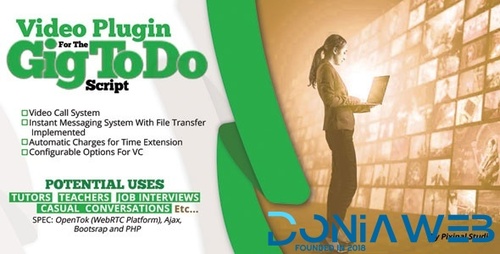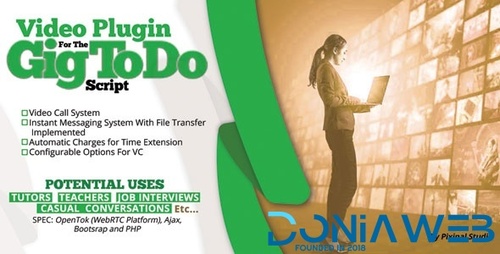Mahmoud
-
Joined
-
Last visited
-
Currently
Viewing Topic: Whatsapp Gateway | Multi Device v12.0.1
Everything posted by Mahmoud
- Flix App Movies v4.1 - TV Series - Live TV Channels - TV Cast
-
MoneyFree - Viral Referral PHP script
- Pes Pro v4.1 - Powerful Exchange System Pro v4.1
- Facebook Auto Reply & Bulk Private Message Sender v1.1
- PHPRunner PRO v10.3.33761 + Crack
- Booking Core v1.5.1 - Ultimate Booking System
- Booking Core - Ultimate Booking System
- Booking Core v1.5.1 - Ultimate Booking System
- City Guide Directory Portal v1.6.6
- PHPRad Vue v2.6.4 / PHPRad Classic v2.5.8 Keygen
- Radzen v2.25.5 - Rapid Application Development for the Web + Patched
- PHPRunner PRO v10.3.33761 + Crack
- Video Plugin For The GigToDo Script v1.1
- Video Plugin For The GigToDo Script v1.1 v
- Belloo - Complete Premium Dating Software vv4.4.4.2
- Flix App Movies v4.1 - TV Series - Live TV Channels - TV Cast v4.1
- Flix App Movies v4.1 - TV Series - Live TV Channels - TV Cast v4.1
- Flix App Movies v4.1 - TV Series - Live TV Channels - TV Cast
- OraSchool Android App V2.0
- NotificationX Pro v1.4.5
- WooCommerce Product Table v2.5.1
- Wilcity v1.2.0.1 - Directory Listing WordPress Theme
- Cera v1.0.3 - Intranet & Community Theme
- PUBG Tournament App with Admin Panel - BattleWorld
Back to topAccount
Navigation
Search
Configure browser push notifications
Chrome (Android)
- Tap the lock icon next to the address bar.
- Tap Permissions → Notifications.
- Adjust your preference.
Chrome (Desktop)
- Click the padlock icon in the address bar.
- Select Site settings.
- Find Notifications and adjust your preference.
Safari (iOS 16.4+)
- Ensure the site is installed via Add to Home Screen.
- Open Settings App → Notifications.
- Find your app name and adjust your preference.
Safari (macOS)
- Go to Safari → Preferences.
- Click the Websites tab.
- Select Notifications in the sidebar.
- Find this website and adjust your preference.
Edge (Android)
- Tap the lock icon next to the address bar.
- Tap Permissions.
- Find Notifications and adjust your preference.
Edge (Desktop)
- Click the padlock icon in the address bar.
- Click Permissions for this site.
- Find Notifications and adjust your preference.
Firefox (Android)
- Go to Settings → Site permissions.
- Tap Notifications.
- Find this site in the list and adjust your preference.
Firefox (Desktop)
- Open Firefox Settings.
- Search for Notifications.
- Find this site in the list and adjust your preference.
- Pes Pro v4.1 - Powerful Exchange System Pro v4.1







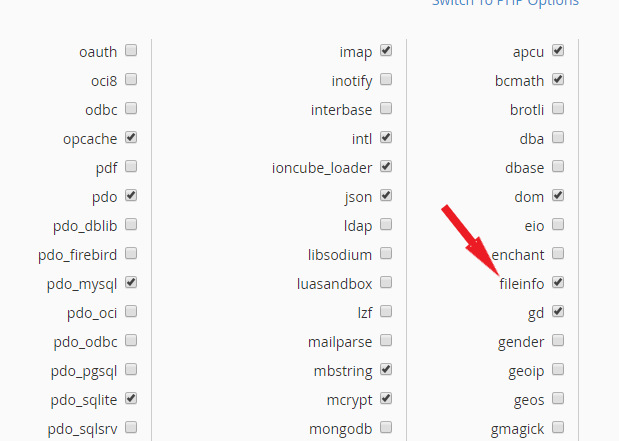



.gif)

.png)