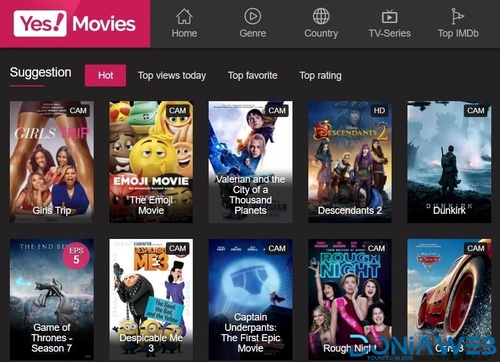Do not create multi-accounts, you will be blocked!

Everything posted by Mahmoud
-
Yetishare v5.2.0 + All Plugins (Latest version)
-
Yetishare v5.2.0 + All Plugins (Latest version)
-
MTDb v3.2.4 - Ultimate Movie&TV Database
- Yetishare v5.2.0 + All Plugins (Latest version)
- AdAdmin v3.80 - Easy adv server (adversting platform)
- Electro Electronics Store WooCommerce Theme v2.5.2
- EmallShop v2.2.7 - Responsive WooCommerce WordPress Theme
- VidPlay - The Ultimate PlayTube Theme
- 20 comments
- 1 review
- Donia - The New Modern Adlinkfly Theme v
- Donia - The New Modern Adlinkfly Theme v
- Nextpost v4.3.1 + 60 Modules + 8 Skins + 15 BugFix + 40 Mod Patch Updated
- HRM SAAS v2.5.7 - Human Resource Management
- Nextpost v4.3.1 + 60 Modules + 8 Skins + 15 BugFix + 40 Mod Patch Updated
- Nextpost v4.3.1 + 60 Modules + 8 Skins + 15 BugFix + 40 Mod Patch Updated v
- Shoppy Store v3.0.0 - Responsive PrestaShop Theme
- XeroChat v12 - Complete Messenger Marketing Software for Facebook
- XeroChat v1.2.4 - Best Multichannel Marketing Application (White Label)
- XeroChat v12 - Complete Messenger Marketing Software for Facebook
Back to topAccount
Navigation
Search
Configure browser push notifications
Chrome (Android)
- Tap the lock icon next to the address bar.
- Tap Permissions → Notifications.
- Adjust your preference.
Chrome (Desktop)
- Click the padlock icon in the address bar.
- Select Site settings.
- Find Notifications and adjust your preference.
Safari (iOS 16.4+)
- Ensure the site is installed via Add to Home Screen.
- Open Settings App → Notifications.
- Find your app name and adjust your preference.
Safari (macOS)
- Go to Safari → Preferences.
- Click the Websites tab.
- Select Notifications in the sidebar.
- Find this website and adjust your preference.
Edge (Android)
- Tap the lock icon next to the address bar.
- Tap Permissions.
- Find Notifications and adjust your preference.
Edge (Desktop)
- Click the padlock icon in the address bar.
- Click Permissions for this site.
- Find Notifications and adjust your preference.
Firefox (Android)
- Go to Settings → Site permissions.
- Tap Notifications.
- Find this site in the list and adjust your preference.
Firefox (Desktop)
- Open Firefox Settings.
- Search for Notifications.
- Find this site in the list and adjust your preference.
- Yetishare v5.2.0 + All Plugins (Latest version)





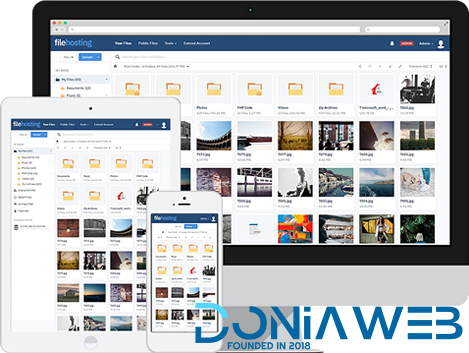



.gif)






.png)