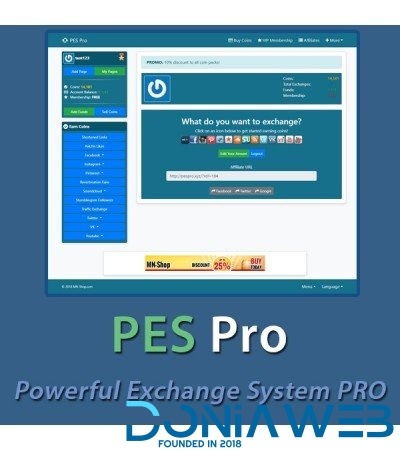Everything posted by Mahmoud
-
Belloo - Complete Premium Dating Software vv4.4.4.2
- Belloo - Complete Premium Dating Software
- 72 comments
- 3 reviews
-
-

-

-

- 9
-
- NexoPOS 3.x - Extendable PHP Point of Sale v3.15.56
- Nextcloud v17.0.2
- PayMoney v2.3 - Secure Online Payment Gateway
- Sahifa v5.6.18 - Responsive WordPress News / Magazine / Blog Theme
- Jannah v5.4.10 - Newspaper Magazine News BuddyPress AMP
- Olympus (07.10.2019) - HTML Social Network Toolkit
- Openpos v3.9.8 - WooCommerce Point Of Sale(POS)
- Out-of-the-Box v1.6.3 - Dropbox plugin for WordPress
- Breek v1.5.0 - Minimal Masonry Theme for WordPress
- Vuexy v6.5 - Vuejs, HTML & Laravel Admin Dashboard Template
- Social Auto Poster v3.2.2 - WordPress Plugin
- BeDrive v3.0.6 - File Sharing and Cloud Storage
- LaraClassified v7.0.3 - Classified Ads Web Application
- BioLinks v4.3.1 - Instagram Bio Links & URL Shortener ( SaaS )
- Ionium 2 - Ionic Multipurpose App using Ionic 3
- AdMotors For Car Classified BuySell Android App (1.1)
- Bazaar | Web PHP Social Listings/Classifieds Shopping Template
Back to topAccount
Navigation
Search
Configure browser push notifications
Chrome (Android)
- Tap the lock icon next to the address bar.
- Tap Permissions → Notifications.
- Adjust your preference.
Chrome (Desktop)
- Click the padlock icon in the address bar.
- Select Site settings.
- Find Notifications and adjust your preference.
Safari (iOS 16.4+)
- Ensure the site is installed via Add to Home Screen.
- Open Settings App → Notifications.
- Find your app name and adjust your preference.
Safari (macOS)
- Go to Safari → Preferences.
- Click the Websites tab.
- Select Notifications in the sidebar.
- Find this website and adjust your preference.
Edge (Android)
- Tap the lock icon next to the address bar.
- Tap Permissions.
- Find Notifications and adjust your preference.
Edge (Desktop)
- Click the padlock icon in the address bar.
- Click Permissions for this site.
- Find Notifications and adjust your preference.
Firefox (Android)
- Go to Settings → Site permissions.
- Tap Notifications.
- Find this site in the list and adjust your preference.
Firefox (Desktop)
- Open Firefox Settings.
- Search for Notifications.
- Find this site in the list and adjust your preference.
- Belloo - Complete Premium Dating Software









.png)
.gif)