
Mahmoud
-
Joined
-
Last visited
-
Currently
Viewing Topic: Whatsapp Gateway | Multi Device v12.0.1
Everything posted by Mahmoud
-
LivelyCart PRO v3.4.0 - Laravel E-Commerce Platform | Shopping Cart
- AdForest v4.0.4 - Classified Native Android App
- Uploadaty V1.5 - Make money from file uploads v1.5
- Belloo v4.0 - Complete Premium Dating Software
- OVOO v3.2.3 - Live TV & Movie Portal CMS with Unlimited TV-Series
- wowonder is complete nulled vv4.3.4
- wowonder is complete nulled vv4.3.4
- wowonder is complete nulled vv4.3.4
- wowonder is complete nulled vv4.3.4
- wowonder is complete nulled vv4.3.4
- WPjobster - Service Marketplace Theme WordPress
- 9 comments
- 1 review
-
-

-

-

- 3
-
- WPjobster - Service Marketplace Theme WordPress v6.3.1 + All Plugins
- Panda Multi Resorts 8 - Booking CMS for Multi Hotels v8.1.5
- Panda Resort v7.6.1 - CMS for Single Hotel - Booking System
- SmartStore v1.1 - SMM Store Script
- IONCUBE Decoder - PHPScript Decrypter Pro
- Education WordPress Theme | Eduma v4.2.1
- Yoast Seo Premium v14.0.3 + Plugins
- WPBakery Page Builder for WordPress v6.1
- uCloud v2.1.0 - File Hosting Script - Securely Manage, Preview & Share Your Files
- Modesy v1.5.3 - Marketplace & Classified Ads Script
Back to topAccount
Navigation
Search
Configure browser push notifications
Chrome (Android)
- Tap the lock icon next to the address bar.
- Tap Permissions → Notifications.
- Adjust your preference.
Chrome (Desktop)
- Click the padlock icon in the address bar.
- Select Site settings.
- Find Notifications and adjust your preference.
Safari (iOS 16.4+)
- Ensure the site is installed via Add to Home Screen.
- Open Settings App → Notifications.
- Find your app name and adjust your preference.
Safari (macOS)
- Go to Safari → Preferences.
- Click the Websites tab.
- Select Notifications in the sidebar.
- Find this website and adjust your preference.
Edge (Android)
- Tap the lock icon next to the address bar.
- Tap Permissions.
- Find Notifications and adjust your preference.
Edge (Desktop)
- Click the padlock icon in the address bar.
- Click Permissions for this site.
- Find Notifications and adjust your preference.
Firefox (Android)
- Go to Settings → Site permissions.
- Tap Notifications.
- Find this site in the list and adjust your preference.
Firefox (Desktop)
- Open Firefox Settings.
- Search for Notifications.
- Find this site in the list and adjust your preference.
- AdForest v4.0.4 - Classified Native Android App







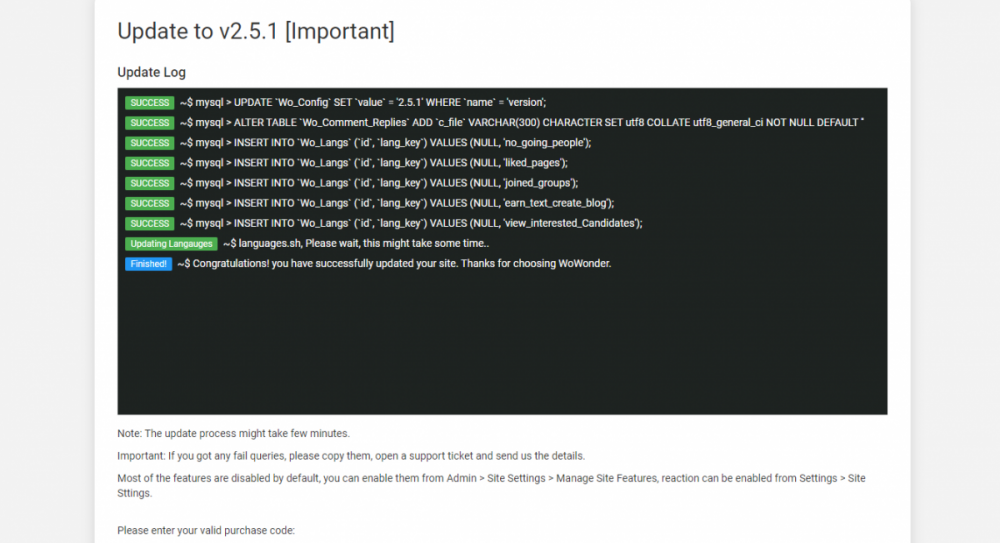
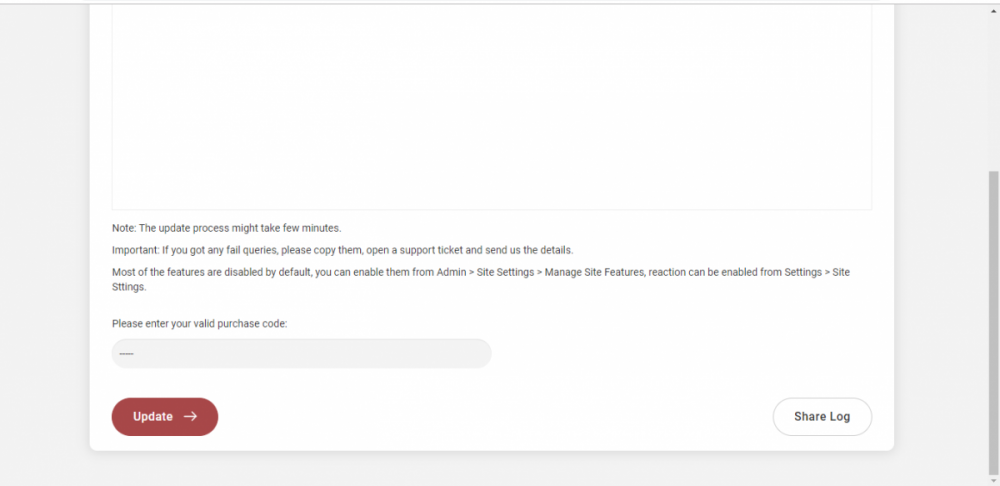



.png)
.thumb.jpeg.b14aa68380dfe4d2e8259d505a119d9e.jpeg)