
Everything posted by Mahmoud
-
Traffic Wave | Advanced Cross-Platform Web Traffic Generation Bot
-
Whatsapp Gateway | Multi Device v11.6.1
- Whatsapp Gateway | Multi Device v11.6.1
- MetaFox - Leading community platform
- Next Hour - Movie Tv Show & Video Subscription Portal Cms Web and Mobile App v6.6
- MetaFox - Leading community platform
- MetaFox - Leading community platform
- Next Hour - Movie Tv Show & Video Subscription Portal Cms Web and Mobile App v6.6
- Ultimate WP GDPR Compliance Toolkit for WordPress v5.3.6
- Off POS - Retail POS and Stock Software v10.6
- Walletium - Digital Wallet and Payment Gateway Full Solution
- Walletium - Digital Wallet and Payment Gateway Full Solution v1.1.0 NULLED
- Off POS - Retail POS and Stock Software
- Belloomodz - Dating Platform with Moderators panel v
- Chatzy - Whatsap Clone Chat & Call App | User App | Web App | Admin App | Inapp Subscription vv1.0.11
- Chatzy - Whatsap Clone Chat & Call App | User App | Web App | Admin App | Inapp Subscription
- Bicrypto - Crypto Trading Platform, Binary Trading, Investments, Blog, News & More!
- 115 comments
- 5 reviews
- Visit Counter - Classifieds Plugin v5 February 2019
- Visit Counter - Classifieds Plugin
- Classified Made Easy - PHP Script v10 February 2023
- Classified Made Easy - PHP Script
- WhatsBot - WhatsApp Marketing, Bot & Chat Module for Perfex CRM v3.0.0
Back to topAccount
Navigation
Search
Configure browser push notifications
Chrome (Android)
- Tap the lock icon next to the address bar.
- Tap Permissions → Notifications.
- Adjust your preference.
Chrome (Desktop)
- Click the padlock icon in the address bar.
- Select Site settings.
- Find Notifications and adjust your preference.
Safari (iOS 16.4+)
- Ensure the site is installed via Add to Home Screen.
- Open Settings App → Notifications.
- Find your app name and adjust your preference.
Safari (macOS)
- Go to Safari → Preferences.
- Click the Websites tab.
- Select Notifications in the sidebar.
- Find this website and adjust your preference.
Edge (Android)
- Tap the lock icon next to the address bar.
- Tap Permissions.
- Find Notifications and adjust your preference.
Edge (Desktop)
- Click the padlock icon in the address bar.
- Click Permissions for this site.
- Find Notifications and adjust your preference.
Firefox (Android)
- Go to Settings → Site permissions.
- Tap Notifications.
- Find this site in the list and adjust your preference.
Firefox (Desktop)
- Open Firefox Settings.
- Search for Notifications.
- Find this site in the list and adjust your preference.
- Whatsapp Gateway | Multi Device v11.6.1





.thumb.png.d37a9843b1454aef817867a2c3ecfdba.png)

.png)
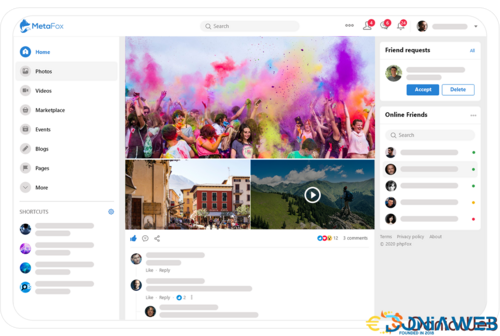


.thumb.jpeg.605c4a4041f77d8167e347111b048eef.jpeg)
.jpeg.736ead22d183dc0cc1f2b6175b2b02c0.jpeg)




(2).jpg.c9e77f50c3b9202cbc62f25372277c5a.jpg)
(2).thumb.jpg.6e077bbbcd50d13df6559b4269edaec9.jpg)





.jpg.d3fa8a3c25bac178c66d09201315a267.jpg)
.thumb.jpg.a503740bb9a169a5f5840ee8e11c36ae.jpg)