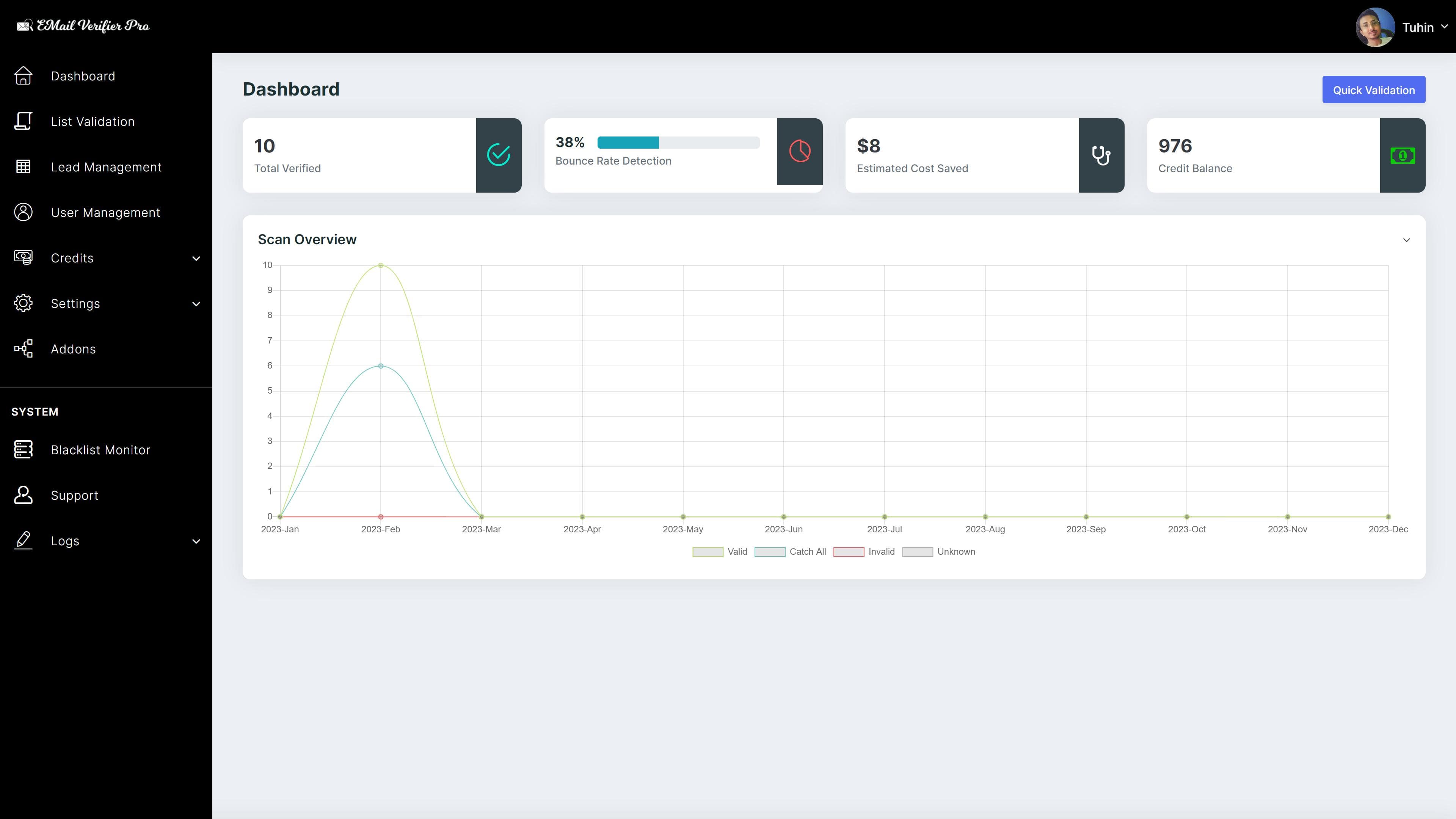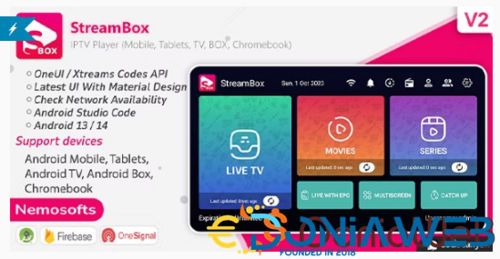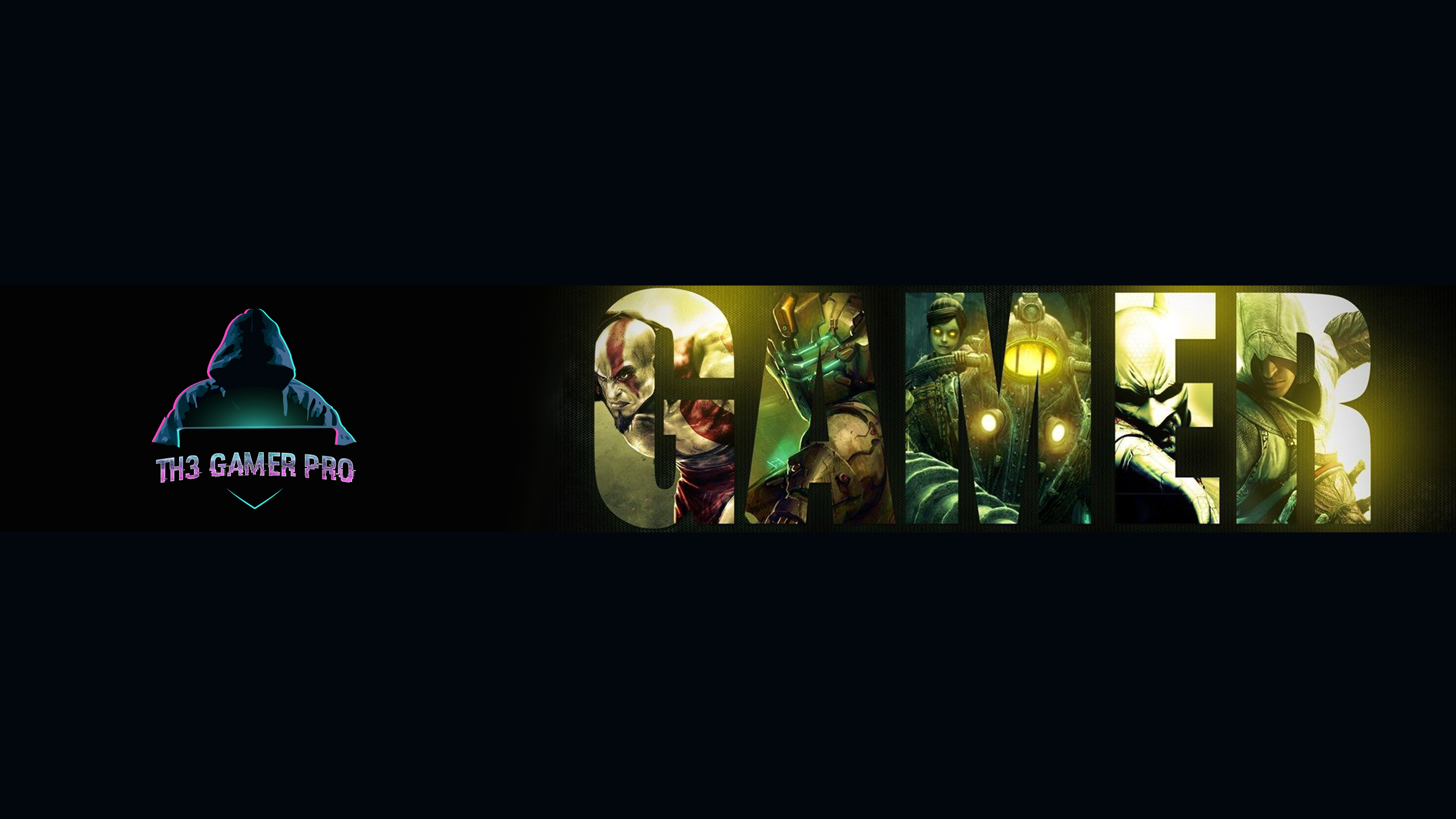
Everything posted by Th3GamerPro
-
Project SECURITY – Website Security, Anti-Spam & Firewall [NOT NULLED] v5.0.6
- Project SECURITY – Website Security, Anti-Spam & Firewall [NOT NULLED]
- Email Verifier Pro - Bulk Email Addresses Validation, Mail Sender & Email Lead Management Tool [Regular License] [NOT NULLED] v4.6.3
- Email Verifier Pro - Bulk Email Addresses Validation, Mail Sender & Email Lead Management Tool [Regular License] [NOT NULLED]
- App Builder – Create Native Android & iOS Apps On The Flight v5.3.0
- App Builder – Create Native Android & iOS Apps On The Flight
- App Builder v2.9.0 – Create Native Android & iOS Apps On The Flight
- App Builder v2.9.0 – Create Native Android & iOS Apps On The Flight
- App Builder v2.9.0 – Create Native Android & iOS Apps On The Flight
- [REQ] eBasket - Single Vendor Food / Grocery Delivery Flutter app with Laravel Admin Panel + Delivery app
- FoodKing - Restaurant Food Delivery System with Admin Panel & Delivery Man App | Restaurant POS
- Stackposts - Social Media Management & Marketing SaaS Platform [Extended License] v9.0.2
- Stackposts - Social Media Management & Marketing SaaS Platform [Extended License]
- StreamBox v2.3 - IPTV Player (Android Mobile, Tablets, TV, BOX, Chrome Book)
- 5 comments
- 2 reviews
- AZUL IPTV XTREAM, Multiple Format, Flutter AppMobile & Android TV, Admob
- StreamBox v2.3 - IPTV Player (Android Mobile, Tablets, TV, BOX, Chrome Book)
- 5 comments
- 2 reviews
- Stackposts - Social Media Management & Marketing SaaS Platform [Extended License]
- Stackposts - Social Media Management & Marketing SaaS Platform [Extended License] v9.0.2
- NewTaxi Prime - Taxi App With Admin Panel | Multi Payment Gateway | Wallet | Money Transfer
- Ridy Flutter - Full Taxi solution v2.3.3
- CabME - Flutter Complete Taxi app | Taxi Booking Solution vv6.2
Back to topAccount
Navigation
Search
Configure browser push notifications
Chrome (Android)
- Tap the lock icon next to the address bar.
- Tap Permissions → Notifications.
- Adjust your preference.
Chrome (Desktop)
- Click the padlock icon in the address bar.
- Select Site settings.
- Find Notifications and adjust your preference.
Safari (iOS 16.4+)
- Ensure the site is installed via Add to Home Screen.
- Open Settings App → Notifications.
- Find your app name and adjust your preference.
Safari (macOS)
- Go to Safari → Preferences.
- Click the Websites tab.
- Select Notifications in the sidebar.
- Find this website and adjust your preference.
Edge (Android)
- Tap the lock icon next to the address bar.
- Tap Permissions.
- Find Notifications and adjust your preference.
Edge (Desktop)
- Click the padlock icon in the address bar.
- Click Permissions for this site.
- Find Notifications and adjust your preference.
Firefox (Android)
- Go to Settings → Site permissions.
- Tap Notifications.
- Find this site in the list and adjust your preference.
Firefox (Desktop)
- Open Firefox Settings.
- Search for Notifications.
- Find this site in the list and adjust your preference.
- Project SECURITY – Website Security, Anti-Spam & Firewall [NOT NULLED]








.png)