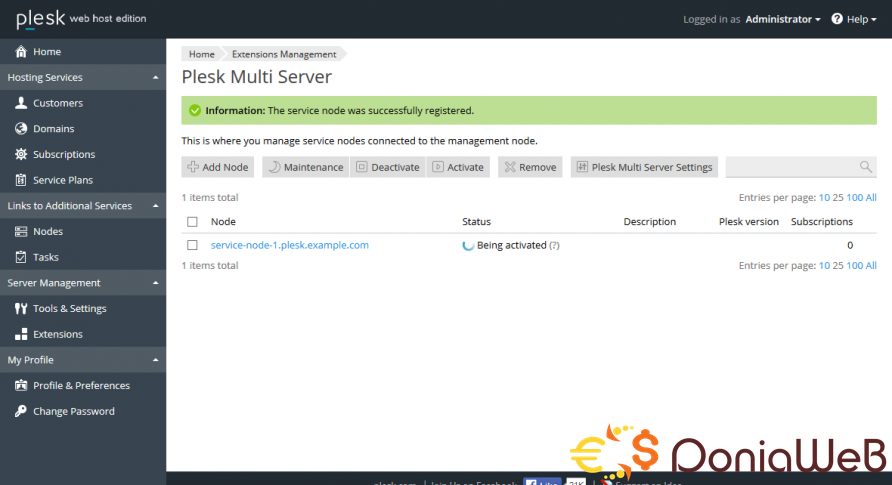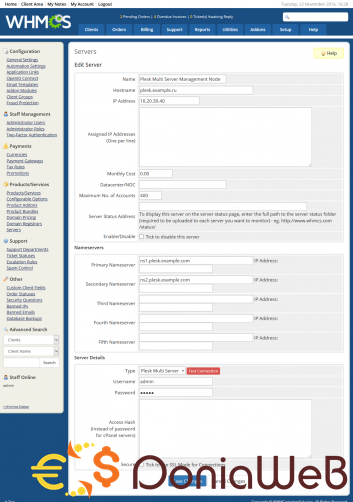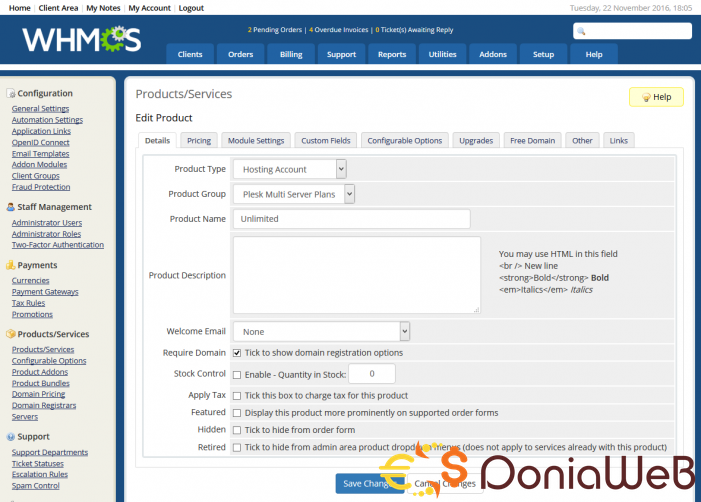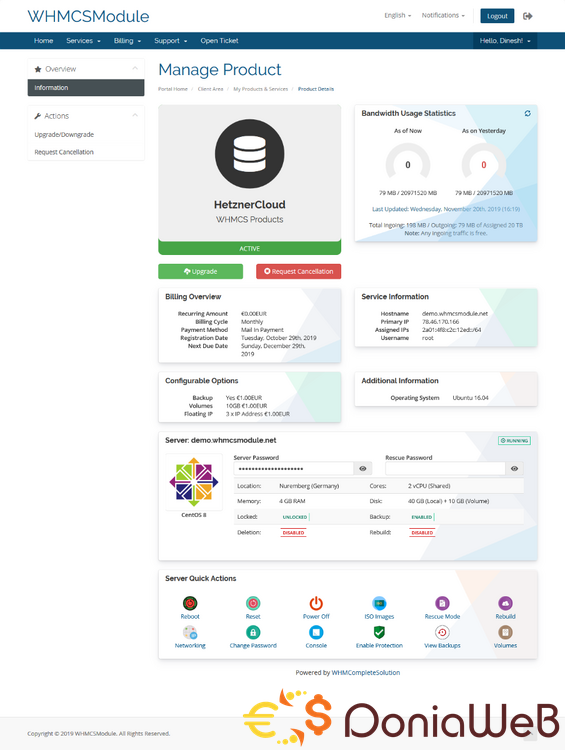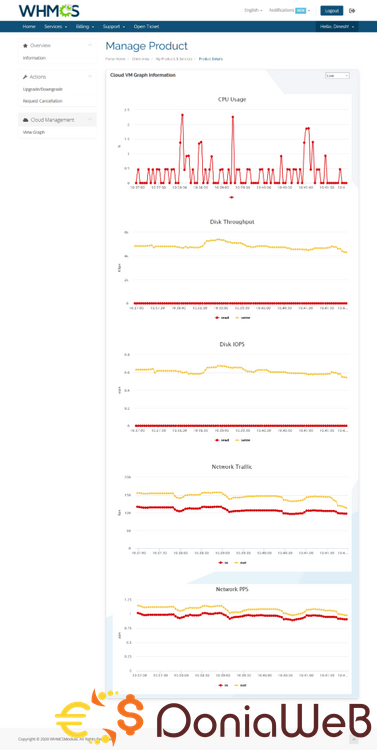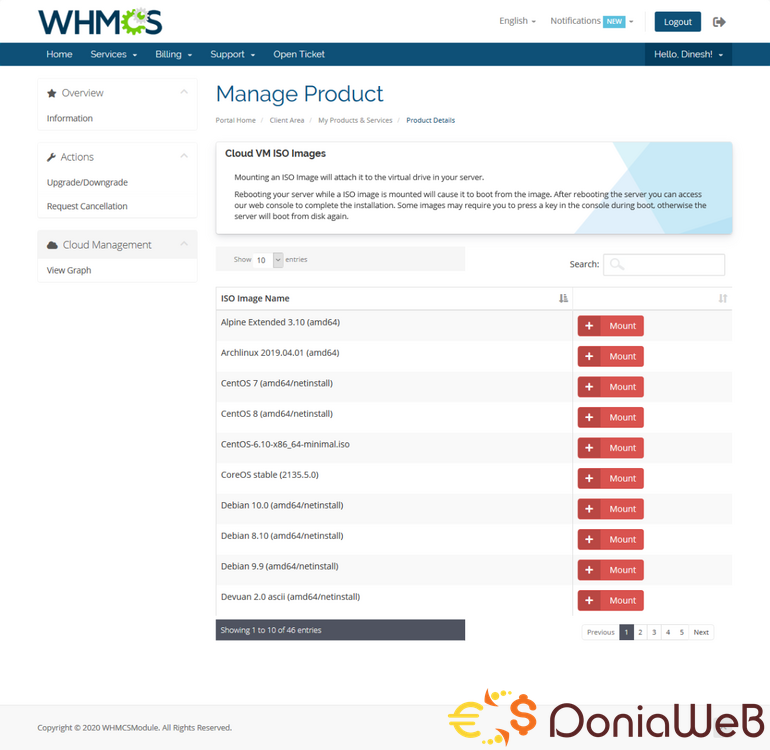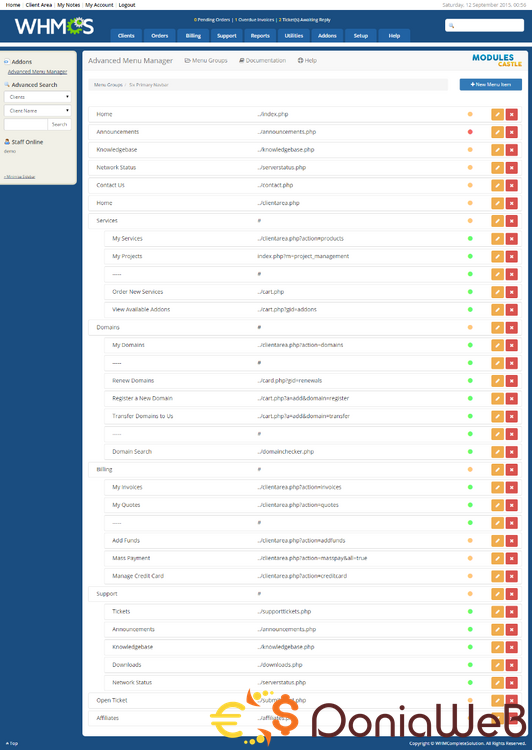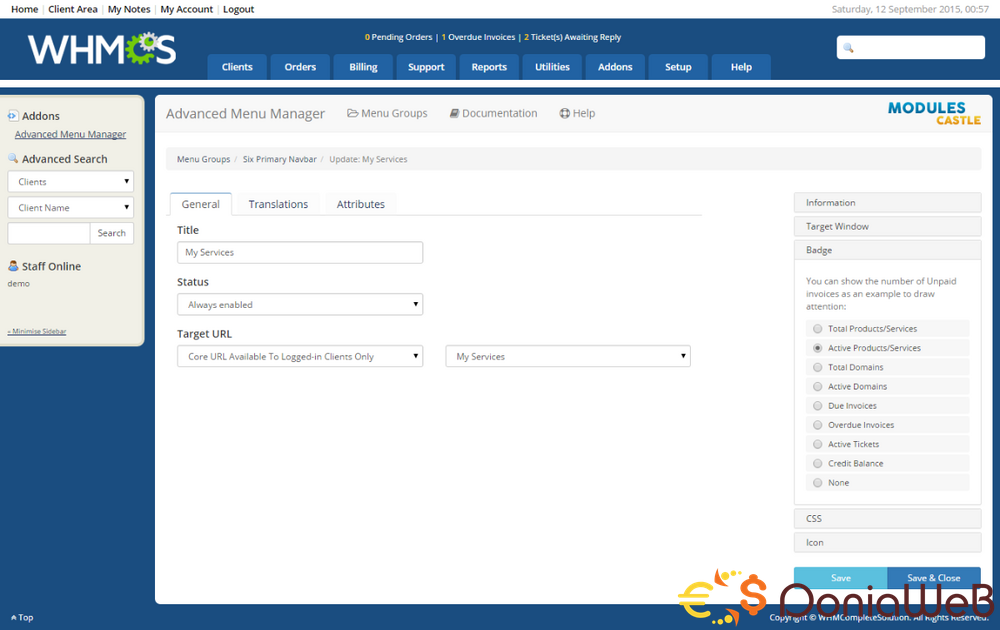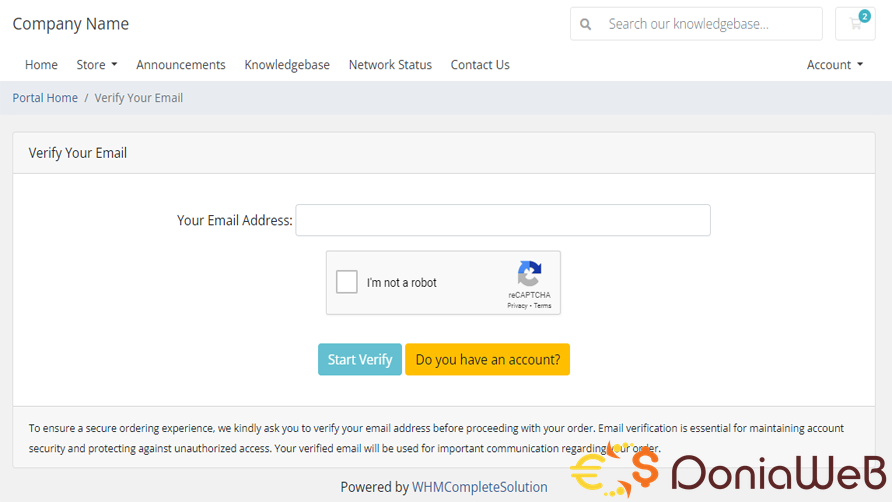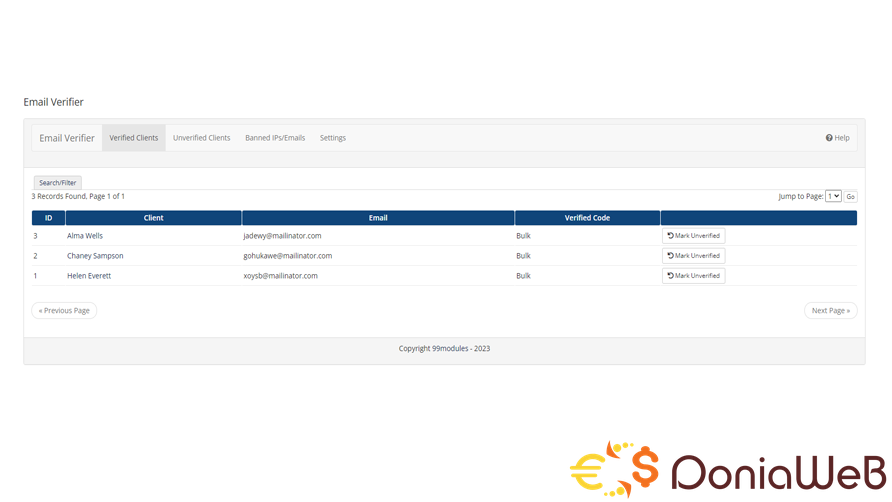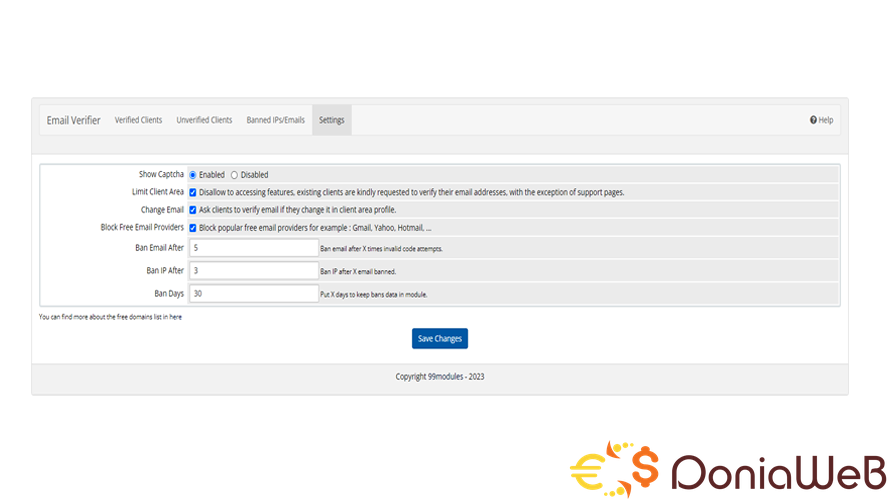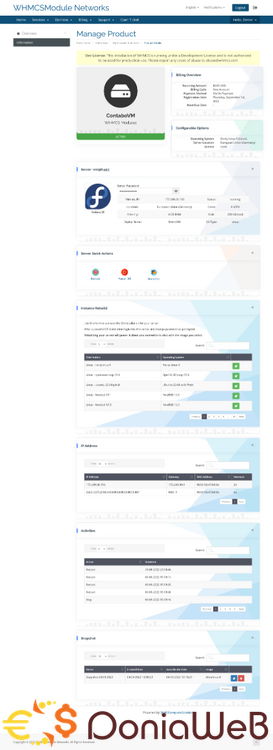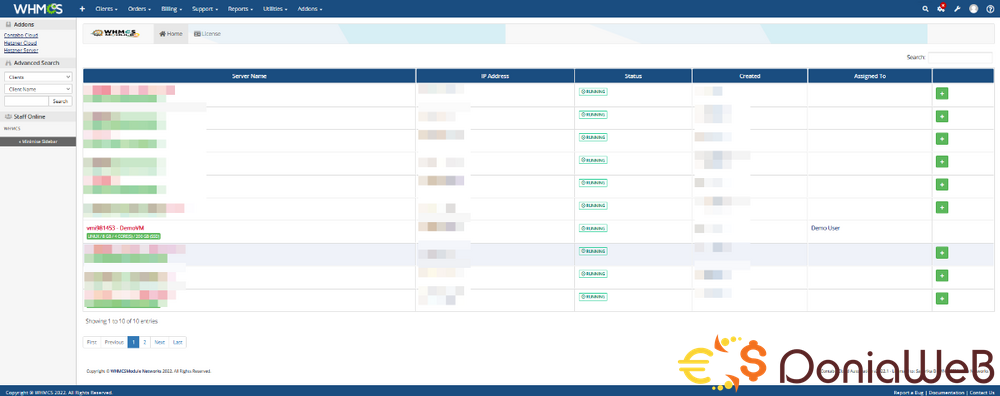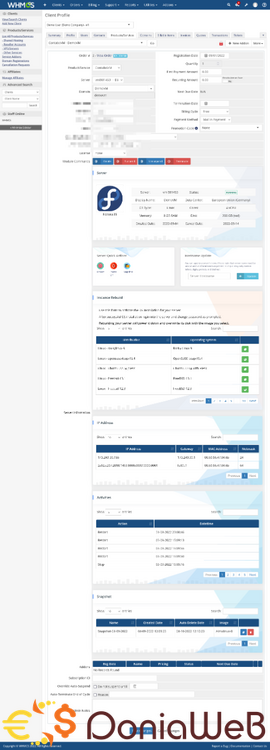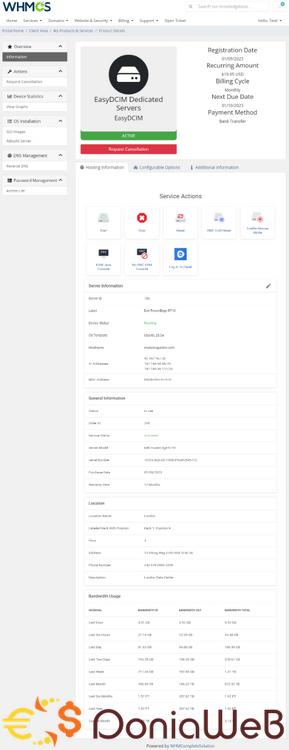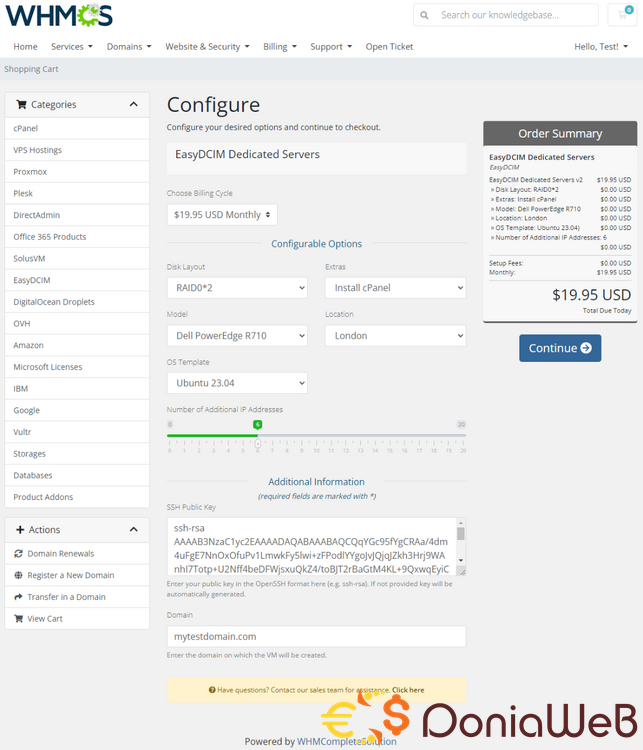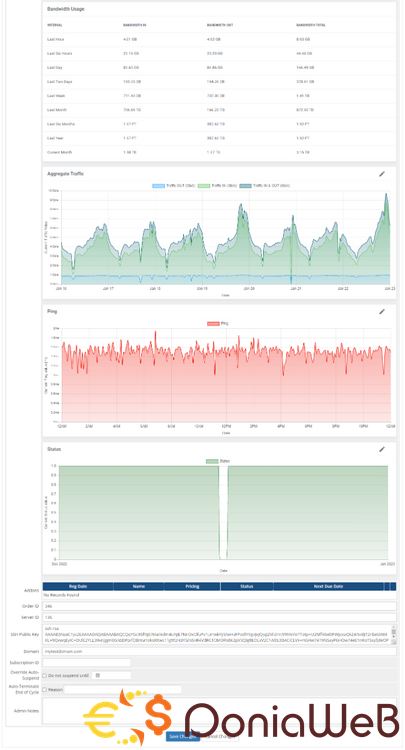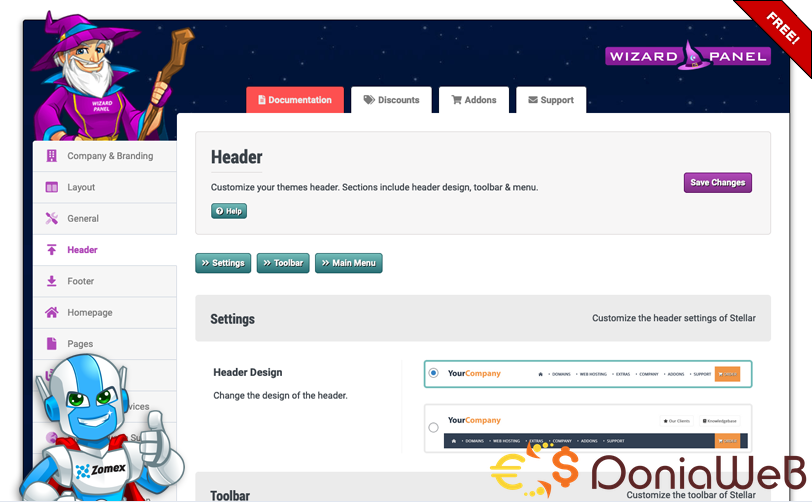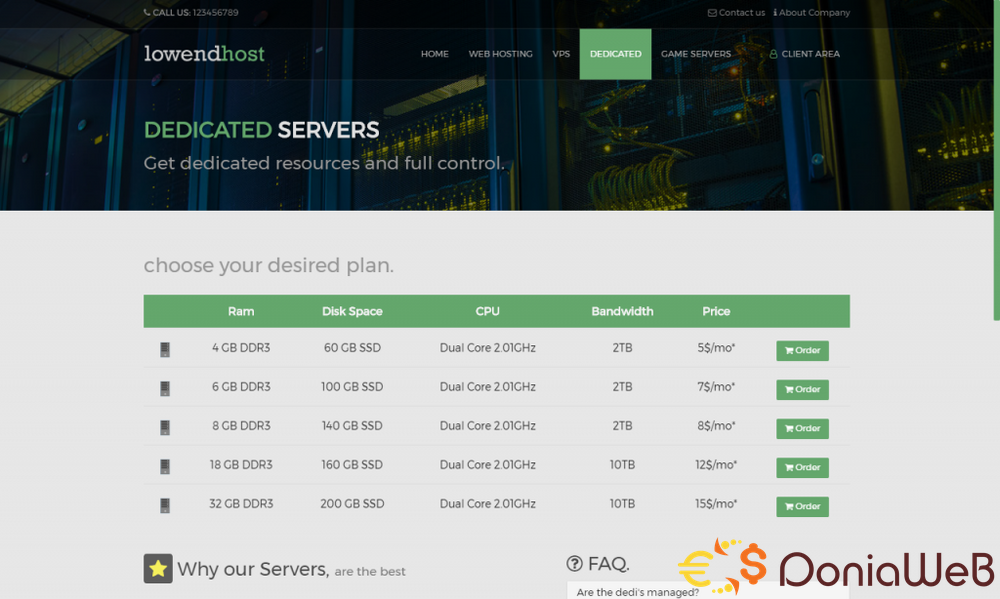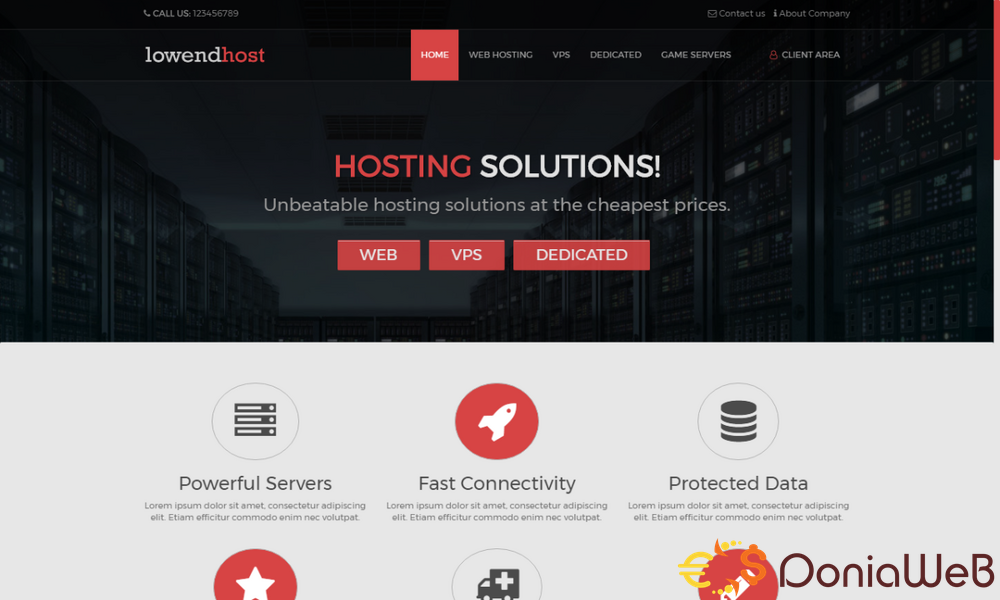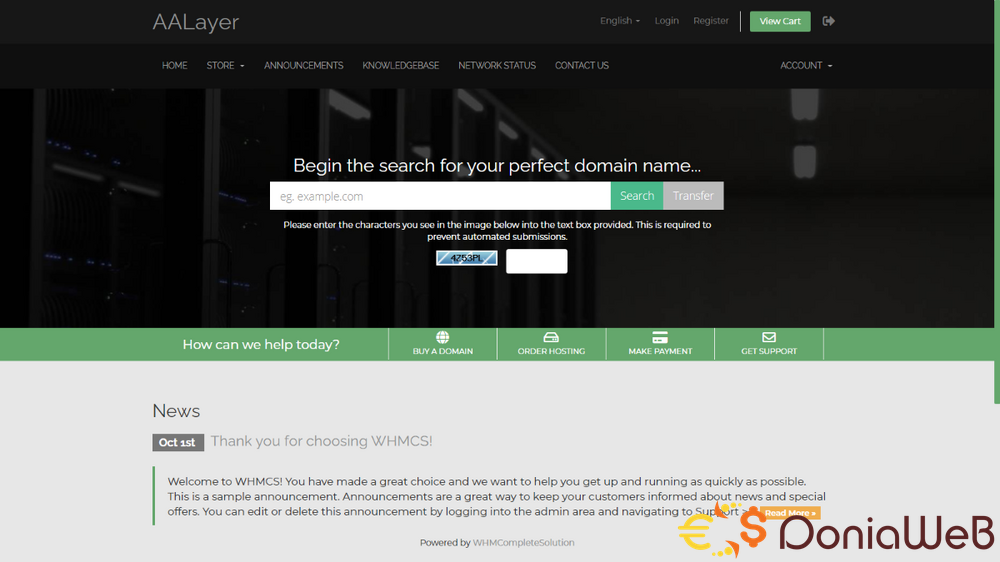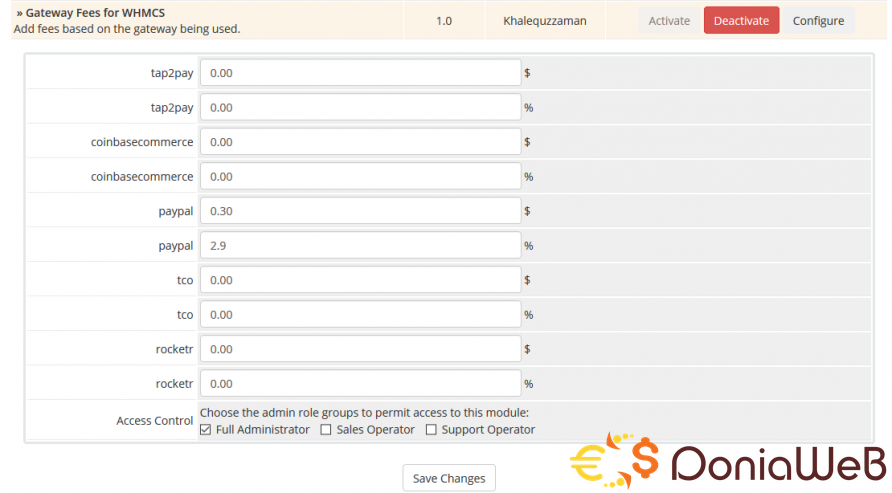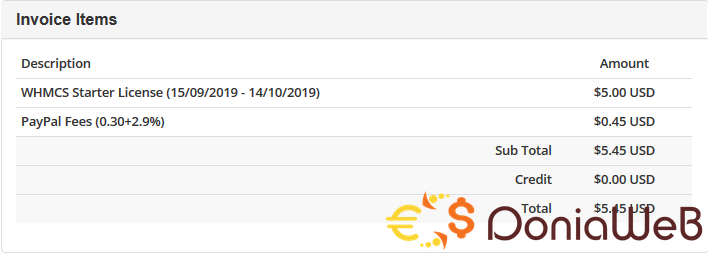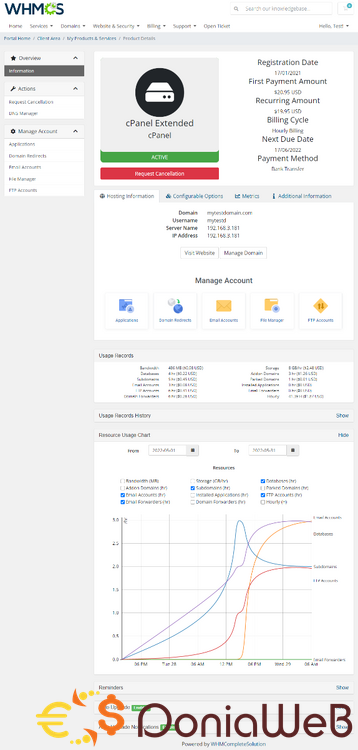-
core4Billings Technologies Ltd started following Astro girl
-
cewom41328 started following Astro girl
-
asianet started following Astro girl
-
Astro girl started following Email Verifier , LiteSpeed Reseller Addon Module , WHMCS - Plesk Provisioning Module - Nulled and 2 others
-
LiteSpeed Reseller Addon Module
- WHMCS - Plesk Provisioning Module - Nulled
- Hetzner Cloud Automation - (Licensed - Free to use Nulled)
- WHMCS Advanced Menu Manager - (Licensed - Free to use)
- Email Verifier
- Contabo Cloud Automation (Not Nulled)
- EasyDCIM Dedicated Servers For WHMCS: (OPEN SOURCE)
- Freemium WHMCS Theme
- LowEndHost - WHMCS Theme
- Free Gateway Fees for WHMCS (Original Version)
- Advanced Billing For WHMCS (NULLED - Can use without License)
Back to topAccount
Navigation
Search
Configure browser push notifications
Chrome (Android)
- Tap the lock icon next to the address bar.
- Tap Permissions → Notifications.
- Adjust your preference.
Chrome (Desktop)
- Click the padlock icon in the address bar.
- Select Site settings.
- Find Notifications and adjust your preference.
Safari (iOS 16.4+)
- Ensure the site is installed via Add to Home Screen.
- Open Settings App → Notifications.
- Find your app name and adjust your preference.
Safari (macOS)
- Go to Safari → Preferences.
- Click the Websites tab.
- Select Notifications in the sidebar.
- Find this website and adjust your preference.
Edge (Android)
- Tap the lock icon next to the address bar.
- Tap Permissions.
- Find Notifications and adjust your preference.
Edge (Desktop)
- Click the padlock icon in the address bar.
- Click Permissions for this site.
- Find Notifications and adjust your preference.
Firefox (Android)
- Go to Settings → Site permissions.
- Tap Notifications.
- Find this site in the list and adjust your preference.
Firefox (Desktop)
- Open Firefox Settings.
- Search for Notifications.
- Find this site in the list and adjust your preference.
- WHMCS - Plesk Provisioning Module - Nulled
View in the app
A better way to browse. Learn more.