
Posts posted by Ahmed Essam
-
-
-
-
-
-
WPC Admin Columns Premium By WPClever
A variety of data and parameters will be displayed for faster preview of different post types – products, posts, pages, and especially, orders. For example, instead of choosing a filter to find a specific product type, now users can see which type each product belongs to with the “Product type” column. It’s super helpful to detect special product types namely Smart Bundles/ Smart Composite & Smart Grouped.
The most remarkable feature in this plugin is the custom columns for products and orders. In the content of these custom columns, it’s possible to insert texts and shortcode. There’s also a Remove button for each custom column to be left out of the column list effortlessly. With this, shop owners and administrators can literally display any piece of information they want in the backend dashboard.
-
Submitter
-
Submitted06/20/2025
-
Category
-
Demohttps://wpclever.net/downloads/wpc-admin-columns/
-
-
-
WooCommerce Extra Product Options
WooCommerce Extra Product Options Extension. Create priced product options and addons, conditional logic (within the form builder), build forms, style & validate features, convert the variation attributes dropdowns to radio buttons, image swatches or swatches. 5 star support.
Does the current functionality of your WooCommerce Products meet your needs? Would you like to add Conditional Logic to your forms? Need further Pricing options to grab your shoppers attention? Extra Product Options is the best WordPress Product Plugin you have been searching for.
Check out some of our 5 Star Reviews from actual customers below!
You can even control the placement of your new fields with the Form Builder. Full support for checkboxes, radio buttons, select boxes, text-areas, input boxes, upload, date, range picker and color picker.
-
Submitter
-
Submitted06/20/2025
-
Category
-
Demohttps://codecanyon.net/item/woocommerce-extra-product-options/7908619
-
-
WP MAPS PRO - WordPress Plugin for Google Map
Filter locations by custom fields, taxonomies & location data easily. Create multiple filters using backend.Display posts, pages or custom posts type on google maps. You can display multiple posts type on a single google maps.
Assign location to your post easily using meta box or your own custom fields. You can use Advanced Custom Fields plugin to assign location to your post as well.
Display posts information e.g title, content, excerpt, featured image, categories, tags, custom fields or custom taxonomies in infowindow. You just need to use placeholders to display these data.
Display posts listing below the map and show posts information in the listing. You can customize html easily to integrate your own design.
Display posts or locations below map in grid or list format. Visitor can switch format at front-end.
Add any number of information in location or marker details and display them in an info window easily. e.g fax, phone, email, website, etc.
Import unlimited location data from CSV. You can import any number of fields in the location. Assign categories to your location using csv. All CSV delimiters supported.
Assign multiple categories to a location and allow visitors to filter by categories.
Choose to redirect to a location or display infowindow message on marker click for both posts or manually added locations.
A complete listing module to filter, sort, print and advanced search box to filter posts or locations by zip, address, city, country, post tile or location title and categories.
Listing module is ajax based for fastest search experience and usability.
Search posts or locations nearby within certain radius. Customize radius settings in the backend.
Filter locations/markers by category on the map. Ability filters to multiple categories at once.
Sort listing by title, address or category in both ascending and descending order.
Print filtered location listing. You can control print option via backend.
Placeholders to modify location listing data without any programming.
Enable or disable search form, category filter, print option, sorting options in the backend.
Listing module is pagination supported. You can decide # of posts or locations per page using backend setting.
Ask start location and end location from visitor to show route directions. Click on marker to automatically fill start location. Get driving, bicycling, walking or transit route information.
Visitor can get route directions in both miles and kilometre.
Display start location input as textbox or select box filled with your locations.
Display end location input as textbox or select box filled with your locations.
Ability to display default Start and End location in directions tab.
Get nearby places within certain radius using google places api.
Display Circle around amenities found using google places api.
Enable marker clusters if you have too many locations. Just activate and the plugin will handle the rest.
You can apply marker clustering on both posts and locations. Marker cluster will be updated automatically on filtration.
Choose marker cluster icons and mouseover icons to improve user experience. 10 marker cluster styles are available
Choose marker cluster grid size and max zoom level.
Create routes in the backend and display them on front-end. You can assign a color to each route. Visitor can show/hide routes on front-end using route filter form. You can display multiple routes on a google maps.
Customize Stroke Color, Stroke Opacity, Stroke Weight, Travel Modes, Unit Systems, Start Location, End Location and way points to create a route.
Make route draggable and optimize waypoints to suggest the best possible route.
Assign waypoints to the route. Searchable location listings is added to assign waypoints to the route quickly.
Admin can draw any number of circles, rectangles, polygons or polylines and display them on google maps. Shapes are clickable.
Display an infowindow on click on a shape.
Redirect to a location on click on a shape.
Delete individual shapes or modify property of the shape by selecting on click.
Draw any number of shapes on the map and save all of them together.
Use your own coordinates to draw shapes.
Apply awesome Google Maps styles from snazzymaps.com with a simple copy and paste.
You can create your own custom styles as well for roads, labels or geometry for your own google maps skin.
Fetch locations from external data sources e.g custom tables or API and automatically assign to map using hooks.
Ability to fetch latitude, longitude, city, country, state and zip code automatically when you type an address in the input field.
Manage parent-child categories.
Assign your own markers to categories or choose from +500 readymade markers.
Ability to search within icons list to find suitable icons and assign to a category quickly.
Using placeholders e.g {marker_title},{marker_address},{marker_message},{marker_latitude},{marker_longitude}, customize the body of the infowindow message.
Display infowindow on marker click or mouseover.
Open infowindow when page load without click or mouseover.
Modify infowindow contents via hook using programming.
Close infowindow on marker click. You can disable this feature in the backend.
Apply Bounce Animation on marker click or mouse over.
Apply Drop Animation on marker when they display on google maps.
Change zoom level of the map on marker click for better visibility.
Display multiple KML/KMZ Layers on the map.
Display large number of data on the map using fusions table. The best way to manage large sets of data.
Display real time traffic conditions and overlays using Traffic Layers.
Add bicycle path information to your maps using the Bicycling Layer.
Display physical maps based on terrain information.
Ability to display multiple layers together on the map.
Set height, width, zoom level, map type, enable/disable scrolling wheel, draggable property and apply 45° imagery.
Maps are fully responsive and adjust automatically according to device.
(Optional) Assign center latitude and longitude to the map. By default, center location is automatically calculated based on locations assigned to the map.
Center the map based on visitor’s current location.
Display a circle around the center location to highlight center location. Set property of the circle.
Assign multiple locations to the map using searchable listings. Listings is paginated if you have hundreds of locations.
Show/Hide Zoom Control, Full Screen Control, Map Type Control, Scale Control, Street View Control, Overview Map Control and decide the position of the controls over the map.
Hide markers on page load and display them after filtration only.
Display street view of the location. Setup POV Heading and POV Pitch of Street View to customize Street View output of a location.
Display overlays and customize border color, overlay width, overlay height, font size, border width and border style.
Easiest way to limit panning/dragging so the map stays within certain bounds using limit panning settings.
Display GEOJSON data using URL easily.
Display maps in a blend of normal and satellite views.
Display Google Maps in sidebars using widget. You can display any number of maps in the sidebar.
Display categories, directions, routes, and nearby tabs together on a google maps.
Display location counts with category name. and sort categories by number of location assigned.
Keep backup of locations, routes, maps and categories.
You can assign permissions to your users to manage your location, categories, routes and maps.
Ability to use External Database or Sources to add markers on Google Maps using new filter wpgmp_marker_source.
Add multiple Google maps on a page. Each map will have own properties.
A cross browser compatible plugin. Fully tested on IE8, IE9, IE10 and all other major browsers
Multilingual Supported using .po files.
Multisite Enabled and ability to activate it network wide.
-
Submitter
-
Submitted06/20/2025
-
Category
-
Demohttps://codecanyon.net/item/advanced-google-maps-plugin-for-wordpress/5211638
-
Agile Store Locator (Google Maps) For WordPress
Agile Store Locator is a premium WordPress Google Maps Plugin designed to offer you immediate access to all the best stores in your local area. The plugin can be used for stores listing, deals listing, hotel listing, real estate listing, restaurant listing, job listing and so on. It enables you to find the very best stores and their location thanks to the power of Google Maps. Our Store Locator Plugin uses the Google Maps API V3 in order to offer you immediate, accurate information about each store that suits a customer inquiry.
Store Locator (Google Maps) :: Features list5 Beautiful Themes for frontend.
Multiple Layouts with Listing and Accordion Option.
Accordion template with hierarchy of Countries, States, Cities and Stores.
Color Palette for Google Maps Plugin UI Color Selection.
Multiple Beautiful InfoWindow.
Extra Template for Deals Websites to show their exciting deals on Maps.
Extra Template for Real Estate websites to show their Properties and categorize them into Sale, Rent and Featured.
Easily customize your info window content, which is a very unique feature.
Easily customize your store list by just adding few keywords.
Admin Dashboard for Store Locator with all the stats of your markers, stores, categories and search.
Analytics Bar Chart to Show user searches which location they have searched most and which store is seen most.
Analytics Bar Chart to Show Searches, top stores and top locations.
Time Selection for Each Day for Every Location.
Duplicate any Store with a Single Click.
Add Markers with Each Category, Switch between Category Markers and Default Markers.
2 Prompt Location dialog for GeoLocation.
Prompt Location 2nd dialog ask user to enter his Default Location in case site is not using SSL.
Assign Multiple Categories to single store.
All the ASL Settings can be Overridden by ShortCode Attributes.
Add Minimum and Maximum Zoom Level for your google maps.
Fetch Location Coordinates (Lat/Lng) as you type in store address.
Too many markers? Enable Marker Clustering.
Full Width Interactive Google Maps Template.
Logo Management Panel.
Marker Manage Panel.
Choose Stores Time Format 12 or 24 Hours.
Choose Distance unit Miles/KM.
Draggable Marker to PinPoint Location.
Manage Markers icons with names ( UPDATE, ADD and Delete).
Set the zoom level of marker clicked.
Manage Categories icons with names ( UPDATE, ADD and Delete).
Import / Export Stores Excel Sheet with all the columns.
Delete All Stores with Single Click.
Choose a Google map type Hybrid, Roadmap, Satellite or Terrain.
Prompt Location show the dialog box for confirmation to share current location.
Show Distance to each Store from Current Location.
Set Default Zoom of your Map.
Load on bound fetch Only markers of the screen.
Custom Filter Option.
Disable Scroll Wheel.
Show additional Information about Store.
Enable/Disable Advance Filter.
Assign Marker to Each Category and Enable Category Markers.
Draw Shapes/Circle around your best locations.
Change Placeholder Text for your search field.
Show Category Icons instead of Marker icons.
Enable/Disable Distance Slider.
Set Default Lat/Lng of your Map.
Change Header Title Text.
Change font color for default Template.
Change Category Title Text.
Enable/Disable Store List Panel.
Search Stores with Search by search by Store ID, Title, Description, Street, State, City, Phone, Email, URL, Postal Code, Disabled, Marker, Start Time, End Time, Logo and Created Date.
Customize your google maps with Drawing Overlay (Polygon, Rectangle, Circle) of Multiple Colors.
Choose Maps look and feel from Snazzy Maps.
Search by Address with auto-panning option.
Filter Store Locator by Category for multiple store locators.
Add Google Layers to Show Traffic, Transit and Bike Layers.
Enable Marker Animation.
Counter of Total Stores with Live Update as you Pan over Map.
Restrict your google Search to Country.
Switch between Google Search and Title Search on Store Locator.
Enable Full Width for your Plugin.
Enable/Disable Analytics.
Enable/Disable Sort by Bound.
Add Text for “No Item Found”.
Show Nearest Stores from search location.
Default Category Selection Option
Option to select Map Language
Option to select Map Region for Tiles
Logo Manger with Listing
Customization Template within your theme
Set Fixed Radius Value for Range Slider
Full Page Map and Fixed
Set Radius Limit for Slider
Update Existing Stores using Import
Open Direction in Google Maps App in Mobile
Sort by Distance, Name, City, and State
Custom Ordering Supported
Radius Circle for Search Range
65+ Advance Options for Admin.
-
Submitter
-
Submitted06/20/2025
-
Category
-
Demohttps://codecanyon.net/item/agile-store-locator-google-maps-for-wordpress/16973546
-
-
-
-
-
Simple Link Directory Pro - WordPress Plugin
Simple Link Directory Pro is a unique, advanced and simply the best WordPress Directory plugin for Listing Directory and Content Curation. Create innovative and elegant Link Directory, Link Lists, Link Collection, Link Page, Resource Page, Listing Directory, Topsite script, Logo Showcase, Video Gallery, Youtube Video Directory, Video Database or Partners page on your WordPress website in a matter of minutes. Monetize Directory with Paid Listing and Claim Listing features.
Simple Link Directory now supports automatic Title, Description and Screenshot thumbnail generation from website links. All you have to do is paste the Link and the link directory plugin will take care of the rest! This is easily the most powerful and flexible directory plugin you will ever find.
This is a new way to curate useful single page (or multi page) Link Collections and Link Directories easily and quickly for your Link Page or Resources Page. Turn your website into an Authority by curating niche specific useful link directories that your users will love, bookmark, embed and share!
The new version comes with many small improvements and some major features like Stripe Payment integration, Multi Page mode, full Multi-language support, Outgoing Click Count, Order by Clicks, Link Click Statistics feature, Auto thumbnail generation, automatic title and description generation from website link and more!
Simple Link Directory Pro Features
UsabilityBuild lists with dozens or hundreds of links and show them in one page
Auto Generate Title and Description from website link
Auto Generate Thumbnail from Website link
Topic based Link Lists that can be Displayed Category wise
Multi Page mode generates Category, Lists and Link Details pages automatically starting with your page slug from a single shortcode
Tabbed Category Listing of All Your Directory Lists
Video Gallery – Vimeo Video Directory and Youtube Video Directory
Play Youtube Video and Vimeo Video Links in a LightBox Modal
Use as Link Directory, Resources page, Links page, Partners page, Associates page, Logo showcase, Local Business Directory, or Vendors page. Possibilities are endless
Live, on page, instant search
Live, on page, instant filtering of lists
Live, on page, instant filtering by Tags
Scroll to Top Button
RTL support
Optional Fixed Position Filter buttons that can be Left aligned or placed at top of your Lists
Multi Language support with mo/pot file. Dutch and Russian language files included.
Compatible with Gutenberg, Visual Composer, Elementor, Beaver Builder or any Visual Builder that supports shortcode.
-
Submitter
-
Submitted06/20/2025
-
Category
-
Demohttps://codecanyon.net/item/simple-link-directory-pro/18482557
-
WpAlter - White Label Wordpress Plugin
Alter the White Label Wordpress plugin lets you customize most of the elements of Wordpress admin dashboard or panel. Alter completely change the style of the WordPress admin panel to your desired color theme and alter most the wordpress elements.
In-compatible plugins: Admin menu editor and Admin menu editor pro: as this plugins and WpAlter has same menu customization feature each will take control over other. Actually, we cannot call it in-compatible because our plugin will work with these plugins but users will be confused sometimes due to identical actions between these two plugins. Say for example, if user did customized a menu text with WpAlter and it won’t reflect because Admin menu editor plugin code will rewrite the menu again with default menu text.Unlimited color options. Set your own color theme.
Flat/Default design(Shadow style).
White Label Branding – Remove WordPress texts and logo and much more as explained below.
Your Custom logo for login and wordpress admin pages.
Hide, rename and re-arrange admin menu items.
Hide admin menu items based on user roles.
Set custom Icons for admin menu items: Dashicons and FontAwesome icons.
Custom login Theme.
Add unlimited custom widgets to wordpress dashboard.
Delete any dashboard widgets even it is created by 3rd party plugins and themes.
Remove any Admin Bar menu items even it is created by 3rd party plugins and themes.
Add any number of custom links to the admin bar.
Disable automatic background updates.
White Label Emails.
Export and Import of settings feature.
Powerful and simple to use Options panel.
Add custom css styles for login and wordpress admin pages.
RTL Support.
Multi-site Compatibility.
Tested for Compatibility with popular plugins: Visual Composer, WP Super cache, WP Total cache, Contact form 7, woocommerce, etc.
Detailed documentation.
-
Submitter
-
Submitted06/20/2025
-
Category
-
Demohttps://codecanyon.net/item/white-label-wordpress-plugin-alter/17567303
-
Yoast SEO Premium - Best Seo Plugin For WP
We then run a check on your content to check whether you’re using the keywords often enough – but not too often – and in the right spots.
Yep, Yoast Premium makes it really easy to seduce search engines. In the free version, you can only set 1 focus keyword. That means you’ll have to choose between keywords.
In both versions, Yoast SEO doesn’t only boost your ranking in the search results, but also your morale!
Internal linking suggestions – Premium only
Internal linking is extremely important because it helps search engines to understand your site structure.
But adding links by hand is slow, tedious and downright annoying. With the internal linking feature in Yoast SEO Premium, that’s a thing of the past.
This feature analyzes your text and suggests links to related posts – as you write. Taking all the hassle out of internal linking. Yeah, we’re pretty happy about it too.
Preview of your page in Google
Thanks to the snippet editor, you can see through the eyes of the Google user: what will your post or page look like in the search results? And on mobile screens? Would you click a link like that?
In the free version, you can only preview your link in Google, not in Facebook or Twitter.
Preview of your page in social media – Premium only
Check what your page will look like if you share it on Facebook or Twitter. Do the title fit and the image match? Will it stand out? If you want people to click, your social media shares have to look the part.
If you don’t want to think about that for every single post, just set a template. Yoast SEO allows you to set those for all types of pages.
-
Submitter
-
Submitted06/20/2025
-
Category
-
Demohttps://yoast.com/wordpress/plugins/seo/
-
-
Slim SEO Pro - An all-in-one Premium SEO plugin for WordPress
SEO, schema markup, link management and optimization — Advanced SEO features without the complexity.
Visual Schema Builder
Build schemas with just a few clicks by selecting a schema type and properties.
Complete List of Schemas
Supports all Google schemas and properties and also advanced ones from schema.org.
Dynamic Data
Connect properties to post fields, site details, user details, and custom fields.
Custom JSON-LD
Your own generated JSON-LD can be pasted into the plugin to have it rendered on the front end.
-
Submitter
-
Submitted06/20/2025
-
Category
-
Demohttps://wpslimseo.com/products/slim-seo-pro/
-
-
WPBakery Page Builder for WordPress By wpbakery
Have you ever noticed how much time you waste while manually coding layouts? No more trial and error with shortcodes or CSS! Now you have everything it takes to design anything and for any page. Yes, WPBakery Page Builder works with any WordPress theme!
Say hello to the most popular WordPress page builder plugin! WPBakery Page Builder is easy to use drag and drop page builder that will help you to create any layout you can imagine fast and easy. No coding skills required!
Access Frontend editor (Inline editor) or Backend editor at any time. Yes, WPBakery Page Builder comes bundled with 2 types of editors allowing you to choose your preferred view. Create your WordPress website with backend schematic editor or move your page building process to frontend and see your results live.
Not only that, WPBakery Page Builder gives you full control over responsiveness. Create responsive websites automatically or adjust preferences you need to ensure your WordPress website looks perfect on mobile or tablet. WPBakery Page Builder has everything it takes to create a responsive website. Save your money on purchasing different devices with WPBakery Page Builder Responsive Preview available out of the box.
It is really easy to start building your WordPress website with WPBakery Page Builder – there are just a few clicks to make:Add rows and columns to your page;
Choose from over 50+ predefined content elements or start from proffessionally designed template;
Drag elements around your page;
Simply adjust element settings via intuitive controls and options.
Publish your page.
And that’s not all! With page builder, you don’t have to be a developer to create a page. With WPBakery Page Builder, you don’t have to be designer either.
Extensions: 200+ unique addons with hundreds of content elements available exclusively to WPBakery Page Builder;
Template Library: Downloadable layout templates with pro templates updated regularly. Build your layouts literally in seconds;
-
Submitter
-
Submitted06/18/2025
-
Category
-
Demohttps://codecanyon.net/item/visual-composer-page-builder-for-wordpress/242431
-
-
-
-
Ninja Tables Pro - The Fastest and Most Diverse WP DataTables Plugin
Ninja Tables is the Best Selling WordPress table builder plugin with a user-friendly layout, easy to use settings, and enticing front-end. Build a table right from the comfort without having any coding experience. Do whatever you want – create, edit, maintain and customize. Ninja Tables is the ultimate solution for making tables for any purpose.
Premium Features
Ninja Tables Pro comes with a big bucket of elegant, intuitive, advanced, and enthralling features. With more integration options, cutting-edge functionalities, and next-level configurations- you can unleash the untouched potentials of your business.
Add Media to Tables Cells
Add Images and other multimedia contents to your tables with Ninja Tables Pro and make your tables more effective than ever!
Unlimited Colors in Your Tables
Don’t get stuck with the boring white. Color your tables according to your requirements with Ninja Tables Pro plugin.
Connect Google Sheets
If you have already stored your information on Google Sheets, you can publish it effortlessly with Ninja Tables Pro.
Drag and Drop Data Sorting
With Ninja Tables Pro, you don’t have to code every single task. Just drag and drop table data and arrange them intuitively.
Export-Import CSV
Where your tables are now or where you want to export one- Ninja Tables allows you to export and import tables in seconds.
Advanced Customization Features
The advanced setting enables you with a myriad of under-the-hood functionalities to make your table more powerful.
WooCommerce Integration
Got a WooCommerce store? Connect it and turn it into a Product showcase table easily with Ninja Tables Pro.
Advanced Date Sorting
Sort your table data according to date added or the dates assigned to them in table columns.
WP Posts
Display website contents in a searchable, sortable with Ninja Tables. It supports custom posts, pages, & custom post types.
-
Submitter
-
Submitted06/18/2025
-
Category
-
Demohttps://wpmanageninja.com/downloads/ninja-tables-pro-add-on/
-
-
ATUM Inventory Management for WooCommerce
ATUM Inventory Management for WooCommerce - Version 1.9.49.1
ATUM Action Logs - Version 1.4.8
ATUM Barcodes PRO - Version 1.0.4
ATUM Export PRO - Version 1.6.6.2
ATUM Multi-Inventory - Version 1.9.6
ATUM Pick & Pack - Version 1.1.0
ATUM Product Levels - Version 1.9.10.1
ATUM Purchase Orders PRO - Version 1.2.6
ATUM Stock Takes - Version 1.0.8
All Add-Ons can be used forever without any Trial registration. (Ignore "Trial version" in plugin title)
Don't use the free main plugin named "ATUM WooCommerce Inventory Management and Stock Tracking" at wordpress.org.
Instead use the nulled version inside the package.
How to Install:
1. Install atum-stock-manager-for-woocommerce-nulled.zip inside the zip file
2. Install & activate any add-on
3. Go to Add-Ons under Atum Inventory menu.
4. Enter any licence key and activate.
Note: Don't update main plugin. Otherwise, add-ons won't work. All licence checking and limitations are being done on the free main plugin. So once you update it from wordpress.org database, add-ons won't work.
Let me know if you need help.
-
Submitter
-
Submitted06/18/2025
-
Category
-
Demohttps://stockmanagementlabs.com/
-
-
Pixel Manager Pro for WooCommerce
The Pixel Manager Pro is the most complete and flexible solution for implementing pixels of various providers, like Google Analytics (Universal and GA4), Google Ads (formerly Google AdWords) Pixel, Meta Pixel (Facebook Pixel), Microsoft Pixel, TikTok Pixel, and many more.
The Pixel Managers advanced architecture has numerous advantages over other solutions:Data privacy features allow you to achieve the highest level of GDPR (and other privacy) compliance.
It is very easy to use and easy to understand.
Filters allow you to modify the output very flexibly and customize it perfectly to your needs.
Standardized output to all pixels allows a much better apples-to-apples comparison between different providers.
Payment gateway accuracy report that shows how many conversions are lost due to redirect issues.
Automatic Conversion Recovery (ACR) feature allows you to recover lost conversions due to redirect issues.
Its transpiled and optimized JavaScript library ensures compatibility with more than 98% of all browsers that visit your website.
While the setup is as simple as it can get, the pixel engine under the hood is very powerful. It tracks all e-commerce events and implements all advanced pixel features like Meta CAPI (Facebook CAPI), Google Analytics Enhanced E-Commerce, Google Shopping Cart Item Tracking, and much more. For advanced users, the plugin offers filters that allow them to tweak the output flexibly and fine-tune the behavior for each shop.
-
Submitter
-
Submitted06/18/2025
-
Category
-
Demohttps://woocommerce.com/products/pixel-manager-pro-for-woocommerce/








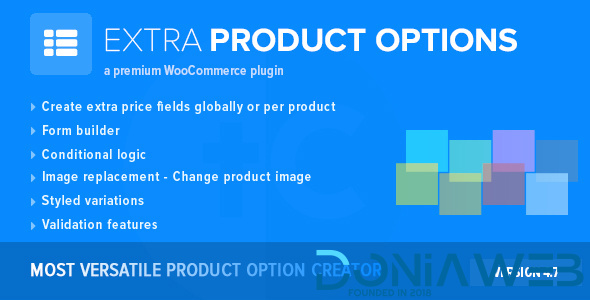



ForWordPress.jpg.fb5dbbfe7b7ff7323a379cfb68da2125.jpg)
ForWordPress.thumb.jpg.65fc35df14fc2251cda324b630feec6a.jpg)












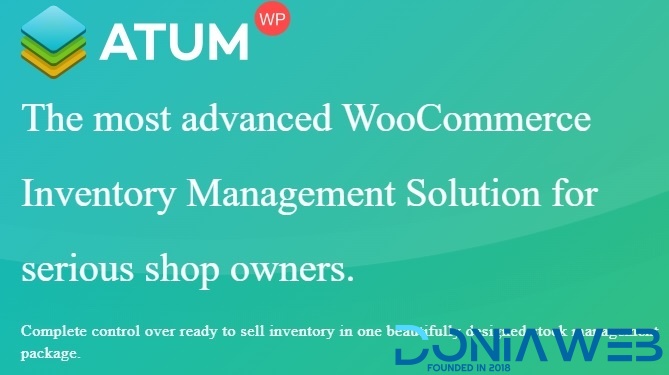
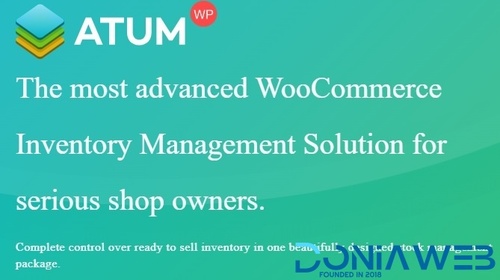


Educavo - Online Courses & Education WordPress Theme
in Themes
This file has been updated to v3.3.0
What's New in this Version:
No changelog available for this version.