
Posts posted by Ahmed Essam
-
-
YITH WooCommerce Featured Audio & Video Content
We all know the benefits of showing images instead of simple description text and you can experience the same improving effect if you use video and audio content, especially for those products for which an image is not enough, such as videogames, computer programmes or music.
Using a video for your products instead of images might be very useful to present your items in a better way, but it becomes especially useful when it comes to digital products, such as programmes, video games or such, where a picture is not enough to show their strengths at the best. And what if you sell music? Nothing can be a good preview of your product but an audio file. And most e-commerce themes allow you to add only images. But, do not despair, now all this is possible and easy with YITH WooCommerce Featured Audio and Video Content, a plugin that will let you attach an audio file or a video to your product in place of the featured image. It supports the most common audio and video formats and be sure that your shop will benefit a lot from this illustrative feature. Do not wait a moment more to try it!
-
Submitter
-
Submitted07/10/2025
-
Category
-
Demohttps://yithemes.com/themes/plugins/yith-woocommerce-featured-audio-video-content/
-
-
YITH WooCommerce Account Funds
efficient techniques into practice in order to ensure your customers will come back to your store for their purchases.
You will have set in motion all the nuts and bolts to make them happy and satisfied, but…there is something else you could do and you probably don’t know about yet.
Have you ever thought that your regular customers could also pay before purchasing a product or a service? Do you think this is absurd?
There is an incredible new method to manage customer loyalty! It is used by several companies working on the web, companies selling hosting or online translation services, texts writing, etc. They have learned that by offering to customers a funds deposit service, their sales conversion on services and products will naturally increase.
With our YITH WooCommerce Account Funds you could do even more. To help you manage your customer loyalty, you could guarantee a discount for them for each purchase payed through the funds deposit. In this way your regular customer will automatically load money on your store and you will collect sold items beforehand.
Thanks to one simple plugin you will be able to:Customer will buy for as long as they run out of funds and they will tend to deposit more money in case it wasn’t enough for their last purchase
Increase the average value for each single customer – Offering a discount to incentivate depositing funds you will increase the average purchase value in your store, going from one single purchase to two, three and more!
Keep your customers loyal – Having money deposited in your website will make customers want to spend a lot of time in it, which will also increas your conversion rate.
YITH WooCommerce Account Funds is one of those plugins which represents a step forward for both customers and vendors. It means that customers need to make a single payment and have the chance to use discounts, while sellers… well, need I say more?
-
Submitter
-
Submitted07/10/2025
-
Category
-
Demohttps://yithemes.com/themes/plugins/yith-woocommerce-account-funds/
-
-
Brikk - Directory & Listing WordPress Theme By Utillz
The modular framework includes flexible drag & drop UI that allows you to adapt any elements like listing fields, custom taxonomies, page layouts, search forms, review criterias, submission forms, action types and more.
Full list of featuresUnlimited listing types. Create different listing types for different groups
One-click demo import. You don’t need to start from scratch, use the demo importer and save time.
Earn money. We know how important is to monetize your business. Currently there are 3 built-in earning methods:
Promoted listings – users will be able to boost their listings for certain time period.
Listing plans – create different package plans for your visitors to enable listing submissions with extended features. Free plans are also supported
Frees – collect certain amount from your customer’s earnings
Buildable listing front-end submission form – use the modular framework to build your own submission forms. Group the fields under separate sections ( steps ) for outstanding submission process
Buildable listing fields – for each listing type you can have only the input that your business required. Then you can choose which fields to display in the single pages and/or listing box.
Buildable listing single page – you can use the modular framework again to customize the single page layout. Choose between the customer fields you created and build awesome content
Buildable listing search forms and filters – you can even have control over the listing filter fields, which makes this tool so powerful
Buildable listing autocomplete results – set your own autocomplete criterias, and choose what results to return
Buildable listing categories / taxonomies / custom taxonomies – each listing group requires different categories, like amenities, colors, tags, regions. You can now create your own categories and attach them to specific listing types
Listing actions. The listing action specifies what action can users take over the listing group. Here are the available actions:
Booking
Send application
Send message
Location
Drag & Drop modular UI. Simple, but powerful modular user interface
Strong and reliable modular framework
Direct user messaging system – your visitors will be able send instant messages to other users with awesome chat-like messaging system
User notifications and alerts – automatic notifications will be sent for important events like listing expiration, new booking entry, new user messages and more
Dashboard & charts – in the user dashboard, the visitors will be able to administrate their content, listings, profile information, withdrawals, messages, reports and more
User wallet and withdrawals – your user can collect earnings and request payouts using bank transfer of PayPal.
Social login – build-in social logins through Facebook and Google
Buildable listing reviews – create custom criterias for reviews
Review image upload – the reviews also support ajax image upload
Translatable. 1 language is currently supported
Ajaxified exploration page fully compatible with Google Maps
Ajax file uploader
Related listings
Nearby listings – by using the listing locations, users can see nearby listings within a certain radius
Fully responsive layout – this theme is 100% compatible with any mobile device
Fast and reliable support – we are here for any questions you may have
Performance optimized – we worked very hard for almost 2 years on this project, our main priority was to get the best possible performance
SEO optimized
Extensive documentation and user guide
Clean code, made for developers, easy extendable
-
Submitter
-
Submitted07/09/2025
-
Category
-
Demohttps://themeforest.net/item/brikk-directory-listing-wordpress-theme/29105129
-
ITInc - Technology & IT Solutions WordPress Theme
ITInc theme is specially made for IT (Technology) Solutions & Services Businesses. ITInc has beautiful design and bunch of features to make your website stand out of crowd.
-
Submitter
-
Submitted07/09/2025
-
Category
-
Demohttps://themeforest.net/item/itinc-technology-services-wordpress-theme/28493536
-
-
Ativo - Pilates Yoga WordPress Theme
The Ultimate Niche WordPress Elementor Theme for Yoga and Pilates
Ativo is a clean modern and user-friendly WordPress Yoga & Pilates theme with all the necessary features for your yoga studio, sports club, gym, fitness or wellness centre. Packed with a set of fully customizable pages and a collection of practical elements, carefully tailored to the exact nature of the industry, and designed and developed to include every feature and functionality you could need for your purpose.
-
Submitter
-
Submitted07/09/2025
-
Category
-
Demohttps://themeforest.net/item/ativo-yoga-pilates-wordpress/32484821
-
-
AutomatorWP Pro - The Most Powerful Automation Plugin For WordPress
plugin that lets you connect your WordPress plugins together and create automated workflows.
You can create “automations” linked to your WordPress activities and when any of them happen, you can make other things happen accordingly.
You can use these automations for automate sales, marketing, administrative tasks, learning and any other kind of processes you want letting you save time and get focused on your most important work.
-
Submitter
-
Submitted07/09/2025
-
Category
-
Demohttps://automatorwp.com/
-
-
-
-
-
-
WPML WooCommerce Multilingual Addons
You can translate everything that WooCommerce offers, including products, variations, categories, fields and attributes.
Simple translation interface
Multi-currency payment
Compatible with most Woocommerce themes and extensions
-
Submitter
-
Submitted07/09/2025
-
Category
-
Demohttps://wpml.org/documentation/related-projects/woocommerce-multilingual/
-
-
-
Best Add Schema With Out Writing Code
Creating a schema markup is no longer a task! With a simple click and select interface you can set up a markup in minutes. All the markup configurations you will set are automatically applied to all selected pages & posts.
EYE CATCHING RESULTS
Additional information like reviews, ratings, time, etc. will make your snippet stand out from the rest.
POTENTIAL INCREASE IN CTR
Displaying positive information including ratings and votes encourages users visit your page.
ALL POST TYPES
With a large number of schema types, you get complete freedom to use them on all your website post types.
Latest & Up-to-date With Google
JSON-LD IMPLEMENTATION
We've implemented JSON-LD in Schema Pro, keeping up with the latest trend and technology.
HIGHLY OPTIMIZED CODE
With a clean and minimalist code, Schema Pro surely meets Google guidelines.
Revolutionary and intuitive
CUSTOM FIELD SUPPORT
Schema Pro gives you complete freedom to map required fields with existing values or add custom values to them.
EASILY EXTENDABLE
With easy to use filters, you can add additional fields and extend the markup with details that you wish to display.
-
Submitter
-
Submitted07/09/2025
-
Category
-
Demohttps://wpschema.com/
-
-
-
BuddyBoss Theme - Makes The BuddyBoss Platform Look Beautiful
BuddyBoss Theme is designed to make the BuddyBoss Platform plugin look beautiful.
-
Submitter
-
Submitted07/09/2025
-
Category
-
Demohttps://www.buddyboss.com/themes/
-
-
BuddyBoss - Platform Plugin
We make it easy for you to build on WordPress, the World’s #1 open source platform, giving you the flexibility, control and freedom you need, to create a successful online platform.
-
Submitter
-
Submitted07/09/2025
-
Category
-
Demohttps://www.buddyboss.com/
-
-
-
-
-
-
-














.jpg.102a419fa15f7fac5a36e255702ac2d0.jpg)
.thumb.jpg.0d998a1c2af82d9cafbc79f8bbb3312d.jpg)



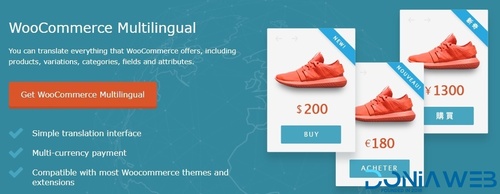
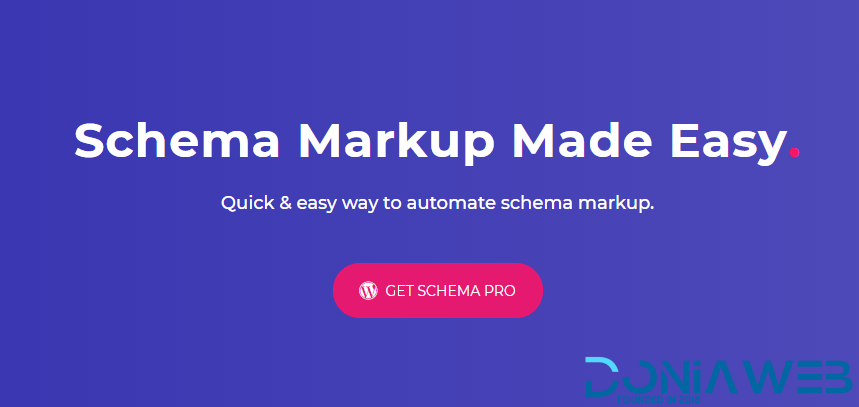

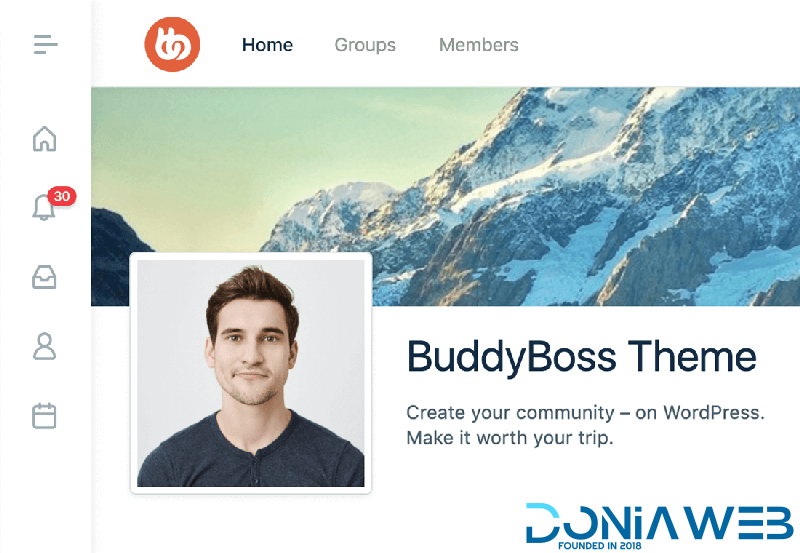
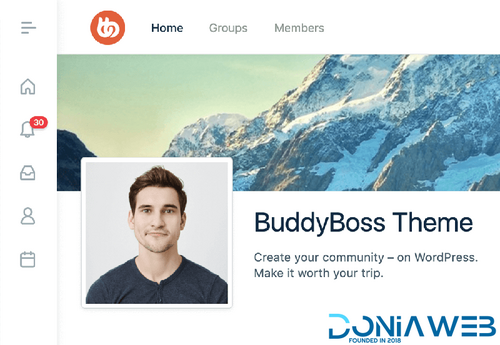
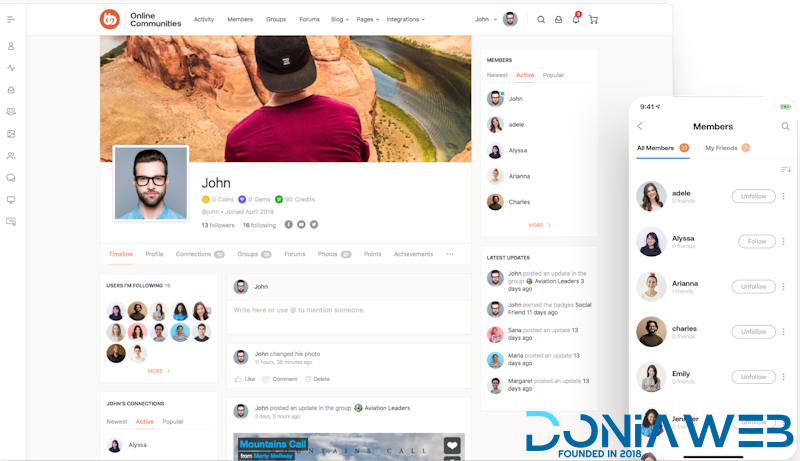
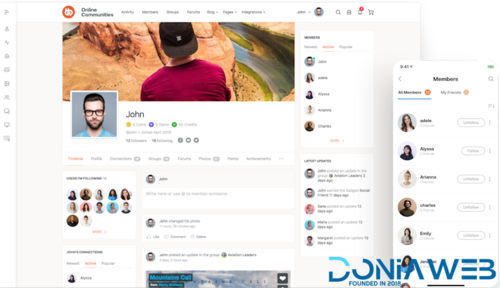
YITH WooCommerce Product Slider Carousel v1.46.0
in Plugins
Posted
View File
YITH WooCommerce Product Slider Carousel
more used to interactive sites that are getting more dynamic and user-friendly. And the more your e-commerce uses the latest web technologies, the more it looks appealing to potential customers.
One of the newest and most versatile characteristics that a modern shop cannot miss is the slider, without a doubt: can you imagine potentialities of a product slider?
Sliders are able to make your site show a huge number of products in an immediate and tidy way, without weighing your page down: this makes your site look much more professional, clean and sharp in your customers’ eyes.
A product slider is one of the best ways to highlight specific products and, if put in strategic positions, it will allow you to increase conversions and purchases in your shop.