
Files posted by Ahmed Essam
-
AffiliateWP is the best self-hosted WordPress affiliate program plugin. Here are the features that make AffiliateWP the most powerful and user-friendly WordPress Affiliate Tracking software in the market.
- Free
- 48 Downloads
-
When you start with an awesome product you can create amazing things! Built with the eCommerce functionality in mind, Shopkeeper is a fully responsive Premium WooCommerce Theme with a great design and extensive functionality.
Shopkeeper was built having in mind the needs of WordPress developers and consultants putting together websites for their clients. It has everything you need to quick start a new project. Shopkeeper is a multi-purpose theme, it allows you to create sites for a wide range of industries and styles: online stores, product catalogs, blogs, portfolios, or corporate sites.- Free
- 25 Downloads
-
Designed to cover a spectrum of websites specialized in medical, dental practices, dental care, dental health, and other health clinics, SmilePure is the ultimate WordPress theme with top-notch quality. The embrace of various dentistry-focused elements grants Denteeth with an ability to sharpen any website design like a razor: dental service layouts, dentist team presentation, online appointment booking forms, timetable, business profile, gallery & dental specialized icons – almost everything that users would ever need for a dentistry-based website
- Free
- 13 Downloads
-
Buy One Time & Get Free Updates Forever.
Last Updated: WordPress 6.x.x / Elementor 3.x.x / WooCommerce 8.x.x
One Click Demo Import: All Images & Icons Included.
Elementor Page Builder: #1 Drag & Drop Editor & Live Editing WordPress Page Builder Used.
Compatible With WooCommerce Version 7.x.x
LearnPress Demo Included
LearnDash Demo Included.
Tutor LMS Demo Included.
WPML Support Ready.
RTL Support Ready.
WooCommerce Demo Included.
14 Demo Home & 85+ Awesome Inner Pages.
More Demo Pages + Features Coming.
- Free
- 36 Downloads
-
The perfect Search Engine for your store helps your customers to find and buy the right products quickly.
Your customers will love your store for this, because it makes getting to the products they want to buy easier than ever.
Live Search
The Live Search Field allows customers to find products as they type, along with images, price information and they can add the product directly to the cart.
Type, click & buy … it’s that easy.
Live Filters
Our live filters take care of showing updated results on the shop page while your customers search by keyword, price range, use categories, tags or any product attributes to narrow down the results.
Experience Easy Shopping
With a no-fuzz automated setup that integrates smoothly with popular themes, Storefront and child-themes included, your customers will have a truly delightful shopping experience. Let them enjoy how easy it is to find the right thing in your store.
Search Statistics
Gain valuable insights on what your visitors are searching in your store. See real-time and historic product search activity and relate it to your marketing efforts.
Business Insights
Discover what your customers are searching for, what they can find and what not. Our reports will help you to reveal what products your visitors are searching for and optimize your store’s offering to meet current and trending demands.
Automated Integration
The Search Engine takes care of providing the best search results on the front end and back end. Our advanced search algorithms integrate seamlessly with your store and the administrative dashboard.
Search Index
The Search Indexer will automatically index all products in your store and keep everything up-to-date for you. Even when you add, modify or remove products and related aspects, you don’t need to do anything to have your store fully indexed, products ready to be found.
Visually Intuitive Filters
An image says more than a thousand words … create a visually appealing search experience for your customers! Add thumbnails used with live product filters for product categories, tags and attributes. Filter by color, size, brand … showing the actual color, intuitive icons and logos.
Relevant Search Results
Search Weights based on keyword matches present more relevant results to your customers. The relevance of your store’s product search results is substantially improved, with powerful controls that introduce Search Weights to WooCommerce.
Powerful Back-End Features
This extension is smoothly integrated with your WooCommerce store and WordPress Dashboard.
From important business insights provided by its search reports, to optimized back-end product search results powered by the extension’s Search Engine – this essential tool provides everything you need to be in control.
Your little Helper
The built-in Assistant helps you to add live product filter widgets to sidebars in an instant. It shows you which filters are already present and suggests to add those that aren’t. Simply click and customize them later if needed.
Widgets
Your customers will love the live Product Search Field that shows results while you type and lets you add items directly to the cart. It automatically replaces the standard product search field if desired, and it is also available as a widget to use in sidebars.
Flexible live filters update your shop page as the customer types, indicates a price or chooses from product categories, tags or any product attributes.
Shortcodes
All live search facilities are available as WordPress shortcodes. In addition to these, we include facilities to render search results on any page. This even allows you to create specialized shop pages!
Stylish!
The extension is tested and integrates with lots of popular themes and requires no or very little CSS adjustments in most cases. To make things very easy for you, we have included a section where you can add your own CSS rules. And you’re always welcome to ask for our help!
API
As with the widgets and shortcodes, we provide a very easy to use API that gives you access to all search and filtering facilities, so you can effortlessly include them in templates.
- Free
- 1 Downloads
-
Hosting that Handles Traffic Spikes with Ease
Lightning fast and tested to the max, Elementor’s secure managed hosting provides the power and flexibility you need to automatically handle any sale or traffic peak, accelerating your website to top WordPress hosting performance.- Free
- 352 Downloads
- 1 Comments
-
Bit Social, the ultimate Auto Post plugin for WordPress that simplifies social media management by automatically sharing your WordPress posts on multiple social media and social sharing platforms, including Facebook, Twitter, LinkedIn, Google Business Profile, Tumblr, Discord & Pinterest.
With Bit Social, you can schedule posts, auto publish & auto share for each platform, saving time and ensuring a consistent online presence. With a minimum click auto-post, schedule, and recycle your blog content from WordPress posts. Whether it’s a new post or recycling old content, Bit Social integrates with all the social sharing platforms for sharing on Facebook, Twitter, LinkedIn, Google Business Profile, Tumblr, Discord & Pinterest!
Features:
WP Auto Post: Automatic posting from WordPress to social media platforms when a WP post is published!
Schedule Post: Schedule WordPress published post on your preferable time!
Share Now: Share and schedule your custom post instantly on popular social media platforms!
Supports social platforms: Facebook, Twitter, LinkedIn, Google Business Profile, Tumblr, Discord & Pinterest
Calendar: Editorial calendar for post scheduling and management
Recycle old posts: to keep your content fresh!
With its robust automation and scheduling features, Bit Social ensures that your content reaches your audience without any complexity.
- Free
- 53 Downloads
-
Nextend Social Login
Nextend Social Login is a free WordPress plugin to allow your users to log in through their favorite social accounts.
- Free
- 44 Downloads
-
Meow Apps was created by Jordy Meow, a software engineer and photographer based in Tokyo. So many solutions are available for WordPress today, but of uneven quality, often oversized and not well-supported. Meow Apps aims for perfection by providing tools that will change your WordPress life for the best.
- Free
- 10 Downloads
-
Booknetic is the WordPress appointment booking plugin (WordPress calendar reservation & calendar scheduling plugin). It’s designed to help businesses schedule appointments with clients online. The user-friendly design, robust functionalities, and seamless integration of payment systems in Booknetic enable straightforward automation of your online reservation system.
The SaaS version of Booknetic is available (WordPress PHP plugin)
Booknetic is a powerful appointment booking software that helps you:
Automate your booking process Add multiple business locations Configure business hours, holidays, and break times Allow employees to self-schedule Track your business performance with the built-in dashboard Optimize for mobile Create unlimited employee and customer profiles Build custom forms- Free
- 77 Downloads
-
empowers you to show variations as simple products on shop, category, and other listing pages. Customers can find relevant product variations from listing pages and add products directly to their cart, and the variations are compatible with product filters and search. This makes your catalog look bigger and improves the user experience.
Key settings
Display variations as single products
Display on the shop page and in the filtered / search results.
Apply globally or per variation.
Option to hide the main product from listing pages
- Free
- 2 Downloads
-
Interactive Floating Cart for WooCommerce that slides in when the user decides to buy an item. Fully customizable right from WordPress Customizer with Live Preview. Products, quantities and prices are updated instantly via Ajax.
Features
Apply Google Fonts
Change Cart Position
Change Cart Width / Height
Change Counter Position
Custom Colors / Backgrounds
Custom Icons (SVG / Image / Font Icons)
Customize using WordPress Customizer Live Preview
Select between 11 loading spinner animations
Enable Fly To Cart animation
Exclude pages from displaying the cart
Device Visibility options
Ajax Add to cart also supported on Single Product pages
Ajax Add to cart also supported within Quick View Modals
Option to change the checkout link to redirect to the cart page instead
Option to trigger the cart on Mouse Over with optional delay
Select between Subtotal or Total to be displayed within the checkout button
Product Variations Support
Display product attributes within the cart
RTL Support
- Free
- 1 Downloads
-
Woo Points & Rewards is a WooCommerce extension that let’s build customer loyalty by rewarding their purchases with redeemable points based on multiple actions.
As a store owner, customer loyalty is important to you. Customer loyalty leads to repeat sales and, ultimately, a satisfied customer. As individuals, we enjoy the feeling of receiving “something for nothing”. If I can spend on a product now and earn a discount which I can redeem at any future purchase, I’ll be more inclined to make the purchase.
- Free
- 1 Downloads
-
Similar items that might get the job done
- Free
- 9 Downloads
-
are looking for a solution to synchronize data between your online website and your local store; you are looking for a quick solution to manage your cafe/restaurant. OpenPOS is a must have Plugin to do that.
OpenPOS is a complete point of sale system(POS) plugin for WooCommerce and WordPress. OpenPOS can be used for multi purposes like as Retailers Stores / Restaurant / Cafe / Spa salon. OpenPOS includes everything you need for a Point Of Sale system.
- Free
- 12 Downloads
-
EGovt is a City Government & Municipal WordPress theme dedicated to municipalities websites, government departments or agencies, local government sites and town or city portals. It is flexible enough to support you who are government departments and agencies to introduce your policies, work, history of foundation and development, post your important events and receive issues to solve from the public. Therefore, the theme is the perfect choice for you to reach a wider audience. The theme is easy to make changes, update news as well as allowing the audience to report issues on the fly without being a technology wizard or having experience with coding
- Free
- 41 Downloads
-
With this module, you can manage and organize the WordPress admin columns into clear, straightforward lists. You can transform your WordPress admin screens into streamlined overviews.
Folder is a handy module by WP Adminify that lets you organize all your Pages, Posts, and Media files. It supports any post type like WooCommerce product. It’s easy to drag and drop posts or media into different folders.
Google Pagespeed Insights will help you make decisions to improve the performance of your website. Google Lighthouse is integrated here that provides you better suggestions to make a fast webpage. Browse history to compare your present and past results.
Do you want to stop the notices from bothering you at the top of every page in your WordPress dashboard? With Disable Notice module you can get rid of all notices and get more space on the dashboard to focus on content creation.
Admin Menu Editor module helps you to modify your Dashboard menu item Name, URL, Icon. You can change permissions for certain user roles too. 2000+ awesome icons packed for your use.
- Free
- 14 Downloads
-
Dynamic Content for Elementor is a support to the new Elementor’s “Theme Builder” and much more.
We thought that if we could improve our favorite PAGE-BUILDER’s functionality we could also explore how to build sites’ templates in a global and dynamic way. Others have already done this but we believe we really outdid it. We’ve produced the widgets we needed but the potential is really high and we will not stop here. It’s really fun to build objects that do everything we ask them to! We better ourselves because we have new needs every day and thanks to Elementor we can really improve our workflow.
Add new template in My Templates
First thing you need is creating your template from Elementor. Here you’ll have to build your content from your page considering the role the elements own, for example: the title or the highlighted image, the category it belongs or the customized fields you’ve decided to put in your page.
Global Settings
You can associate your template globally to the whole type, no obstacles, no filters that complicate the procedure, just a project-oriented system that will allow you to easily define that your single pages will have a layout. Moreover, you’ll be able to make the same for the elements that will be displayed in the archives, which we’ve called “Archive Blocks”.
The “Blank template” check will allow you to define that the template of the pages is automatically in “Full width” so that you’ll avoid having other elements around the image.
Post Setting
If you’d want to have a page with a different layout you could define it directly from the article. This is great because often not all the pages have to be structurally the same.
Exactly like you select a different template from “Attributes”, you can control Elementor’s default layout.
Term Setting
If a chain of articles has a specific Taxonomy associated, you can decide them to have a whole new graphic.
All of this while you’re building your elements, without jumping from one thing to another.
- Free
- 21 Downloads
-
Organize uploaded media in folders: A file manager for WordPress
Real Media Library helps you with media management. Organize thousands of uploaded files into folders, collections and galleries. A real file manager that allows you to manage large amounts of files such as pictures, videos or documents in WordPress. Media library folders for everyone!
- Free
- 9 Downloads
-
Formless Actions Endpoints Addon helps execute the needed after-submit actions using a single button on the front end without the actual form. It can submit forms both within one site and between different web spots. The add-on creates a secure environment for data transfers and restricts action execution by user role and capability.
Its use cases include primarily functional site buttons and REST API endpoints. The latter can turn the site into a backend for applications. Functional buttons would allow you to change posts and user statuses, delete users and posts, add posts from another website via REST API, make one-click purchases, etc.
Restricted permissions:
Any registered user
User with a given role
User with a given capability
- Free
- 4 Downloads
-
BuddyBoss Theme is designed to make the BuddyBoss Platform plugin look beautiful.
- Free
- 6 Downloads
-
that help you finish your websites projects faster and with much better quality
Modular & Lightweight
Premium Addons is 100% modular, You can enable elements that you are using and disable the rest for faster performance. Also we developed our plugin the same way Elementor is built, Which means JS files are loaded depending on what elements you are using on each page.
Responsive & Cross Browser
Premium Addons’ widgets are tested on all major web browsers like Google Chrome, Mozilla Firefox, Safari, Opera and Internet Explorer to assure full browser compatibility for all elements.
100% White Labeled
Premium Addons can be completely re-branded with your own brand name and author details. Your clients will never know what tools you are using to build their website and will think that this is your own tool set. White-labeling works as long as your license is active.
- Free
- 8 Downloads
-
We Get It!
Building a WordPress site without the right tools is overwhelming
Whether you're a beginner or WordPress Pro, there are so many different options and plugins to choose from, it can be hard to know who to trust. Just maybe...
- Free
- 18 Downloads
-
Cool Timeline Plugin For WordPress (Create Horizontal, Vertical & Blog Post Timeline)
Cool Timeline Pro is an advanced WordPress timeline plugin that showcases your life history timeline or your company’s story timeline in a responsive horizontal or vertical chronological order based on the year and the date of your posts. It is the best plugin to create a timeline theme. You can also convert your blog posts into a blog timeline by using this awesome timeline template maker plugin.
Gutenberg Timeline Block
- Free
- 5 Downloads
-
Agile Store Locator is a premium WordPress Google Maps Plugin designed to offer you immediate access to all the best stores in your local area. The plugin can be used for stores listing, deals listing, hotel listing, real estate listing, restaurant listing, job listing and so on. It enables you to find the very best stores and their location thanks to the power of Google Maps. Our Store Locator Plugin uses the Google Maps API V3 in order to offer you immediate, accurate information about each store that suits a customer inquiry.
- Free
- 1 Downloads








.thumb.jpg.29075469c89b91371e7c9905ef10c5f3.jpg)
(4).thumb.jpg.e6fae09417e50a9c7ee4aefc07469594.jpg)


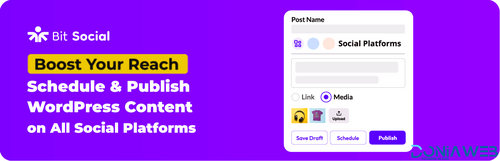

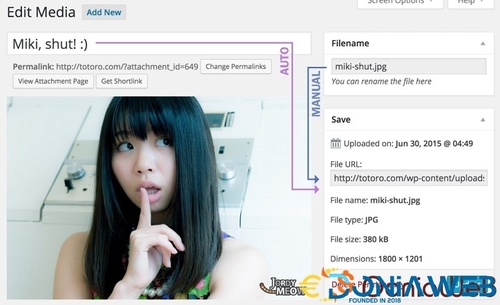


.thumb.png.38fb377538dc5846ada9048c026de5e4.png)



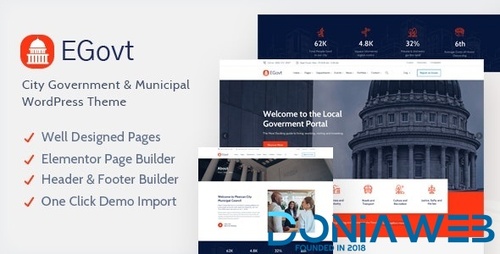
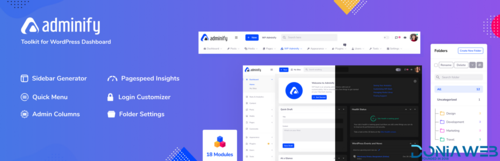

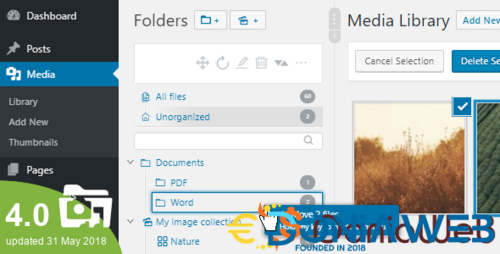
.thumb.png.54f16dc591b4052caa5792506bf524ac.png)


.thumb.jpg.ea279130137051b726d754dbd636fd65.jpg)
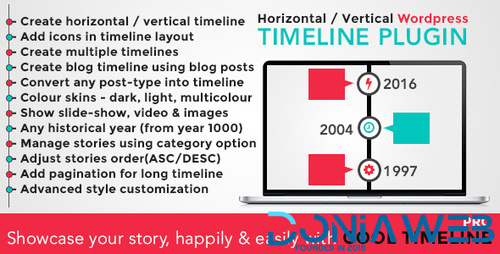
ForWordPress.thumb.jpg.e23b7d7c2f9517ce78b059a7d47c1744.jpg)