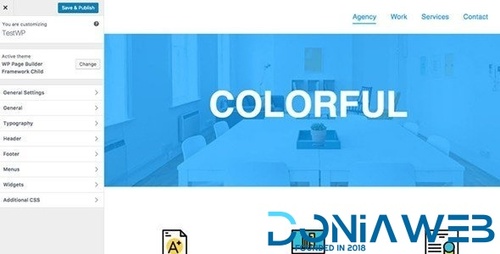Everything posted by Ahmed Essam
-
Page Builder Framework Premium Add-on v2.10.3
- Page Builder Framework Premium Add-on
- Firebox Pro - WordPress Popup Builder Plugin v3.0.5
- Cryptocurrency Exchanges List Pro - WordPress Plugin v2.9.2
- Coin Market Cap & Prices - WordPress Cryptocurrency Plugin v5.6.7
- ShopMagic - WooCommerce Marketing Automation, Workflows and More v4.5.9
- Admin Columns Pro - Manage Columns in WordPress v6.4.23
- Customize My Account for WooCommerce v2.0.0
- Customize My Account for WooCommerce v2.0.0
- Pinterest Automatic Pin Wordpress Plugin v4.20.1
- Pinterest Automatic Pin Wordpress Plugin
- Bit Social PRO - Advanced Social Media Schedule & Auto Poster Plugin v1.7.0
- Piotnet Addons For Elementor Pro (PAFE Pro) v7.1.67
- Piotnet Addons For Elementor Pro (PAFE Pro)
- Webnus Modern Events Calendar Pro v7.26.0
- Wallet for WooCommerce v5.2.0
- Progressify - Progressive Web App (PWA) for WordPress v1.3.9
- Admin and Site Enhancements (ASE) Pro v7.9.11
- BetterLinks Pro Shorten, Track and Manage any URL v2.3.2
- SUMO WooCommerce Dynamic Pricing Discounts v6.7.0
Back to topAccount
Navigation
Search
Configure browser push notifications
Chrome (Android)
- Tap the lock icon next to the address bar.
- Tap Permissions → Notifications.
- Adjust your preference.
Chrome (Desktop)
- Click the padlock icon in the address bar.
- Select Site settings.
- Find Notifications and adjust your preference.
Safari (iOS 16.4+)
- Ensure the site is installed via Add to Home Screen.
- Open Settings App → Notifications.
- Find your app name and adjust your preference.
Safari (macOS)
- Go to Safari → Preferences.
- Click the Websites tab.
- Select Notifications in the sidebar.
- Find this website and adjust your preference.
Edge (Android)
- Tap the lock icon next to the address bar.
- Tap Permissions.
- Find Notifications and adjust your preference.
Edge (Desktop)
- Click the padlock icon in the address bar.
- Click Permissions for this site.
- Find Notifications and adjust your preference.
Firefox (Android)
- Go to Settings → Site permissions.
- Tap Notifications.
- Find this site in the list and adjust your preference.
Firefox (Desktop)
- Open Firefox Settings.
- Search for Notifications.
- Find this site in the list and adjust your preference.
- Page Builder Framework Premium Add-on