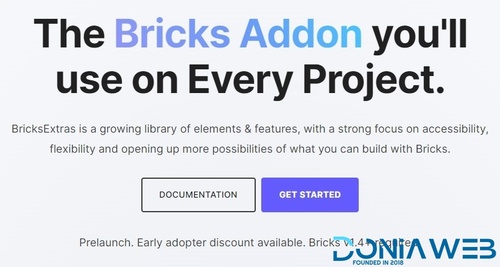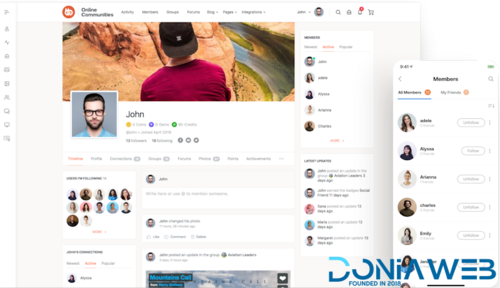Files posted by Ahmed Essam
-
SUMO Dynamic Pricing Discounts is a Complete WooCommerce Dynamic Pricing Discounts System. This Plugin can be used to provide Quantity Discounts, Special Offer Discounts, Cart Discounts, User Role Discounts, Membership Discounts (requires SUMO Memberships Plugin), Reward Points Member Level Discounts (requires SUMO Reward Points Plugin) etc.
Features
Most Comprehensive Dynamic Pricing Plugin
Quantity Discounts with lots of customization options
Cart Total based Discounts
Category/Product based Discounts
Special Offers such as Buy 2 Get 1 Free
User Role based Discounts
SUMO Memberships Discounts (requires SUMO Memberships Plugin)
SUMO Reward Points Earning Level based Discounts( requires SUMO Reward Points Plugin)
Option for the Site Admin to Ignore Products which has Sale Price
Discounts can be applied to All Users/Logged In users/Guests
Discounts can applied only to specific Users/User Roles
Discounts based on Minimum Number of Successful Orders/Minimum amount on Site
Discounts can be Restricted to Specific Products/Specific Categories
Time Limit for Discounts can be set
Discounts can be restricted to specific days of the week
Unlimited Discount Rules can be created
Priority for applying discount can be Set
On Sale Tag Feature
Highly Customizable
Translation Ready
And More
- Free
- 2 Downloads
-
Most Comprehensive WooCommerce Subscriptions Plugin
Simple Subscriptions, Variable Subscriptions and Grouped Product Subscriptions
Order Subscription for Non-Subscription and Non-Membership Products
Users can select the Renewal Frequency and Number of Instalments for Order Subscriptions
Subscription Payment Synchronization
Prorate Amount can be charged for Synchronized Subscription
Subscription and Non-Subscription Products in single checkout
Automatic Subscription Renewal using Stripe – Credit Card (requires WooCommerce Stripe Plugin)
Automatic Subscription Renewal using PayPal Subscriptions
Inbuilt Stripe Payment Gateway for Automatic Subscription Renewal
Automatic Subscription Renewal using SUMO
- Free
- 17 Downloads
-
views, form submissions and even form interactions! Complete with line, bar, pie, polar and radar charts. NEX-Forms also provides you with GeoLocation stats! Now you can see where your form submissions came from!
Cost Estimations / Math Logic – Use Math Logic to perform cost calculations based on user selections. Use any custom formulas on any number of fields!
Fully Responsive – NEX-Forms easily and efficiently scales to any device from phones to tablets to desktops.
Interactive Forms – Interact in real-time with your users by displaying the users input in the forms in a manner of conversation.
Conditional Logic – NEX-Forms includes advanced conditional logic to show and hide form elements based on your users input. Add unlimited rules with multiple conditions and multiple actions. For example, add a rule that has a condition for 3 conditions to be true before running any number of actions.
50+ Form Elements – Make use of 50+ Bootstrap styled fields with pixel perfect precision! From special fields to uploaders and your most common form fields.
Multi-Step Forms & Online Quizes – Break large forms into managable steps for your users to complete with ease. Combine multi-steps, math logic and conditional logic to create online questionnaires.
Popup Forms – Trigger Popup Forms on Exit Intent, Time on Page, Scroll Position or from Buttons or Links! So, when a user tries to leave the page and/or spends x amount of time on the page and/or the user scrolls to a specified position from the top of the page then the form will popup!
- Free
- 5 Downloads
-
Creote is a Corporate and Consulting Business WordPress theme dedicated to startups, consultancy businesses and companies operating in the finance, consulting, investing company, legal, corporate, accounting, insurance industries and all modern technology company and software development websites..
Easy to set up, customizable and designed with professionalism in mind, Creote will help you create an impressive website in a matter of minutes. It offers everything you need to build an online profile for your business including portfolio pages, blogs, testimonials and personal profile pages.
- Free
- 76 Downloads
-
Extra Fees for WooCommerce allows you to charge additional fees based on product price, payment gateway, order total & shipping method.
- Free
- 10 Downloads
-
Analytics Can Be So Much Easier
Try the free Independent Analytics WordPress plugin, and ditch the legacy analytics.
Beautiful & user-friendly
GDPR-compliant
Top pages & traffic sources
Geographic data
Device types, browsers, and OSes
And dozens more free features
- Free
- 28 Downloads
-
WP Armour – Honeypot Anti Spam plugin uses Honepot revised technic to block spam bots effectively in Comments, Registration, BBPress Forums, Contact Form 7, Gravity Forms, Ninja Forms.
This plugins blocks spam bot submission using HoneyPot Technic. No Captcha or extra verification field hassle to the users. Only lets spam bots to suffer.
What is HoneyPot ?
As of now spam bots are unable to handle javascript and we exploit this point to add an extra fields to your forms. Since spam bots are not able to see that field, we check if that field exists or not. If that field doesn’t exists we will block the spam submission.
Also, we offer WP Armour Extended plugin as an addons for Wp Armour plugin. This add additional features and tools to WP Armour plugin for better spam protection and analysis.
WP Armour Extended Extra Tools And Features
WooCommerce Checkout And Registration
Easy Digital Downloads Checkout
BuddyPress
MC4WP: Mailchimp for WordPress plugin
S2Member
QuForm
Gravity Form (For Ajax and Multi Page form)
htmlforms plugin
Spam Prevention Statistics
Numerical stats
Record Spammer IP
Can record Spammer IPs. Usefull if you want them to block for further submission.
View Spam Submission
See what data spam bot was trying to submit.
Auto Block Spam Bot IP
Allows you to block the spam bot IP automatically so that they can’t visit your website.
- Free
- 1 Downloads
-
- Free
- 14 Downloads
-
Wpnotif lets you send notifications using SMS or WhatsApp to your customers from your WordPress site. The plugin is also fully compatible with WooCommerce and you can setup automatic notification triggers for your customers whenever they create a new order or whenever the status of that order is changed. Site admins including, store owners, editors etc can also setup messages or WhatsApp notifications for themselves.
Different Gateway for Different Countries
You can also setup different gateways for different countries which can help you in reduncing your SMS cost and at the same time increase deliverability
You have the right to chose the cheapest gateway you want or use a combination of those.
- Free
- 48 Downloads
-
makes your website designing and building a lot easier than ever.
- Free
- 43 Downloads
- 1 Comments
-
turns your customers into brand advocates and rewards them for making referrals.
Referral System for WooCommerce offers a complete set of referral marketing features that will get your customers engaging with their friends and family, attracting referrals with compelling rewards and ultimately growing your sales and revenues.
Become a Success Story with Referral Marketing
Big companies like Dropbox and Uber have successfully hacked their growth and became overnight success stories with lucrative referral campaigns.
- Free
- 0 Downloads
-
WordPress dashboard. It is probably the best looking WooCommerce Checkout Fields Manager plugin on the market. And you can do some powerful stuff with it too.
- Free
- 10 Downloads
-
Effortless Email Marketing Automation On WordPress Built For Funnel Hackers
Power Up Your Funnels With Email Marketing Automation To Get More Leads & Sales.
- Free
- 43 Downloads
-
GoHost is a powerful WordPress theme designed for GoDaddy reseller hosting businesses, domain registrars, and web hosting providers looking for a sleek and professional online presence. Whether you’re launching a hosting service, managing reseller accounts, or offering domain registration, GoHost provides the perfect foundation.
Built for both beginners and experts, GoHost makes website creation effortless—even without coding knowledge. It seamlessly integrates with Elementor, the leading drag-and-drop page builder for WordPress, allowing you to customize your site in real time without writing a single line of code.
GoHost includes over 100 expertly designed Elementor widgets, giving you the flexibility to add essential features like pricing tables, domain search, hosting plans, customer testimonials, and more.
- Free
- 30 Downloads
-
NOTE: The theme is clean, just downloaded from the original repository.
- Free
- 23 Downloads
-
Savoy creates the basis for an amazing online store. Its modern minimalist design puts your products in focus, and our built-in AJAX functionality gives your customers a seamless user experience on both desktop and mobile devices.
Powered by WooCommerce, the most flexible eCommerce platform available today.
Version: 2.9.7 (August 24, 2024) – Changelog
Always compatible with the latest WordPress & WooCommerce versions.
- Free
- 44 Downloads
- 1 Comments
-
Welcome to Houzez – 1# Best Selling Real Estate WordPress theme for agents, companies and real estate professional.
Houzez is a WordPress theme specially designed for the real estate industry. It offers easy-to-use tools that will allow you to manage your agency’s content and listings, while providing the best possible experience for your clients.
- Free
- 112 Downloads
-
eTrade: a multipurpose WooCommerce WordPress theme specifically crafted for diverse online marketplaces.
Versatile: Ideal for an array of sectors, including fashion, electronics, jewelry, furniture, NFTs, food, and more.
Feature-rich: Boasts Product Filter, Ajax Search, Ajax Add-to-Cart, Quick View, Bought Together, Compare, Wishlist, and Mini Cart functionalities.
User-friendly: Comes with a free, intuitive drag-and-drop page builder, ensuring seamless website creation.
Empowering: eTrade is not just a theme, but a platform designed to drive eCommerce growth and deliver superior shopping experiences.”
This succinct description maintains the main selling points of the eTrade theme, emphasizing its versatility, features, user-friendliness, and its role as a platform for eCommerce growth.
- Free
- 26 Downloads
-
Fiore is an elegant, modern eCommerce WordPress theme with all the necessary features for Florists and Flower Shops. Flowers aren’t just something you send, they tell a story on your behalf.
Aside from full WooCommerce compatibility, a stunning set of shop pages and product layouts are at your entire disposal, topped off with compatibility with Elementor and Elementor Pro.
- Free
- 15 Downloads
-
WooCommerce Multi Locations Inventory Management Plugin provides option to manage Product Stock from Multiple Locations for your WooCommerce Store.
Our plugin is designed to help WooCommerce based eCommerce store that ships products to its customers around the globe from multiple warehouses or a company that sells products from its stores in different locations. The plugin automatically detects the nearest Product Location. It also shows Availability and Pricing of Product based on the location of a product.
- Free
- 13 Downloads
-
The WooCommerce Dynamic Pricing & Discounts with AI is a highly functional comprehensive pricing and discount plugin for WooCommerce stores. This all-purpose plugin is easy to install, understand, and use on your online shopping website. This plugin comes with an elaborate pricing and discount toolkit that helps to implement different types of discount-based prices and add coupons to any product or category.
- Free
- 9 Downloads
-
WooCommerce Bulk Variations makes it easy to display product variations in a user-friendly grid or price matrix.
SELL MORE VARIATIONS
Display all attributes and options for a product in a clear table
Customers enter quantities and quickly add multiple variations at once
Perfect for clothing, wholesale/B2B, large volumes, and more
2 MODES: ORDER FORM OR PRICE MATRIX
List variations with quantity boxes or in price-only mode
Replace the default variation dropdowns, or add the variations grid anywhere on your site
100% flexible and customizable
EASY 2-MINUTE SETUP
Create flexible grids for any or all of your variable products
Designed for beginners or developers
Quickly list bulk variations anywhere on your site
- Free
- 0 Downloads
-
Build it the way you want.
The goal of BricksExtras is to help extend your capabilities with Bricks, to assist your everyday workflow without adding unneccessary restrictions or getting in the way.
Dynamic Data & Query Loops
Take full advantage of Bricks' dynamic data options and ability to use Query loops to dynamically populate element content.
Flexibility > limited settings
Nobody enjoys having a limited number of layouts / styles to choose from. Instead get the functionality you need from the elements and retain full control over the design.
Developer docs
Need to trigger something outside of the built-in settings? Find JS events and functions in the docs that you can use in your own code to extend the use cases.
Accessibility as Standard
Where possible, the elements are done-for-you accessible. And, of course, you have control & can tweak to best match your needs.
Frontend & Backend Speed
No jQuery on the frontend, VueJS elements for the fastest performance on the backend. Minimal structural CSS. Enjoy the 'next-gen' performance matching that of any native Bricks' elements.
Support & Extensive Docs
We're here everyday helping people build their best WordPress sites. Full documentation of all features, video tutorials showing use cases (coming) & ticketed support if you need some help.
- Free
- 0 Downloads
-
We make it easy for you to build on WordPress, the World’s #1 open source platform, giving you the flexibility, control and freedom you need, to create a successful online platform.
- Free
- 6 Downloads
-
Pofily – WooCommerce Product Filters helps you add filters to products. You can create filters based on your expectation and customers’ needs, for Taxonomy, Review, Price, Onsale/Instock product, Name, and Metadata. With various options of Filters the plugin provides, customers can search for products they’re in need of, with just a few manipulations. Users can design how to show filters on the frontend with Customize settings, choose a place to display filters by using shortcode or adding rules, and make the Filter look friendly and convenient to use for customers.
- Free
- 4 Downloads













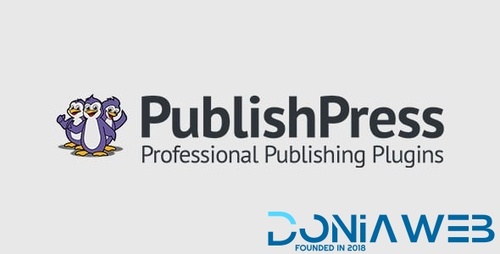

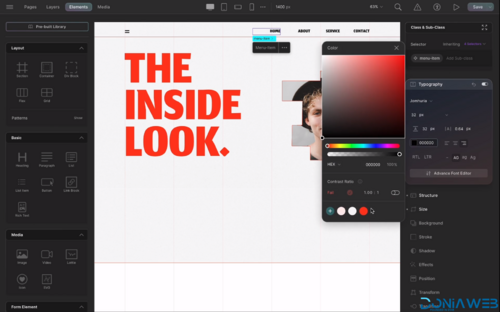
.thumb.jpg.fa2666c78014ac8072718f9f92928bd8.jpg)
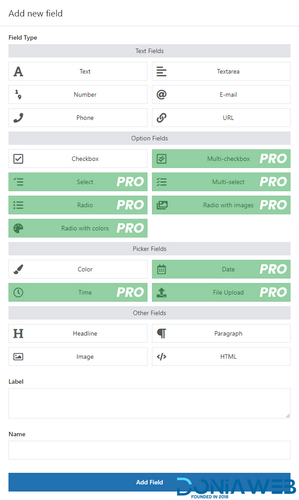

01_preview.__large_preview(1)1313.thumb.png.d96f194255f512b48e00d71117397519.png)

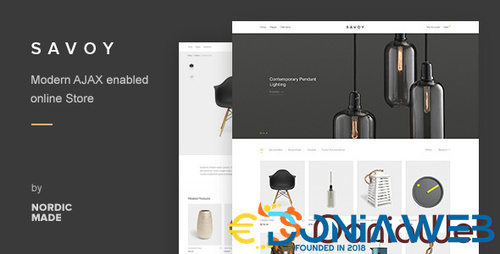

.thumb.jpg.623a3f8f1a0dfd361ca300d0a7b0d9cf.jpg)