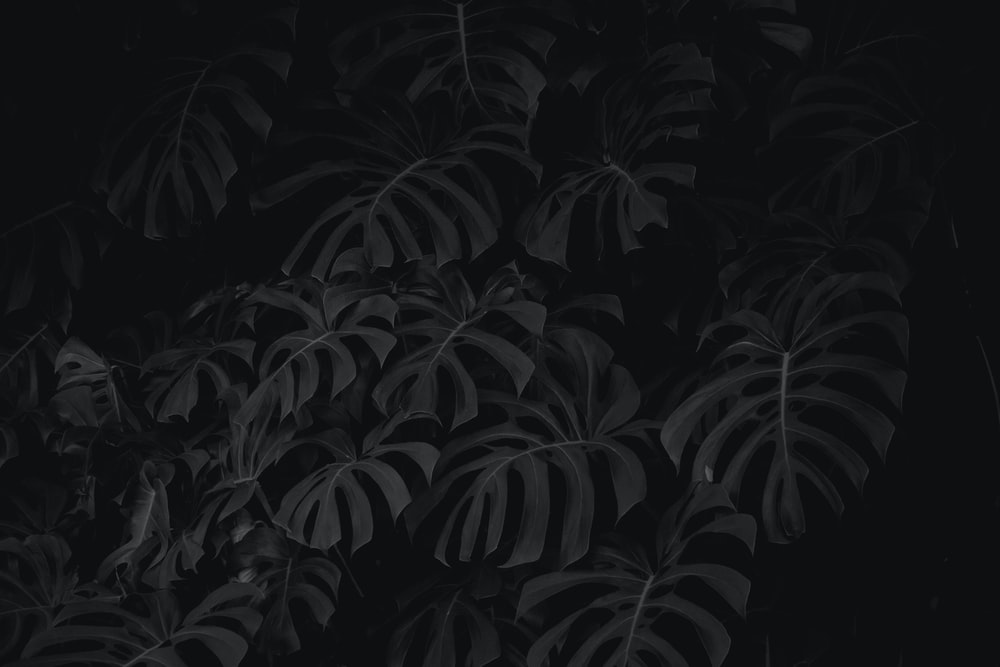
Posts posted by yusufkonuk
-
-
Hello @Mahmoud this script have some errors.
I filled in the MySQL database information in the "config.php" file as you said and uploaded the ".sql" file to the MySQL database, but when I want to enter the site, I encounter a "505" error. Can you please check and solve this problem? Thank you from now. I think this error is caused by the license key part. Can you crack the license key part and check it?
-
-
-
@Itts Me Hi, first enter the "sys/config.php" section, and then type your SQL information there as I mentioned in step 2. If the error persists, feel free to write to me.
-
@Itts Me Hi, come to schedulesys/config.php file to prepare the purchasing plan and enter MySQL usage of production before. It will not ask you for information again.
-
Hi Donia Web community. I will tell you how to install PixelPhoto. First of all, check whether these features are available on the site where you want to install the Script.
Step 1 - First download the PixelPhoto Script shared by @Mahmoud and upload it to your site in ".zip" format.Step 2 - Now login to your HPanel or CPanel. Create a new database, create an unmixed name and password. Be careful not to include the "$" dollar symbol in the password.
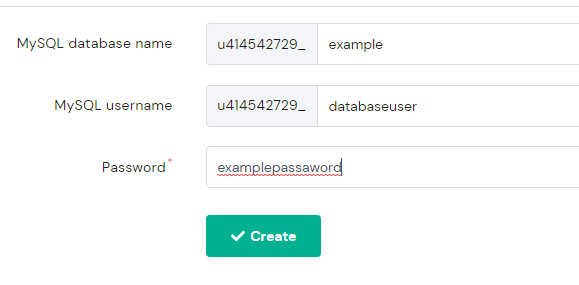
Step 3 - Enter the Script file in the PixelPhoto 1.5 zip file that we downloaded from Mahmoud, then take the "database.sql" file there and upload it to the Database we opened.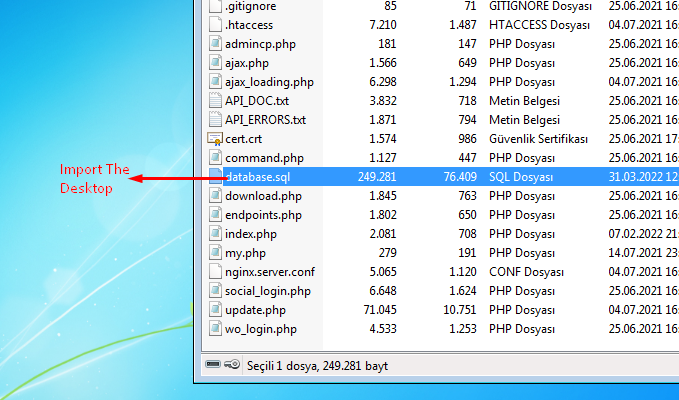
Step 4 - We will send the file that we put on the desktop to the MySQL database that we have opened now. Click on this and upload "database.sql".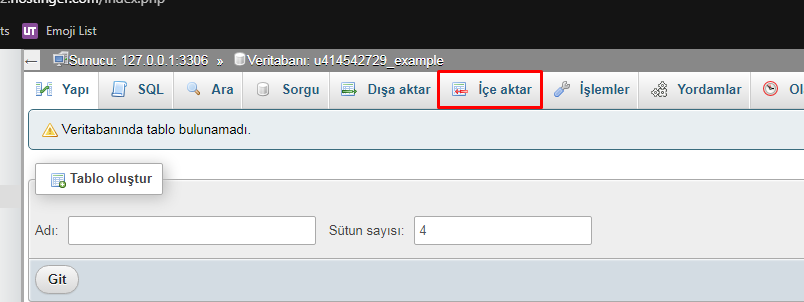
Step 5 - After "database.sql" is sent to MySQL, we come to the File manager and click "Extract" to the zip file we uploaded to the site.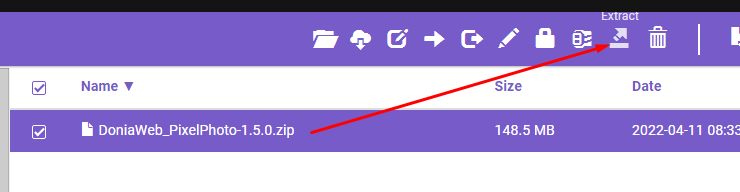
Step 6 - Finally, enter the (Script File/sys/config.php) file and delete all the text in its content. Paste the code below where you deleted it.
<?php $sql_db_host = "localhost";// MySQL Database User $sql_db_user = "DB_USER";// MySQL Database Password $sql_db_pass = "DB_PASS";// MySQL Database Name $sql_db_name = "DB_NAME"; // Site URL $site_url = "http://example.com"; // e.g (http://example.com)?>Note : As I mentioned in step 2, replace the database information you created with the ones written in this code. (You don't touch a "sql_db_host = "localhost" )
-
-
-
-
-
-
-






How to Install PixelPhoto (1.0 - v1.5 any version)
in Scripts
@Halid Özçevik nerede takıldınız tam olarak?