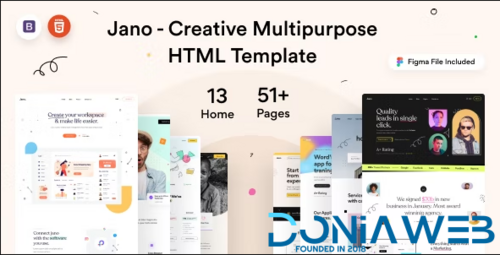Do not create multi-accounts, you will be blocked!
Files posted by conquerb
-
Jano is a multi-purpose, powerful, beautiful and high-performance website template. The template comes with 13 Home pages & 51+ multi-page demos and variants. Featuring stunning plugins, ideas, and designs for a modern website. You will easily find a stunning design that suits your needs. Rogan is websites which is built with the Twitter bootstrap (version:5.1.3 ). This template is suitable for corporate, agencies, freelancers, individuals as well as any type of business to showcase their company history, services, works, portfolio, and projects in the most creative and professional looking. In a few words, it is a powerful, easy-to-use multi-purpose template.
- Free
- 152 Downloads