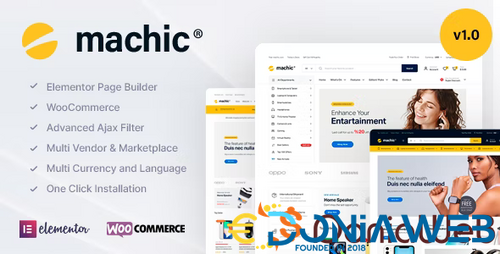-
66qrmenu - Touchless QR Code Menus [Extended License] vv43.0.0
- Cash King: Android Earning App with Admin Panel v8.0
- Cash King: Android Earning App with Admin Panel
- Cash King: Android Earning App with Admin Panel v8.0
- Machic - Electronics Store WooCommerce Theme nulled
- Cash King: Android Earning App with Admin Panel
georgearm started following Internet Explorer- Cash King: Android Earning App with Admin Panel v8.0
- Clash of Clans Clone Free - Android & Ios Source Code
- Flappy Dunk (Admob + GDPR + Unity)
- Pipe Connect(Unity Game+Admob+iOS+Android)
- Hustbee - Hosting HTML & WHMCS Template (Dernière mise à jour: 20 juin 2022 )
Back to topAccount
Navigation
Search
Configure browser push notifications
Chrome (Android)
- Tap the lock icon next to the address bar.
- Tap Permissions → Notifications.
- Adjust your preference.
Chrome (Desktop)
- Click the padlock icon in the address bar.
- Select Site settings.
- Find Notifications and adjust your preference.
Safari (iOS 16.4+)
- Ensure the site is installed via Add to Home Screen.
- Open Settings App → Notifications.
- Find your app name and adjust your preference.
Safari (macOS)
- Go to Safari → Preferences.
- Click the Websites tab.
- Select Notifications in the sidebar.
- Find this website and adjust your preference.
Edge (Android)
- Tap the lock icon next to the address bar.
- Tap Permissions.
- Find Notifications and adjust your preference.
Edge (Desktop)
- Click the padlock icon in the address bar.
- Click Permissions for this site.
- Find Notifications and adjust your preference.
Firefox (Android)
- Go to Settings → Site permissions.
- Tap Notifications.
- Find this site in the list and adjust your preference.
Firefox (Desktop)
- Open Firefox Settings.
- Search for Notifications.
- Find this site in the list and adjust your preference.
- Cash King: Android Earning App with Admin Panel v8.0