
Everything posted by AlFeG 3
- Live Stream plugin WebRTC & RTMP for Wowonder & Sngine Social Network & Playtube
- Live Stream plugin WebRTC & RTMP for Wowonder & Sngine Social Network & Playtube
-
EYE VPN Lite Flutter VPN Application With Web Admin Panel v10.0
- EYE VPN Lite Flutter VPN Application With Web Admin Panel
- Playtag - The Ultimate PlayTube Theme
- 45 comments
- 4 reviews
- Instagram, FB, YouTube, WhatsApp Status - Story - Post - Reels Video Maker Pro
- ionZender Scammer - ionCube Decoder v12 | PHP 5.6 ~ 8.2
- Instagram, FB, YouTube, WhatsApp Status - Story - Post - Reels Video Maker Pro
- Instagram, FB, YouTube, WhatsApp Status - Story - Post - Reels Video Maker Pro
- AtoZ SEO Tools - Search Engine Optimization Tools v4.0 NULLED
- AtoZ SEO Tools - Search Engine Optimization Tools v4.0 NULLED
- AtoZ SEO Tools - Search Engine Optimization Tools v4.0 NULLED
- AtoZ SEO Tools - Search Engine Optimization Tools v4.0 NULLED
- Instagram, FB, YouTube, WhatsApp Status - Story - Post - Reels Video Maker Pro
- SiteSpy v7.2 - The Most Complete Visitor Analytics & SEO Tools
- PlayTube - The Ultimate PHP Video CMS & Video Sharing Platform v3.1
- Playtag - The Ultimate PlayTube Theme
- 45 comments
- 4 reviews
- Instagram, FB, YouTube, WhatsApp Status - Story - Post - Reels Video Maker Pro
- Instagram, FB, YouTube, WhatsApp Status - Story - Post - Reels Video Maker Pro
- Instagram, FB, YouTube, WhatsApp Status - Story - Post - Reels Video Maker Pro v1.0.2
Back to topAccount
Navigation
Search
Configure browser push notifications
Chrome (Android)
- Tap the lock icon next to the address bar.
- Tap Permissions → Notifications.
- Adjust your preference.
Chrome (Desktop)
- Click the padlock icon in the address bar.
- Select Site settings.
- Find Notifications and adjust your preference.
Safari (iOS 16.4+)
- Ensure the site is installed via Add to Home Screen.
- Open Settings App → Notifications.
- Find your app name and adjust your preference.
Safari (macOS)
- Go to Safari → Preferences.
- Click the Websites tab.
- Select Notifications in the sidebar.
- Find this website and adjust your preference.
Edge (Android)
- Tap the lock icon next to the address bar.
- Tap Permissions.
- Find Notifications and adjust your preference.
Edge (Desktop)
- Click the padlock icon in the address bar.
- Click Permissions for this site.
- Find Notifications and adjust your preference.
Firefox (Android)
- Go to Settings → Site permissions.
- Tap Notifications.
- Find this site in the list and adjust your preference.
Firefox (Desktop)
- Open Firefox Settings.
- Search for Notifications.
- Find this site in the list and adjust your preference.
- EYE VPN Lite Flutter VPN Application With Web Admin Panel









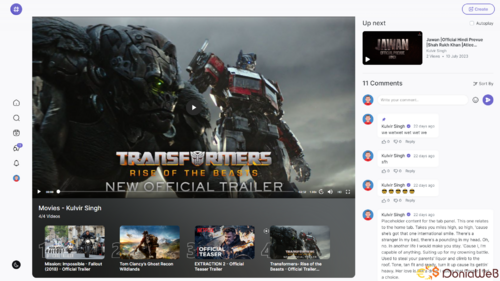
(23).thumb.jpeg.73f458637d0aa9b27b950145b717ab55.jpeg)


(22).thumb.jpeg.2fa55866c172f0fd37e9b19ba841b6e0.jpeg)

.thumb.jpg.b26cc2b16ad472a7c32b2db61f9b8422.jpg)
