-
Posts
60 -
Reputation
4 -
Files
0 -
Joined
-
Last visited
Content Type
Profiles
Downloads
Store
Forums
File Comments posted by CyberGuru
-
-
On 12/29/2023 at 4:12 AM, ICG Company said:
Please, anybody who has an issue with any PHP script should make sure he or she enables "error reporting" and then send in the log file here for easy access and understanding of what prompted the error and how to go about it.
@ICG Company, please, send in your log file or message me on WhatsApp if you were unable to do that.
zero-nine-zer0-four-9-six-4-five-four-9-nine -
On 12/28/2023 at 8:29 PM, Greatdaylight School said:
Message me on WhatsApp!
zero-nine-zer0-four-9-six-4-five-four-9-nine
-
On 12/28/2023 at 7:24 AM, ICG Company said:
I guess the problem is an from a call to an undefined array offset of type "null".
First off, enable debugging mode and share the error info to me.
-
On 10/29/2023 at 12:40 AM, Mohamed Tahon said:
Thanks Man for your support appreciated
i did all your mentioned tips and after i solve error i got another one
ex after commenting the "isRTLenabled" and "getRTLStatus" i got another errors in another files and solve it
but at the end it's ended by this error
so i felt it will be mess
so i think let's create the missing column and avoid this much edits to the script
so please let me know how to do it using phpmyadmin or even if you have a working database for this i can use it will be great also
Okay.
To add the missing cumn. Open your phpmyadmin ramom database,
1. Go to the table that says "language_list"
2. Click "structure" in the phpmyadmin section tab and add the "rtl" column after "ID"
If you are unable to work it out, I can send you the database or I do some screenshots.
-
On 12/1/2023 at 7:49 PM, Azhar Nabi Batt said:
this does not work on 3.2.0 version. Find a way to null the 3.2.0
Hi. Please, how did you get version 3.2.0?
I'll be very appreciative if you can send it to me please? Thanks in advance.
-
Pls, update to Version 3.4.1 - latest version.
Thanks.
-
On 10/25/2023 at 9:13 AM, Mohamed Tahon said:
Hey CyberGuru
i face the same issue and after changing the index.php file from production to development i face this error
A Database Error Occurred
Error Number: 1054
Unknown column 'rtl' in 'field list'
SELECT `rtl` FROM `language_list` WHERE `lang_field` = 'english'
Filename: libraries/App_lib.php
Line Number: 138
how to solve it
The problem is a missing column in the database, and it's from Ramom themselves. I'd have asked you to create the missing column instead but that might be too confusing for you.
Until the issue is rectified from their end, you can just remove or comment out the two functions "isRTLenabled" and "getRTLStatus".
From lines 126 to 144 in your application/libraries/App_lib.php, just comment them out like this:

Remember to change from production to development and disable error reporting in your index.php file to avoid deprecated syntax errors. The value should be 0.
-
On 10/9/2023 at 5:04 PM, Teach Island said:
after trying @CyberGuru given database.
i am facing two issues with ramom 6.2:
after installing unable to login to it shows error of unable to connect.
After adding install_model.php from 6.2 it also generating database but when tying to login it also shows the same error
if possible please make a short video tutorial.
Thanks
If you have an error 500 problem, first of all clear your browser cache after the import, secondy, in the index.php file, change from production to development to enable error reporting.
Could you share the error you are facing after trying the two steps I mentioned above?
-
On 9/23/2023 at 10:03 PM, CyberGuru said:
@busylinks. Pls kindly recheck. just edited the psw. The former one was a mistake.
-
On 9/20/2023 at 3:27 AM, busylinks said:
@CyberGuru I have tried but didnt find its 5.7 on doniaweb search...
ok! means you didnt wantt o share the 6.0 or 6.2 nulled version you have?
if you have 6.2 working version then can you share its database SQL file only....?
Here is the SQL file.
Admin email: [email protected]
Password: 2023Amd...@1
-
On 9/19/2023 at 4:54 AM, busylinks said:
@cecilia But I ddint have its 6.0 vestion as I asked for it download link in my above comment....
Can you share the link from where I can download its 6.0 version? as I have only its 5,2 and 6.2 versions only....
Download 5.7 instead. Doniaweb has it. Just through search.
-
On 9/19/2023 at 3:36 AM, cecilia said:
this method allows you to install the script normally but when you log in as "super admin", that's when you will understand that you would have been better off making a backup before deleting version 6.0 which you used without problem !
Of course, I did not refute the backing up of your files as it's an act that should be best practiced everytime.
Meanwhile, I'm currently using the script flawlessly.
FYI, I have 5.7, 6.0, and the latest version 6.2 working on my server. This, in case the unexpected happened.
-
On 9/17/2023 at 5:01 AM, busylinks said:
For manually installation, from where we got the Database sql file?
I have checked and think that database sql code is generated when it verifies the purchase code ...
Right? or is there anyway to install it maunally?
Yeah. Databse is generated from their server prior to successful verification of purchase code.
Check my above comment on how to install 6.2 automatically. You have to have 6.0 also.
-
On 9/16/2023 at 5:45 PM, Teach Island said:
i tried but still failed
can you respected guide me step by step?
Go to the install_model.php file inside Models.
Navigate to where you have function call_CurlApi.
Replace the whole function code with the one in 6.0 version.
I'd have pasted the function code here, but, the json data is extra ordinarily large and can even crash your VScode if you are using a low end system.
-
On 9/15/2023 at 8:48 PM, Abdul Deen said:
I suggest you install it manually, don't use automatic installation.
Please, share with me how you bypass the key
For manual installation, you will still have proble. Cos, the sql file is not included in the script, it is on ramom's server.
-
On 9/15/2023 at 5:59 PM, Teach Island said:
I am having issue of key error aafter bypassing key
it going back to Envato puchase code after pressing Install In final
Have you any solution ?
and
Administrator
may i Contribute in this plateform regarding smart school 6.4.1 installation and updating and also nullification?
You did not bypass well. Go to the install_model.php file inside Models.
Navigate to where you have function call_CurlApi.
Replace the whole function code with the one in 6.0 version.
I'd have pasted the function code here, but, the json data is extra ordinarily large and can even crash your VScode if you are using a low end system.
-
On 9/14/2023 at 1:09 PM, Abdul Deen said:
Pls @Abdul Deen, have you now gotten SAAS addon 2.2. Pls share. thanks.
-
Hi @Mahmoud, the download server seems to be down and not working.
Can you pls change the download server?
-
@Mahmoud, Download page shows an error 404.
-
Download page not working. Pls fix.
Thanks.
-
Doniacloud redirects to a 404 error page. Kindly fix it.
Can you pls upload Version 6.3.0?
Thanks.
-
Can you pls upload Version 6.3.0?
Thanks.
-
Hi @Mahmoud, This script is not nulled.
Pls, I'd suggest you should be indicating untouched files as "NOT NULLED" or "UNTOUCHED" just like you do attach "NULLED" to nulled ones.
This will also enhance people to decide if they'll pay for its nulled version before they download it and later got to know that it's not nulled.
Thanks.
-
 1
1
-
-
The download links are not working pls.
Pls, reupload. Thanks.
.webp.333f9f8cf9e0036b0b906dbbaac00677.webp)


.jpg.f4a795e5fd9a46617c6eb42149caa129.jpg)
.thumb.png.1ddc64bbd97a1fb7088b43ae1a394667.png)
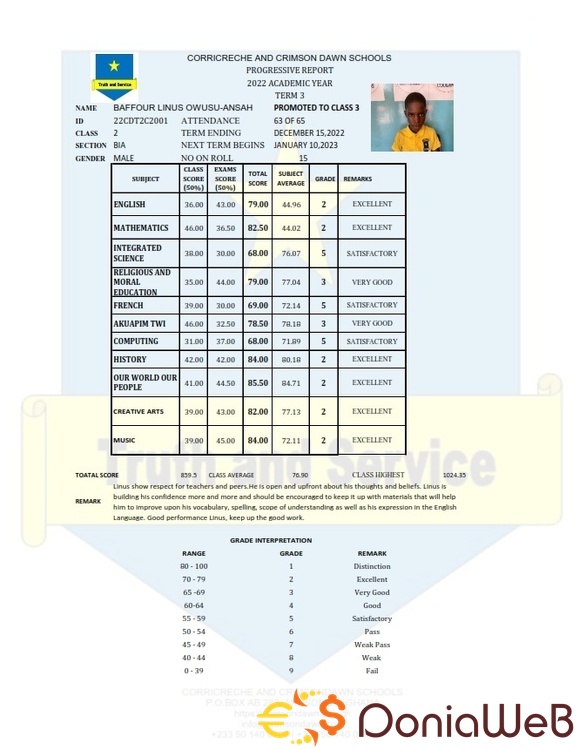
.thumb.png.057cce04074b2746679a15207f419598.png)
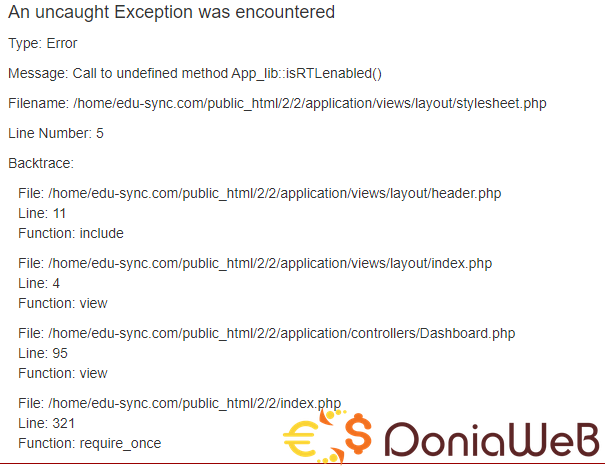

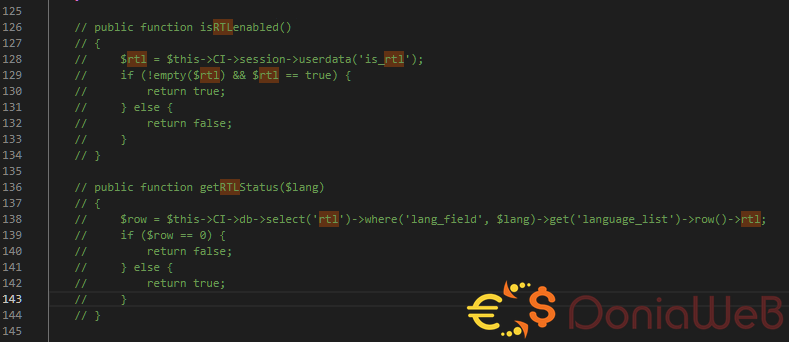





.jpg.f49f9a84da42899fe4f07a7cac47239f.jpg)
Flex Home - Laravel Real Estate Multilingual System
in Scripts
Posted
Hi Mahmud, pls update to version 2.5.2 please. Thanks.