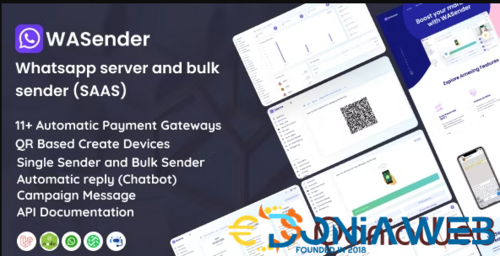Everything posted by CyberGuru
-
Tradebox v6.4 - CryptoCurrency Buy Sell and Trading Software
- [REQ] Agris - SaaS platform script for agriculture 3.5.0
- Ramom School - Multi Branch School Management System
- Ramom School - Multi Branch School Management System
- Ramom School - Multi Branch School Management System
- Ramom School - Multi Branch School Management System
- Ramom School - Multi Branch School Management System
- wowonder is complete nulled vv4.3.4
- MartFury v1.16 - Multivendor / Marketplace Laravel eCommerce System
- wowonder is complete nulled
- MultiSaas - Multi-Tenancy Multipurpose Website Builder (Saas)
- Global v6.0 - Multi School Management System Express
- Global v6.0 - Multi School Management System Express
- [REQ] Agris - SaaS platform script for agriculture 3.5.0
- XSender - Bulk Email, SMS and WhatsApp Messaging Application
- [REQ] WhatsApp Food - SAAS WhatsApp Ordering 6.3.0
- Infix LMS - Learning Management System
- Infix LMS - Learning Management System
- Ramom School - Multi Branch School Management System
- IObit Advanced SystemCare 15 PRO License
- Skynet v4.0 - Multipurpose Business CMS
Back to topAccount
Navigation
Search
Configure browser push notifications
Chrome (Android)
- Tap the lock icon next to the address bar.
- Tap Permissions → Notifications.
- Adjust your preference.
Chrome (Desktop)
- Click the padlock icon in the address bar.
- Select Site settings.
- Find Notifications and adjust your preference.
Safari (iOS 16.4+)
- Ensure the site is installed via Add to Home Screen.
- Open Settings App → Notifications.
- Find your app name and adjust your preference.
Safari (macOS)
- Go to Safari → Preferences.
- Click the Websites tab.
- Select Notifications in the sidebar.
- Find this website and adjust your preference.
Edge (Android)
- Tap the lock icon next to the address bar.
- Tap Permissions.
- Find Notifications and adjust your preference.
Edge (Desktop)
- Click the padlock icon in the address bar.
- Click Permissions for this site.
- Find Notifications and adjust your preference.
Firefox (Android)
- Go to Settings → Site permissions.
- Tap Notifications.
- Find this site in the list and adjust your preference.
Firefox (Desktop)
- Open Firefox Settings.
- Search for Notifications.
- Find this site in the list and adjust your preference.
- [REQ] Agris - SaaS platform script for agriculture 3.5.0






.thumb.jpg.ab803d8238f11a5bd2ebeec3dbf64f39.jpg)






.thumb.jpg.2c628ec90675e3a5b6c31b569a2f9d14.jpg)