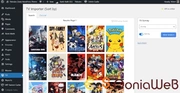-
Posts
18 -
Reputation
4 -
Files
2 -
Joined
-
Last visited
sxtu's Achievements
-
View File HRMS - Human Resource Management System, ZkTeco BioMetric Time attendance, Salary, Manage employee Arity HRM & Payroll Login Access For Admin Portal: Login URL: http://demoby.arityinfoway.com:8082 Username: [email protected] Password: admin@123 For Employee Portal: Login URL: http://demoby.arityinfoway.com:8082 Username: [email protected] Password: default@123 Check Leave Application mail. Webmail URL: http://webmail.arityinfoway.com Username: [email protected] Password: EmployeePass@123 Follow us to get instant notify on new version updates. Discount / Offer / new product launch: Click Here Biometric attendance device integration will be extra chargeable, based on device types. Features: Employee Management Attendance Management Web Based Clock-In, Clock-out Department Management Holidays Management Leave Types Management Leave Application Management Leave Calendar Company’s General Setting Employee Profile Setting Email Notification Setting Salary Management Salary Slip and Attendance Report Birthday Update on HR’s Dashboard Over Time Report Interview Module Admin HR Side Features : Dashboard : Employee Count (Active, Resign, Total) Holiday List. General Setting : Company Details (Name, Country, Address, Contact, logo) Email Setting (Email, SMTP, From Email, Approve Email) Financial Year : Add Financial Year (With Financial Month Cycle) Remove Financial Year HR & Payrolls : Employee Master : Employee – Add / Remove / Update – Personal, Official, Contact, Bank details & Documents. Employee Salary – Add / Update – Salary, Allowance, Deduction Employee Type – Contract or Permanent & Leave / Month Employee Grade – Add or Remove Department – Add or Remove Designation – Add or Remove Shift – Shift Type and Time Allowance – Simple add or Add with deduction / Remove Deduction – Simple add or Add with deduction / Remove Leave Category – Leave types add / Remove. Holiday – Holiday with Date and description. Transactions : Leave Management – Approve, Reject Loan Management – Approve loan with Loan details, Amount, Rate and month. Salary Management – Pending & Completed. Shift Management – Change shift of any employee Attendance Entry – Update Attendance of any employee Leave Opening Details – List of Leave Calculation employee wise. Reports (All Report can be Export in Excel / PDF /Word) : Employee Details – Employee Type wise all / Present /Resign report based on joining date. Salary Report – Department / Employee /Month Wise. Loan Report – Department / Employee / Status Wise. Attendance Report – Department / Employee /Month Wise. Device Attendance – Device Attendance report month / employee Wise. Over Time Report – Department / Employee / Month Wise. Leave Report – Department / Employee Wise. Employee Side Features : Dashboard : Leave Details – Total, Used, Remaining. Calendar – Leave, Holiday, Weekly off Holiday List. Salary Chart Attendance Chart User Details : Employee – Personal, Official, Contact, Bank, Documents. Attendance : Attendance Leave Details : Month Wise allowed and used count of leave. Salary Slip : Salary Slip Leave Application : Apply Leave Application – Type, Date, Purpose Leave Status – Approve, Reject Device Attendance : Month Wise – Present, Leave, Holiday, Weekly off. Admin Layout: ADMIN DASHBOARD EMPLOYEE LIST EMPLOYEE SALARY SALARY REPORT DEVICE Employee Layout: EMPLOYEE DASHBOARD EMPLOYEE DETAILS EMPLOYEE APPLY LEAVE APPLICATION EMPLOYEE LEAVE APPLICATION INTERVIEW MODULE SALARY TYPE SHIFT MANAGEMENT Minimum requirements: Windows Hosting control Panel (for example : Plesk Panel) IIS Version 7.5 and Above Our HRM System will running on Main domain, also it support Subdomains, so you can run it for example http://yourdomain.com or http://hrm.yourdomain.com MSSQL Database express, 2008R2 or Above. Submitter sxtu Submitted 10/13/2023 Category Scripts Demo http://demoby.arityinfoway.com:8082/
-
Version 4.0
203 downloads
Arity HRM & Payroll Login Access For Admin Portal: Login URL: http://demoby.arityinfoway.com:8082 Username: [email protected] Password: admin@123 For Employee Portal: Login URL: http://demoby.arityinfoway.com:8082 Username: [email protected] Password: default@123 Check Leave Application mail. Webmail URL: http://webmail.arityinfoway.com Username: [email protected] Password: EmployeePass@123 Follow us to get instant notify on new version updates. Discount / Offer / new product launch: Click Here Biometric attendance device integration will be extra chargeable, based on device types. Features: Employee Management Attendance Management Web Based Clock-In, Clock-out Department Management Holidays Management Leave Types Management Leave Application Management Leave Calendar Company’s General Setting Employee Profile Setting Email Notification Setting Salary Management Salary Slip and Attendance Report Birthday Update on HR’s Dashboard Over Time Report Interview Module Admin HR Side Features : Dashboard : Employee Count (Active, Resign, Total) Holiday List. General Setting : Company Details (Name, Country, Address, Contact, logo) Email Setting (Email, SMTP, From Email, Approve Email) Financial Year : Add Financial Year (With Financial Month Cycle) Remove Financial Year HR & Payrolls : Employee Master : Employee – Add / Remove / Update – Personal, Official, Contact, Bank details & Documents. Employee Salary – Add / Update – Salary, Allowance, Deduction Employee Type – Contract or Permanent & Leave / Month Employee Grade – Add or Remove Department – Add or Remove Designation – Add or Remove Shift – Shift Type and Time Allowance – Simple add or Add with deduction / Remove Deduction – Simple add or Add with deduction / Remove Leave Category – Leave types add / Remove. Holiday – Holiday with Date and description. Transactions : Leave Management – Approve, Reject Loan Management – Approve loan with Loan details, Amount, Rate and month. Salary Management – Pending & Completed. Shift Management – Change shift of any employee Attendance Entry – Update Attendance of any employee Leave Opening Details – List of Leave Calculation employee wise. Reports (All Report can be Export in Excel / PDF /Word) : Employee Details – Employee Type wise all / Present /Resign report based on joining date. Salary Report – Department / Employee /Month Wise. Loan Report – Department / Employee / Status Wise. Attendance Report – Department / Employee /Month Wise. Device Attendance – Device Attendance report month / employee Wise. Over Time Report – Department / Employee / Month Wise. Leave Report – Department / Employee Wise. Employee Side Features : Dashboard : Leave Details – Total, Used, Remaining. Calendar – Leave, Holiday, Weekly off Holiday List. Salary Chart Attendance Chart User Details : Employee – Personal, Official, Contact, Bank, Documents. Attendance : Attendance Leave Details : Month Wise allowed and used count of leave. Salary Slip : Salary Slip Leave Application : Apply Leave Application – Type, Date, Purpose Leave Status – Approve, Reject Device Attendance : Month Wise – Present, Leave, Holiday, Weekly off. Admin Layout: ADMIN DASHBOARD EMPLOYEE LIST EMPLOYEE SALARY SALARY REPORT DEVICE Employee Layout: EMPLOYEE DASHBOARD EMPLOYEE DETAILS EMPLOYEE APPLY LEAVE APPLICATION EMPLOYEE LEAVE APPLICATION INTERVIEW MODULE SALARY TYPE SHIFT MANAGEMENT Minimum requirements: Windows Hosting control Panel (for example : Plesk Panel) IIS Version 7.5 and Above Our HRM System will running on Main domain, also it support Subdomains, so you can run it for example http://yourdomain.com or http://hrm.yourdomain.com MSSQL Database express, 2008R2 or Above.Free -
Mount Denny started following sxtu
-
WordPress Movies, TV Shows & Anime Bulk Importer Plugin What It Is This plugin allows you to BULK IMPORT Movies, TV series & Anime from TMDb in all possible ways. Built with Laravel and Bootstrap is unlicensed, unprotected, without credit system and is not connected to any server, but it uses the official TMDB APIs. Features Now you can quickly MASS BULK import MOVIES, TV SHOWS & ANIME like this: Movie Search Search – Search & import movies by title, query or initial letter. Popular – Import a list of the current popular movies updates daily. Top Rated – Import the top rated movies. Upcoming – Import a list of upcoming movies in theatres. Now Playing – Import a list of movies in theatres. Movie Discover Popularity (desc/asc) + genre + year Revenue (desc/asc) + genre + year Release date (desc/asc) + genre + year Vote average (desc/asc) + genre + year Vote count (desc/asc) + genre + year TV Search Search – Search & import tv shows by title, query or initial letter. Popular – Import a list of the current popular tv shows updates daily. Top Rated – Import the top rated tv shows. On the air – Import a list of tv shows that are currently on the air. TV Discover Popularity (desc/asc) + genre + year Vote average (desc/asc) + genre + year Release date (desc/asc) + genre + year ALSO ANIME!! How To Use On wordpress dashboard go to plugins, add new, upload plugin, activate plugin Requirements WordPress 5+ PHP 7.3 + PDO PHP Extension cURL PHP Extension allow_url_fopen OpenSSL PHP Extension HTTPS (SSL) You can download theme MovieWP 3.8.7 below and this plugin 100% using for this theme moviewp_pack.zip
-
sxtu changed their profile photo
-
- 12 replies
-
- 1
-

-
- whatsapp marketing
- whatsapp bulk sender
-
(and 1 more)
Tagged with:
-
-
- 80 replies
-
- Videos Streaming
- Video
- (and 5 more)
.webp.333f9f8cf9e0036b0b906dbbaac00677.webp)
.jpg.1778a626ac3f2af8ca1d0cd451a15700.jpg)