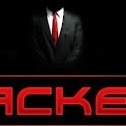-
-
Free & Paid Web Hosting Services (2020) - Direct links (No controlc) - 15/08/2020
- Best VPNs for 2020 - A extented list of VPN Services 2020 - Updated: 23/09/2020
- Supervisor Denial of Service V2
- [REVIEW] S0L.CO - International Hacking Marketplace
- Tor Vulnerability in Brave Browser
- What is PacketStream and how you can earn money with it
- Privateloader Torrent V1 - A basic torrent search app
- Hacxx Free Exploit Kit Generator
- The browser you've been waiting for has arrived! Brave Browser.
Back to topAccount
Navigation
Search
Configure browser push notifications
Chrome (Android)
- Tap the lock icon next to the address bar.
- Tap Permissions → Notifications.
- Adjust your preference.
Chrome (Desktop)
- Click the padlock icon in the address bar.
- Select Site settings.
- Find Notifications and adjust your preference.
Safari (iOS 16.4+)
- Ensure the site is installed via Add to Home Screen.
- Open Settings App → Notifications.
- Find your app name and adjust your preference.
Safari (macOS)
- Go to Safari → Preferences.
- Click the Websites tab.
- Select Notifications in the sidebar.
- Find this website and adjust your preference.
Edge (Android)
- Tap the lock icon next to the address bar.
- Tap Permissions.
- Find Notifications and adjust your preference.
Edge (Desktop)
- Click the padlock icon in the address bar.
- Click Permissions for this site.
- Find Notifications and adjust your preference.
Firefox (Android)
- Go to Settings → Site permissions.
- Tap Notifications.
- Find this site in the list and adjust your preference.
Firefox (Desktop)
- Open Firefox Settings.
- Search for Notifications.
- Find this site in the list and adjust your preference.
- Best VPNs for 2020 - A extented list of VPN Services 2020 - Updated: 23/09/2020
View in the app
A better way to browse. Learn more.