File Comments posted by KawaiiDoggo
-
-
-
-
-
-
-
-
-
-
-
-
-
-
1 hour ago, Guilherme Sena said:
Está dando HTTP ERROR 500, alguém consegue instalá-lo?
Rule 1 Write only in English; thread structure should look good with appropriate picture (if require), description, and other necessary information. Don't make it look like as if a kindergarten kid has written it.
-
4 minutes ago, Mahmoud said:
It doesn't work that simple😅
You are right! I forgot the constants.php file...
- Create a file named constants.php.
- Add the following code and replace the word "admin" with the word you want to use for the ACP (Admin Control Panel) URL:
<?php \define( 'CP_DIRECTORY', 'admin' );
Rename the admin folder to the word you set earlier, and you’re done! -
-
-
-
-
-
-
1 hour ago, EK Entertainment said:
Method 1 | FIX 7.1 ERROR
Follow these steps:
1- Go to the database and choose the "app_settings" table2- Change the value of the theme names in front_theme and dash_theme to default
3- The 500 error will disappear, edit the version.txt file in the main path of the project and change the value to 7.00
4- Go to the dashboard and update the script
5- Finally, you will go to the "app_settings" table and write the names of the themes you want to activate as you want in the values front_theme and dash_themeEven now, it doesn't work. When you give the update-manual command, version.txt is automatically updated to the newest update.
-
-
I found something
Go to app/Services/Extension/Traits and upload the ' InstallExtension.php ' file ( remove the number 1 )
Go to app/Services/Extension and replace the file ExtensionService.php
Go to app/Http/Controllers and replace IndexController.php
Always keep a backup of your files!
InstallExtension (1).php ExtensionService.php IndexController.php
-






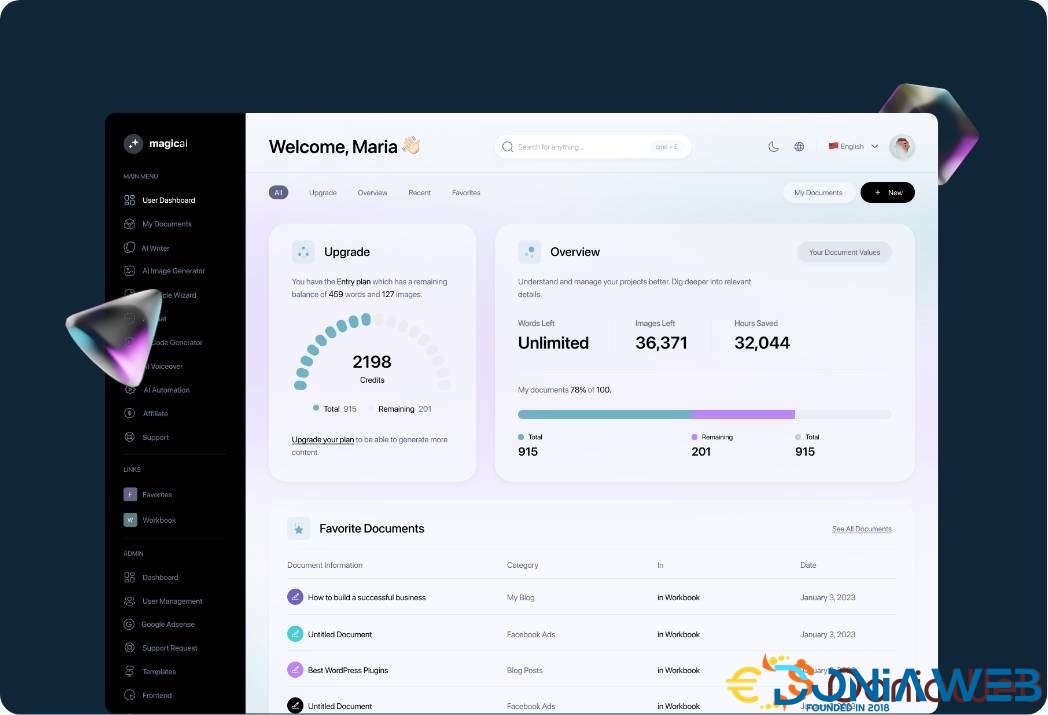

.png.e7a440508d2e973d404e71e9e66a52fa.png)





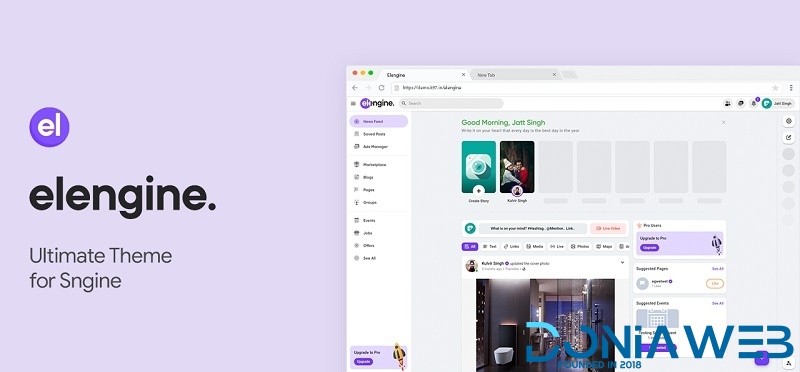

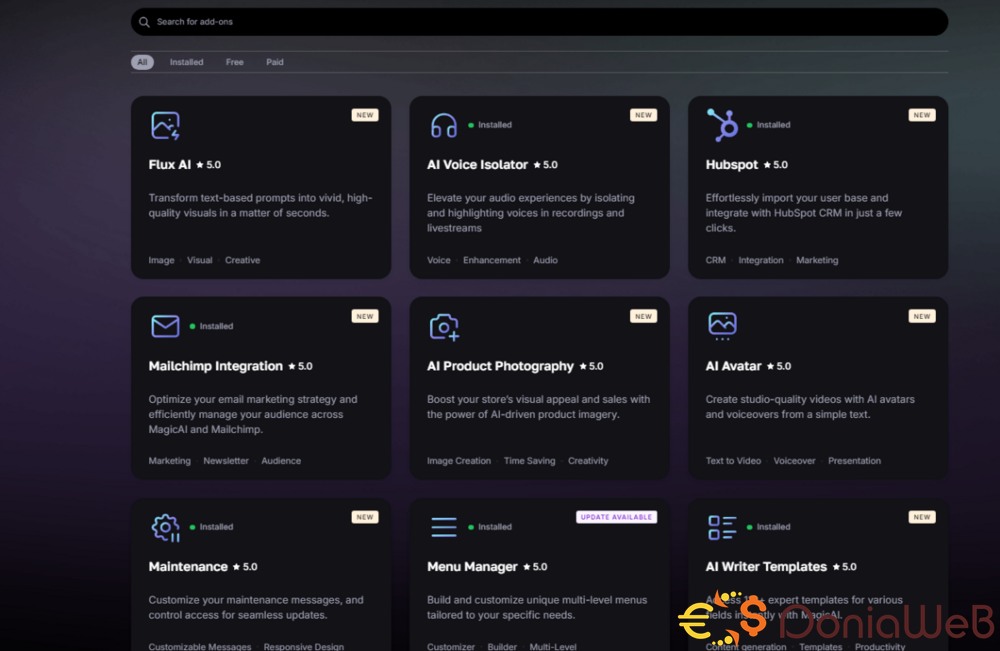
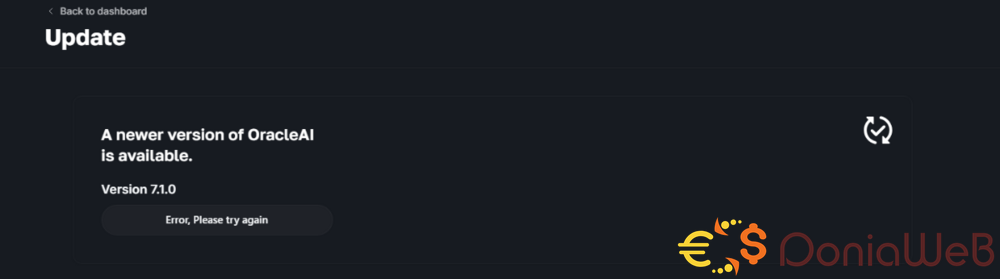
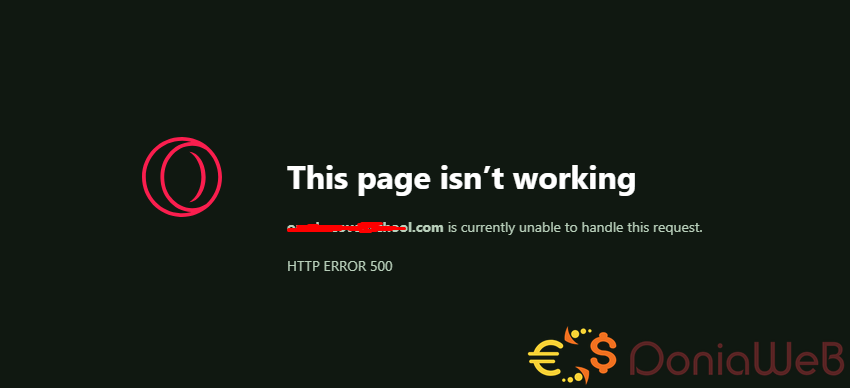
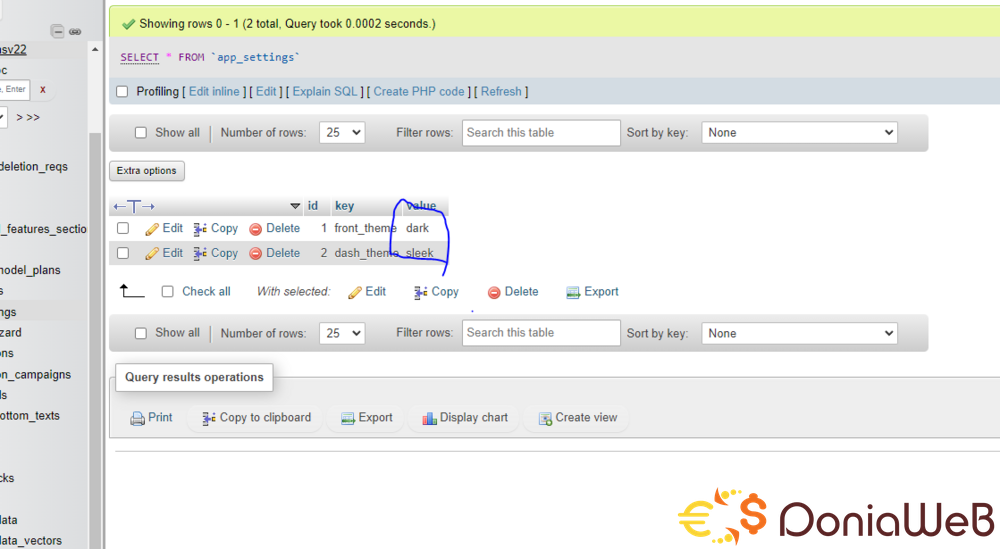
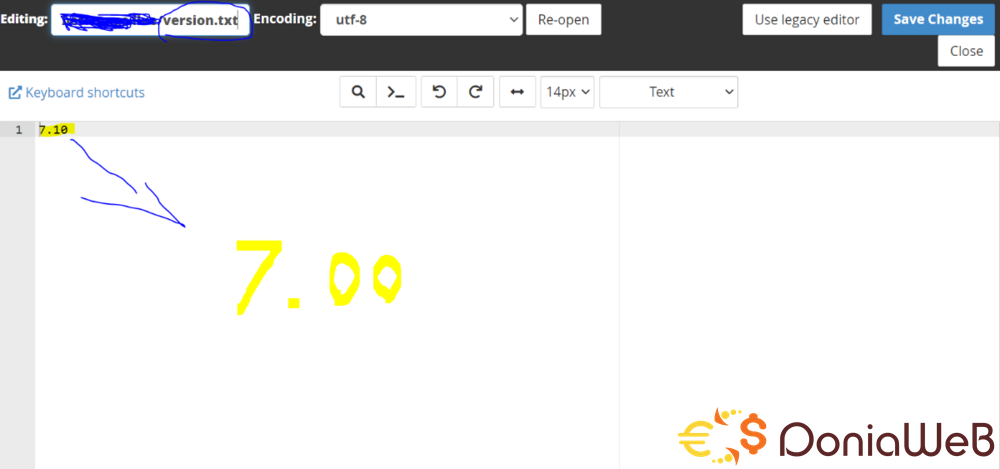
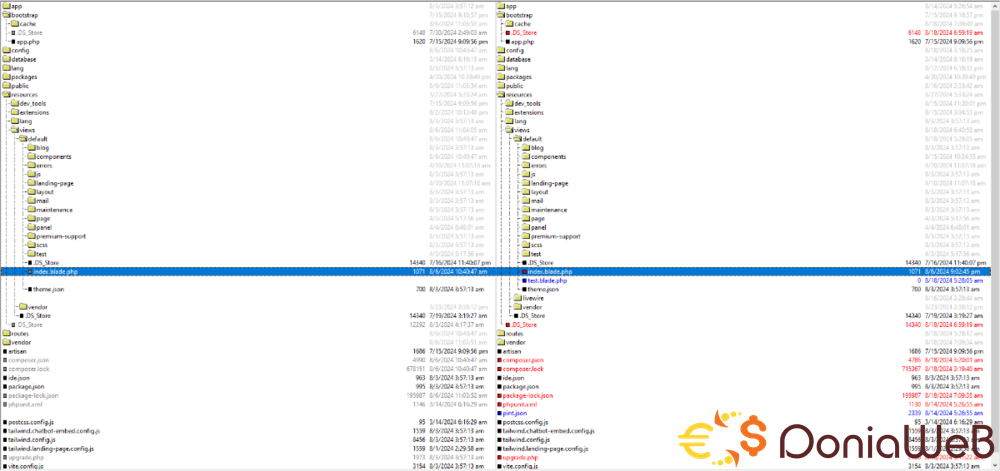
Flangapp - SAAS Online app builder from website [Unlimited license]
in Scripts
When i am trying to ran backend install i am getting this error, any solution ?