Do not create multi-accounts, you will be blocked!
PassHub - online password manager v1.1.0
Featured Replies
Recently Browsing 0
- No registered users viewing this page.
Latest Updated Files
-
WP Media Folder - Media Manager with Folders

- 9 Downloads
- 0 Comments
-
JetElements - Widget Addon for Elementor Page Builder
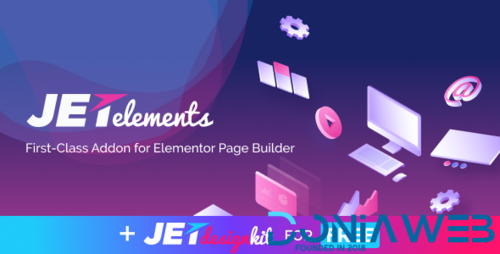
- 13 Downloads
- 0 Comments
-
JetMenu - Mega Menu for Elementor Page Builder

- 11 Downloads
- 0 Comments
-
Advanced Custom Fields Pro - Premium WordPress Plugin

- 9 Downloads
- 0 Comments
-
Gravity Forms User Registration Add-On
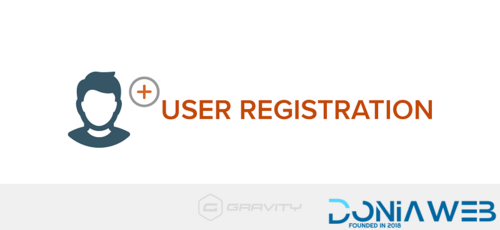
- 9 Downloads
- 0 Comments
-
Element Pack Pro - Premium Addon for Elementor WordPress Plugin

- 68 Downloads
- 0 Comments
-
ConsentMagic Pro

- 5 Downloads
- 0 Comments
-
Otter Blocks Pro

- 1 Downloads
- 0 Comments
-
WPMU Dev Hustle Pro v

- 2 Downloads
- 0 Comments
-
SaleBot - WhatsApp And Telegram Marketing SaaS + Addon + Flutter App for Android and iOS [Extended License]

- 0 Purchases
- 0 Comments
-
Stackposts - Social Media Management & Marketing SaaS Platform [Extended License]

- 103 Purchases
- 57 Comments
-
Stories - Laravel Creative Multilingual Blog
.thumb.jpg.0dd4eee977f3f94047e064e44c772b5d.jpg)
- 8 Downloads
- 0 Comments
-
WhatsMark - WhatsApp Marketing And Automation Platform with Bots, Chats, Bulk Sender & AI
.thumb.png.6e46595a2a0df4b246695e729c6452ed.png)
- 41 Downloads
- 1 Comments
-
StoreMart SaaS - Online Product Selling SaaS Business Website Builder
(2).thumb.png.36be1fbc0f29547fecfc38c15de3d64f.png)
- 217 Downloads
- 1 Comments
-
Streamit Laravel - Movie, TV Show, Video Streaming Platform With Laravel with ChatGPT

- 476 Downloads
- 5 Comments
-
Bicrypto - Crypto Trading Platform, Binary Trading, Investments, Blog, News & More!

- 34 Purchases
- 24 Comments
-
Bicrypto - Crypto Trading Platform, Binary Trading, Investments, Blog, News & More!

- 90 Purchases
- 115 Comments
-
Careerfy - Job Board WordPress Themes
.thumb.jpg.0f44d3b9d61675e10ba0d840fb52fbeb.jpg)
- 82 Downloads
- 0 Comments
-
WP Eventin Pro - All-In-one Event Management Solution

- 46 Downloads
- 0 Comments
-
SureForms Pro - Drag and Drop Form Builder for WordPress (Business)
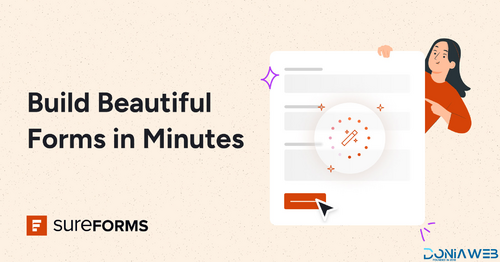
- 8 Downloads
- 0 Comments







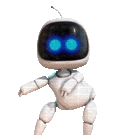
Join the conversation
You can post now and register later. If you have an account, sign in now to post with your account.