Do not create multi-accounts, you will be blocked!
TicketGo - Support Ticket System v5.6
Featured Replies
Recently Browsing 0
- No registered users viewing this page.
Latest Updated Files
-
Bit Social PRO - Advanced Social Media Schedule & Auto Poster Plugin
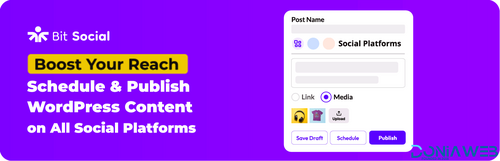
- 23 Downloads
- 0 Comments
-
Page Generator Pro

- 10 Downloads
- 0 Comments
-
Braintech - Technology & IT Solutions WordPress Theme

- 32 Downloads
- 0 Comments
-
Skole - School Kindergarten WordPress Elementor

- 26 Downloads
- 0 Comments
-
Litho - Multi-purpose Elementor WordPress Theme
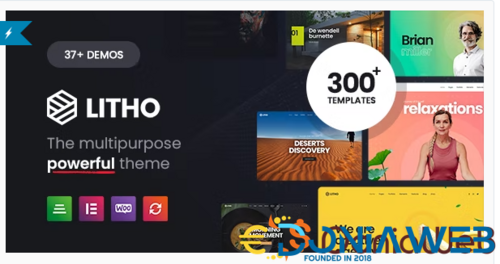
- 13 Downloads
- 0 Comments
-
Edubin - Best Education WordPress Theme

- 27 Downloads
- 0 Comments
-
Wolmart | Multi-Vendor Marketplace WooCommerce Theme

- 106 Downloads
- 0 Comments
-
Mercury - Gambling & Casino Affiliate WordPress Theme. News & Reviews

- 76 Downloads
- 0 Comments
-
Civi - Job Board WordPress Theme
.thumb.jpg.88a6503aaec671b851cd037511fae313.jpg)
- 40 Downloads
- 0 Comments
-
Careerfy - Job Board WordPress Themes
.thumb.jpg.d26733dfdca3620840b36a69f1dacfcf.jpg)
- 53 Downloads
- 0 Comments
-
Ohio - Creative Portfolio & Agency WordPress Theme By Colabrio

- 116 Downloads
- 3 Comments
-
Cost Calculator Builder PRO By StylemixThemes
.thumb.jpg.46e2f38497ec4de59334211e6d5116eb.jpg)
- 13 Downloads
- 0 Comments
-
Ultimate Addons for Contact Form 7 Pro

- 15 Downloads
- 0 Comments
-
Ajax Search Pro - Live WP Search & Filter Plugin

- 14 Downloads
- 0 Comments
-
Bit Integrations Pro - Integration Plugin for WordPress

- 5 Downloads
- 0 Comments
-
User Registration & Membership ( Pro )

- 11 Downloads
- 0 Comments
-
Design Upgrade Pro for LearnDash

- 5 Downloads
- 0 Comments
-
Analytify Pro WordPress Plugin

- 2 Downloads
- 0 Comments
-
GPT AI Power: Complete AI Pack Pro [Nulled]
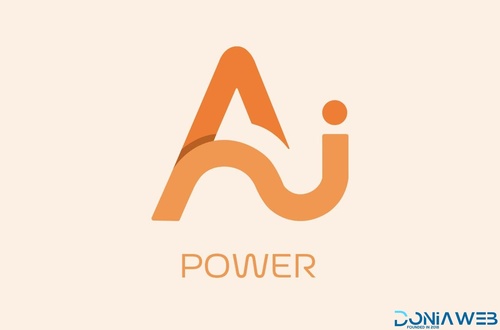
- 18 Downloads
- 0 Comments
-
FOX - Currency Switcher Professional for WooCommerce

- 9 Downloads
- 0 Comments







Join the conversation
You can post now and register later. If you have an account, sign in now to post with your account.