Do not create multi-accounts, you will be blocked!
Streamit - Flutter Full App For Video Streaming With Wordpress Backend v5.0.0
Featured Replies
Recently Browsing 0
- No registered users viewing this page.
Latest Updated Files
-
YITH WooCommerce Stripe
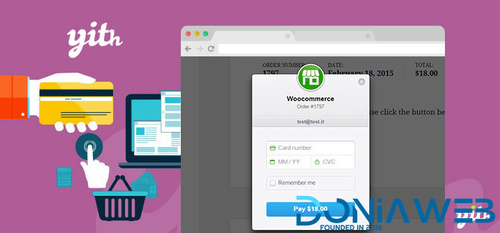
- 1 Downloads
- 0 Comments
-
Gravity Forms reCaptcha Add-On

- 4 Downloads
- 0 Comments
-
Admin and Site Enhancements (ASE) Pro

- 12 Downloads
- 0 Comments
-
Masterstudy - Education WordPress Theme
.thumb.png.82eda0718db4bcd798f199bfc3f9f5ad.png)
- 59 Downloads
- 0 Comments
-
Avas - Elementor WordPress Theme
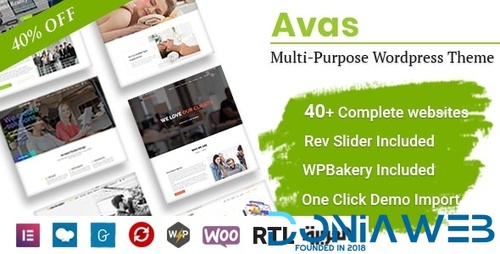
- 8 Downloads
- 0 Comments
-
YITH WooCommerce Bulk Product Editing
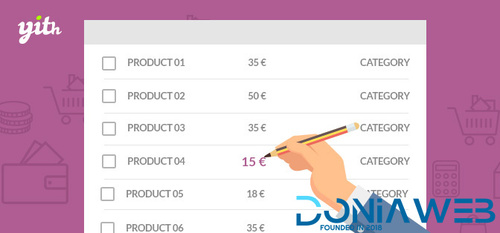
- 2 Downloads
- 0 Comments
-
WPC Variations Table for WooCommerce Premium By WPClever

- 3 Downloads
- 0 Comments
-
Meow Apps - AI Engine
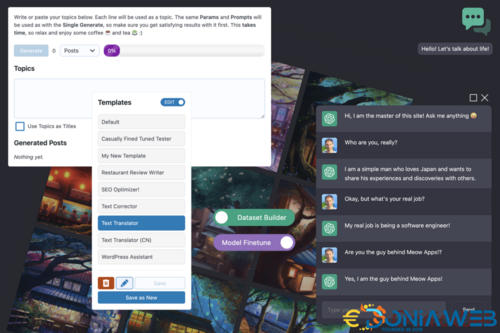
- 31 Downloads
- 0 Comments
-
Speaker – Page to Speech Plugin for WordPress By MerkuLove
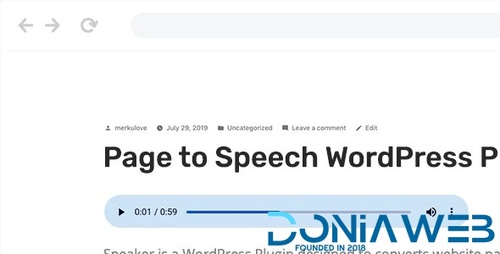
- 4 Downloads
- 0 Comments
-
Slider Revolution Responsive WordPress Plugin By ThemePunch

- 38 Downloads
- 0 Comments
-
Framey - Startup & SaaS WordPress Theme
(1).thumb.jpg.c8d4b03f644297a5a91e74312f38c224.jpg)
- 24 Downloads
- 0 Comments
-
Photography | Photography WordPress for Photography

- 4 Downloads
- 0 Comments
-
Houzez - Real Estate WordPress Theme

- 88 Downloads
- 0 Comments
-
Divi Supreme Pro - Custom and Creative Divi Modules

- 7 Downloads
- 0 Comments
-
Sala - Startup & SaaS WordPress Theme

- 6 Downloads
- 0 Comments
-
BuddyBoss Platform Pro

- 70 Downloads
- 0 Comments
-
PowerPack Beaver Builder Addon

- 1 Downloads
- 0 Comments
-
Affirm - Marketing & Digital Agency WordPress Theme By UiCore
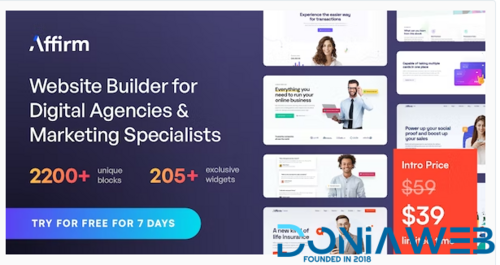
- 3 Downloads
- 0 Comments
-
Jobmonster - Job Board WordPress Theme

- 6 Downloads
- 0 Comments
-
MultiLoca - WooCommerce Multi Locations Inventory Management

- 2 Downloads
- 0 Comments







Join the conversation
You can post now and register later. If you have an account, sign in now to post with your account.