Do not create multi-accounts, you will be blocked!
Luxe theme - Pluguin Foodtiger, QRmenu & WhatsappFood v1.2
Featured Replies
Recently Browsing 0
- No registered users viewing this page.
Latest Updated Files
-
Bicrypto - Crypto Trading Platform, Binary Trading, Investments, Blog, News & More!

- 89 Purchases
- 115 Comments
-
Bicrypto - Crypto Trading Platform, Binary Trading, Investments, Blog, News & More!

- 34 Purchases
- 24 Comments
-
Firebox Pro - WordPress Popup Builder Plugin
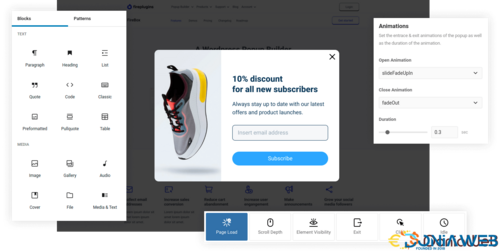
- 12 Downloads
- 0 Comments
-
WPC Smart Compare for WooCommerce Premium By WPClever

- 2 Downloads
- 0 Comments
-
Royal Elementor Addons Pro (Premium)

- 9 Downloads
- 0 Comments
-
WP Media Folder - Media Manager with Folders

- 5 Downloads
- 0 Comments
-
JetSearch - Elementor Experience the true power of search functionality

- 4 Downloads
- 0 Comments
-
Bricks Ultimate - Ultimate Tools for Bricks Builder

- 4 Downloads
- 0 Comments
-
WPCode Pro - Easily Add Code Snippets in WordPress

- 40 Downloads
- 0 Comments
-
WooCommerce Smart Coupons Plugin - Extended Coupon Code Generator
.thumb.jpg.7e9d9d94c275d5ed57560d336f23f487.jpg)
- 11 Downloads
- 0 Comments
-
Elementra - 100% Elementor WordPress Theme

- 38 Downloads
- 0 Comments
-
MyHome | Best Real Estate WordPress Theme

- 8 Downloads
- 0 Comments
-
Saasland - MultiPurpose WordPress Theme for Saas Startup

- 35 Downloads
- 0 Comments
-
LMS - Education WordPress Theme
.__large_preview.thumb.jpg.3c9c980514efa9300dbc4a39dba6bd1c.jpg)
- 5 Downloads
- 0 Comments
-
JobSearch - WP Job Board WordPress Plugin

- 21 Downloads
- 0 Comments
-
Careerfy - Job Board WordPress Themes
.thumb.jpg.14948290e53f9c161a13e0337900e216.jpg)
- 63 Downloads
- 0 Comments
-
ConsentMagic Pro

- 5 Downloads
- 0 Comments
-
ACPT - Custom post Types Plugin for Wordpress
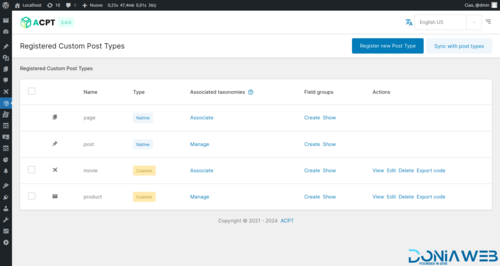
- 2 Downloads
- 0 Comments
-
SureForms Pro - Drag and Drop Form Builder for WordPress (Business)
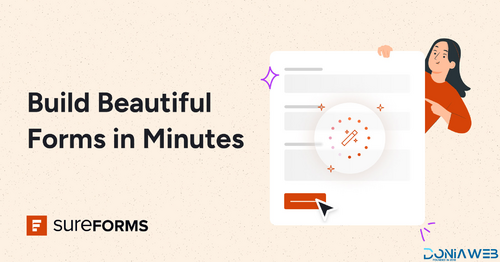
- 4 Downloads
- 0 Comments
-
GPT AI Power: Complete AI Pack Pro [Nulled]
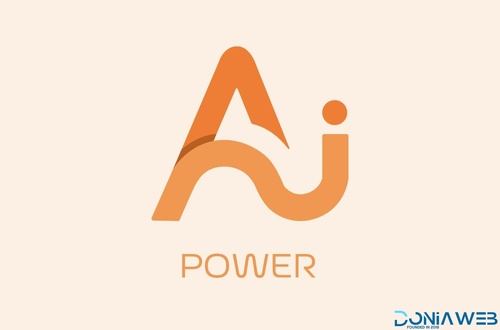
- 31 Downloads
- 0 Comments







Join the conversation
You can post now and register later. If you have an account, sign in now to post with your account.