Do not create multi-accounts, you will be blocked!
Google Clone v1.0.0
Featured Replies
Recently Browsing 0
- No registered users viewing this page.
Latest Updated Files
-
Bulk Category Editor for WooCommerce
.thumb.jpg.c3dde885881f7907e5b718ba16292cb7.jpg)
- 9 Downloads
- 0 Comments
-
Droip - All-in-one No-Code Builder
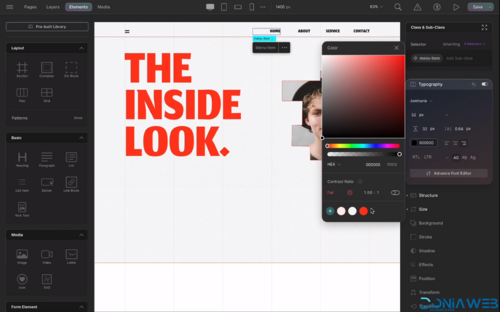
- 32 Downloads
- 1 Comments
-
HBook - Hotel booking system - WordPress Plugin

- 6 Downloads
- 0 Comments
-
WPMU DEV Hummingbird Pro

- 1 Downloads
- 0 Comments
-
BookingWP WooCommerce Appointments
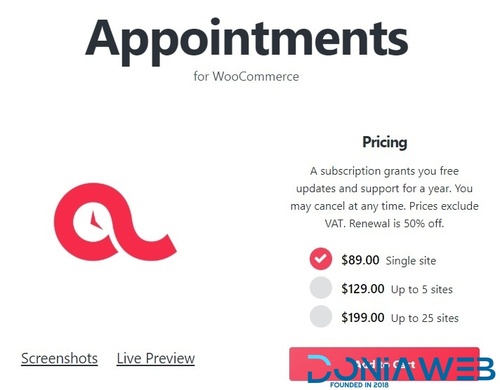
- 8 Downloads
- 0 Comments
-
Bicrypto - Crypto Trading Platform, Binary Trading, Investments, Blog, News & More!

- 34 Purchases
- 24 Comments
-
Bicrypto - Crypto Trading Platform, Binary Trading, Investments, Blog, News & More!

- 89 Purchases
- 115 Comments
-
Avas - Elementor WordPress Theme
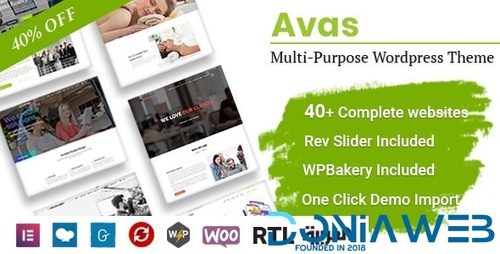
- 10 Downloads
- 0 Comments
-
Ecomus - Multipurpose WooCommerce Theme

- 157 Downloads
- 0 Comments
-
Lestin - Directory Listing WordPress Theme
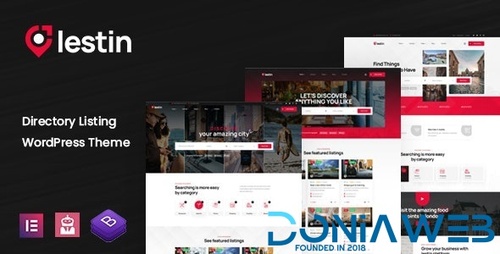
- 1 Downloads
- 0 Comments
-
Salute - Medical Elementor WordPress Theme
.thumb.jpg.bf1453a3d53b70306040c7b6ea19cac1.jpg)
- 0 Downloads
- 0 Comments
-
Tecnologia - IT Services & App Development WordPress Theme
.thumb.jpg.bc49a9938e43c4d4780a41c06baef748.jpg)
- 133 Downloads
- 2 Comments
-
FlyingPress - Taking WordPress To New Heights
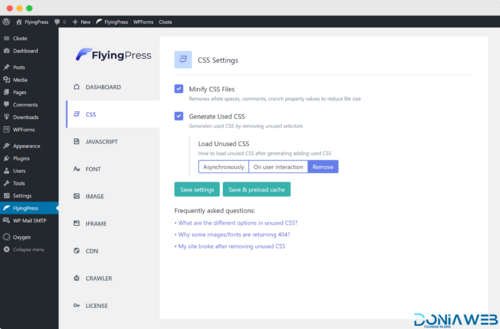
- 16 Downloads
- 0 Comments
-
Geeks - Online Learning Marketplace WordPress Theme
.thumb.jpg.d0aa598457a6eceb90762e66c3a720b5.jpg)
- 4 Downloads
- 0 Comments
-
GoldSmith - Jewelry Store WooCommerce Elementor Theme

- 7 Downloads
- 0 Comments
-
Total - Best Responsive Multi-Purpose WordPress Themes

- 16 Downloads
- 0 Comments
-
Travel Tour - Tour Booking, Travel Booking WordPress Theme

- 13 Downloads
- 0 Comments
-
Admin and Site Enhancements (ASE) Pro

- 12 Downloads
- 0 Comments
-
Amely - Fashion Shop WordPress Theme for WooCommerce
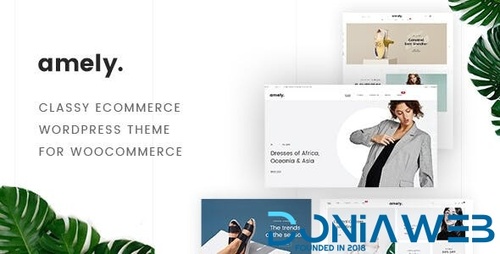
- 16 Downloads
- 0 Comments
-
ACPT - Custom post Types Plugin for Wordpress
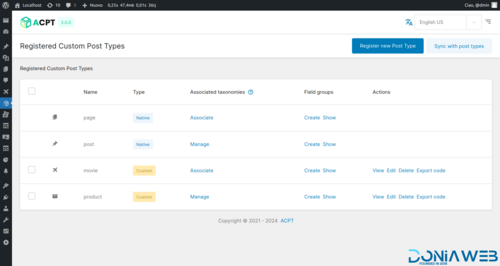
- 2 Downloads
- 0 Comments





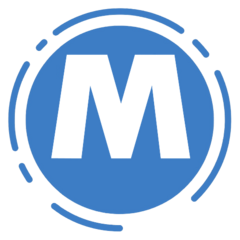

Join the conversation
You can post now and register later. If you have an account, sign in now to post with your account.