- Replies 133
- Views 40.5k
- Created
- Last Reply
Top Posters In This Topic
-
medhat 18 posts
-
Same Day Flowers PK 9 posts
-
Mahmoud 7 posts
Most Popular Posts
-
500 SERVER ERROR Hi bro i had problem when installing Module
-
Sidebar not work properly in Accounting Module. Can you update the accounting module.
-
This file has been updated to Version 6.4 NULLED What's New in this Version: FIX: Edit sales issue fixed. FIX: Calculator now opens on click instead of hover. FIX: Add expens
Featured Replies
Recently Browsing 0
- No registered users viewing this page.











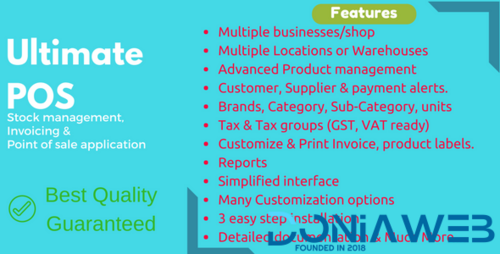
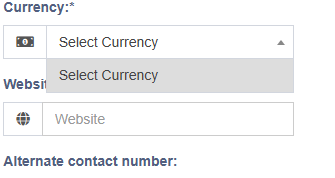
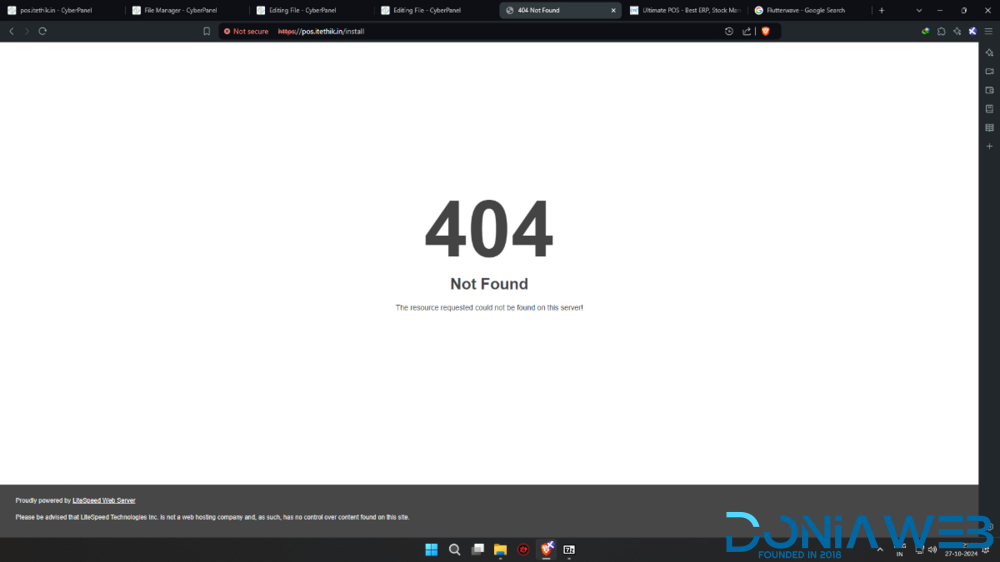
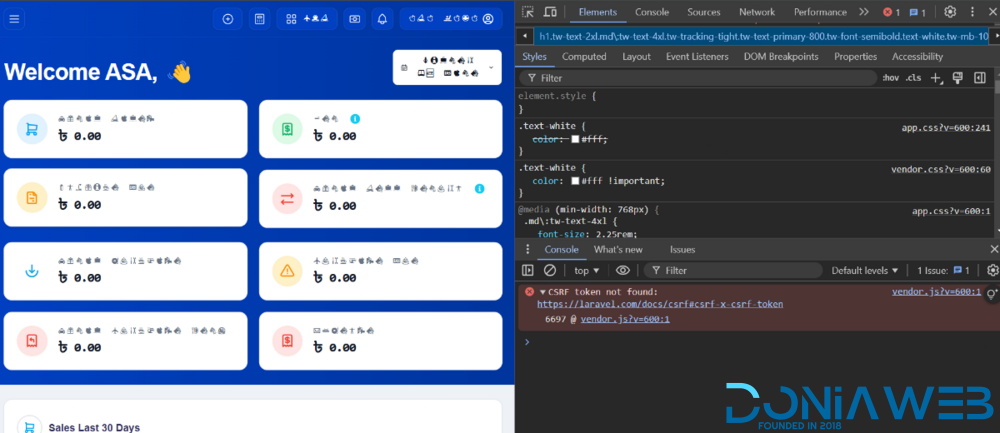

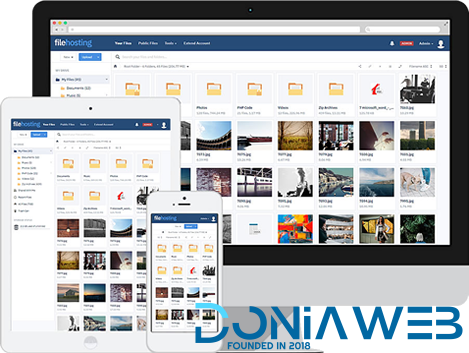


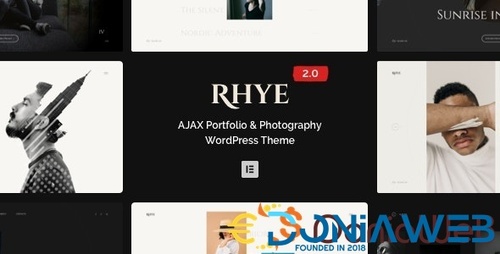








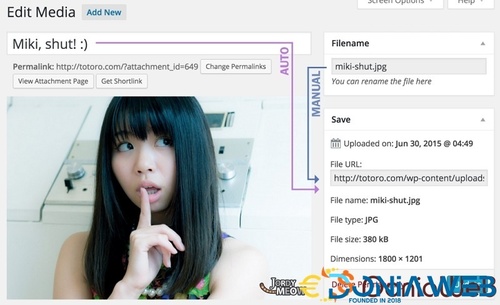
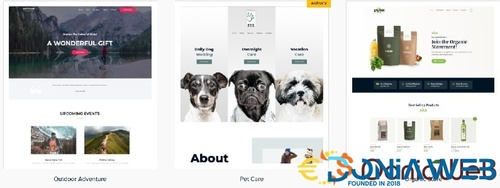

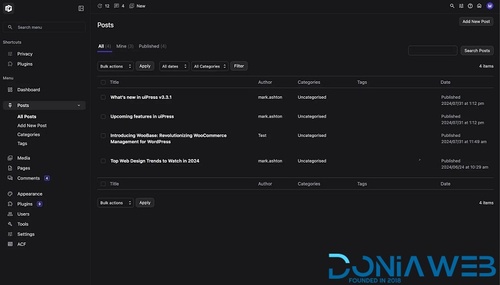

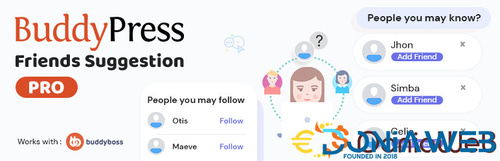


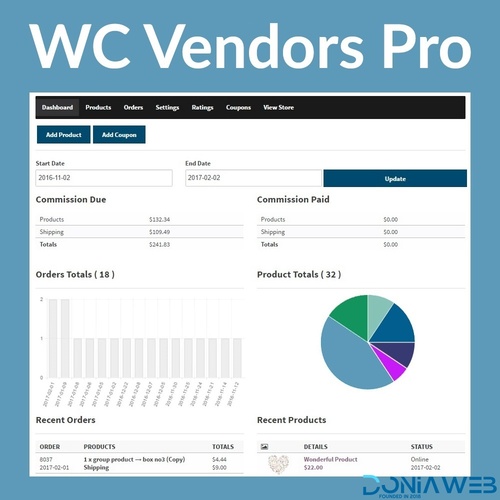
View File
Ultimate POS - Best ERP, Stock Management, Point of Sale & Invoicing application + Addons
Key Features:
Multiple Business/Shops:
Set up multiple businesses in the application.
No restriction on numbers of businesses.
Inventory & accounting information is kept separately for each business.
Add Location / Storefronts / Ware House:
Create multiple locations for your business/shop
Manage all of them at the same time.
Stocks, Purchases, Sell can be tracked differently for locations.
Customize invoice layout, invoice scheme for each location
User & Role Management:
Powerful user and role management system
Predefined roles – Admin & Cashier
Create different Roles with permission as per your need.
Create unlimited users with different roles.
Contacts (Customer & Suppliers):
Mark contact as customer or supplier or both(customer & Supplier)
View details of transactions with a contact.
View total of Credit/Debit balance amount
Define pay term and get payment alerts week before the due date.
Products:
Manage Single & Variable products.
Classify products according to Brands, Category, Sub-Category.
Add products having different units
Add SKU number or auto-generate SKU number with prefixes.
Get stock alerts on low stock.
Save time by auto calculating selling price, the system is smart to auto calculate selling price based on purchase price and profit margin.
No need to type variations every time, create variation template and use it everytime you need to create variable products.
Purchases:
Easily add purchases.
Add purchase for different locations.
Manage Paid/Due purchases.
Get Notified of Due purchases week before the pay date.
Add discounts & Taxes
Sell:
Simplified interface for selling products
Default Walk-In-Customer automatically added to a business
Add new customer from POS screen.
Ajax based selling screen – save reloading time
Mark an invoice for draft or final
Different options for payments
Customize invoice layout and invoice scheme.
Manage Expenses:
Easily add business expenses
Categorise expenses
Analyse expenses based on category and business locations with expenses report.
Reports:
Purchase & Sale report
Tax Report
Contact Reports
Stock Reports
Expense Report
View Trending Products, drill down by Brands, Category, Sub-category, Units and date ranges
Expense Reports
Cash Register Report
Sales Representative report
Other useful feature:
Set currency, timezone, financial year, the profit margin for a business.
Translation ready.
Predefined barcode sticker settings.
Create your barcode sticker setting
Manage Brands, Tax Rate & Tax groups, Units, Category & Sub-Category
Easy 3 steps installation.
Detailed documentation
Stock Adjustment
Express Checkout
Works Offline
Support is available for paid files only
Support for free files is offered for a fee only