Recently Browsing 0
- No registered users viewing this page.
Latest Updated Files
-
SayHi Social- (Timeline, chat, Live,Instagram,Reels,Facebook,Twitter,Threads, TikTok),
.thumb.jpg.9d839f2f07e3e904249527c6ae175eb7.jpg)
- 345 Downloads
- 3 Comments
-
VlogLab - Online Vlogging Platform

- 3 Downloads
- 0 Comments
-
Zoro - Automated Anime Streaming Platform
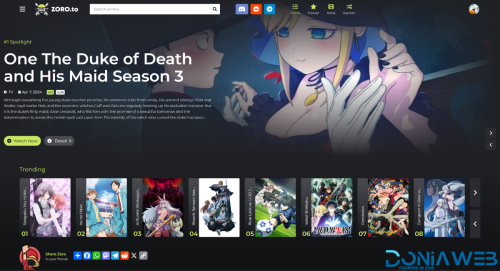
Zoro - Automated Anime Streaming Platform
499.00 EUR
- 0 Purchases
- 2 Comments
-
Fixed TOC - table of contents for WordPress(wp) plugin
.thumb.jpg.321f18e7fd9ed1d7f973d46d6f0cbfb8.jpg)
- 0 Downloads
- 0 Comments
-
Random Image Generator Website PHP Script

- 11 Downloads
- 0 Comments
-
CloudOffice - Multipurpose Office Suite on the Cloud

- 13 Downloads
- 0 Comments
-
Madara – Responsive and modern WordPress theme for manga sites

- 680 Downloads
- 5 Comments
-
Max Addons Pro for Bricks Builder
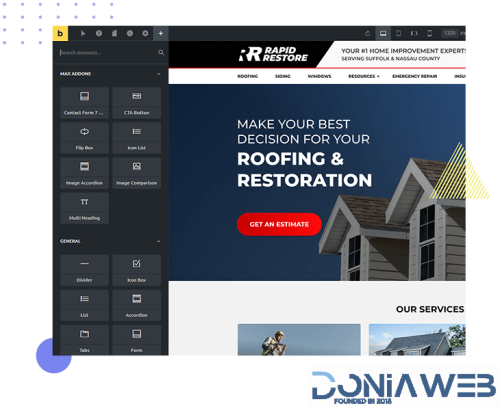
- 1 Downloads
- 0 Comments
-
External Importer Pro By KeywordRush
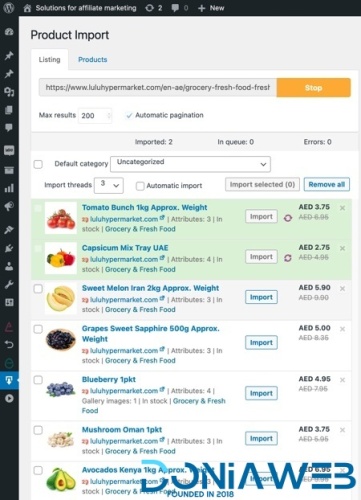
- 0 Downloads
- 0 Comments
-
SureMembers - Sell and Grow your Membership Site with Ease
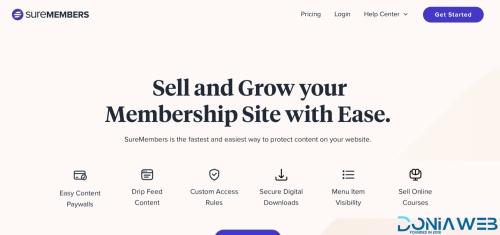
- 0 Downloads
- 0 Comments
-
PublishPress Revisions Pro
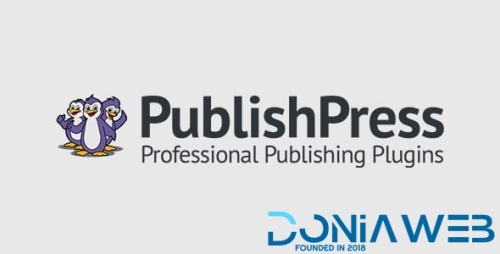
- 1 Downloads
- 0 Comments
-
Ultimate Member MailChimp Addon

- 0 Downloads
- 0 Comments
-
Fixed TOC - table of contents for WordPress(wp) plugin
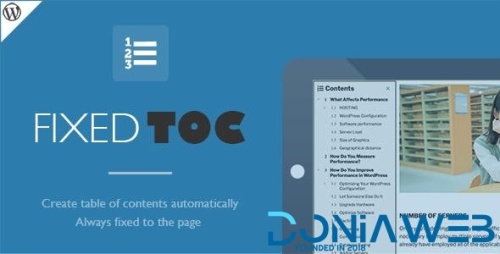
- 0 Downloads
- 0 Comments
-
ChatPion add on Google Sheet Integration & HTTP API Integration

- 8 Downloads
- 0 Comments
-
Car2Go - One Stop Ride Share Platform | User Web App | Driver Web App | Admin Panel (MERN)
.thumb.png.d7b025475c5d71a50623d6dc17d9fb5f.png)
- 3 Downloads
- 0 Comments
-
Chrome Extension for Premium URL Shortener - Link Shortener, Bio Pages & QR Codes
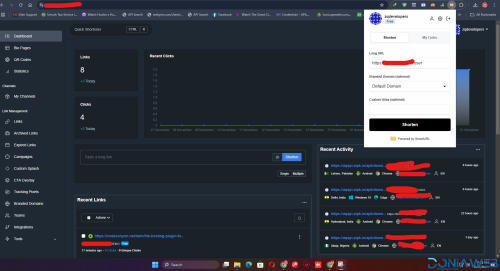
- 12 Downloads
- 1 Comments
-
AiGen - All-in-One AI Generation Tool - Artificial Intelligence
AiGen-590x300(1).thumb.jpg.c53c8fec3af5b08eb0b56ce0dab75425.jpg)
- 9 Downloads
- 0 Comments
-
Accounting and Bookkeeping for Perfex CRM
.thumb.jpg.b48235ceeedccbd1d8e0913dd7aadd2e.jpg)
- 4 Downloads
- 0 Comments
-
Smart TMS SaaS - Tailor Management System

- 5 Downloads
- 0 Comments
-
Tradexpro Exchange - Crypto Buy Sell and Trading platform, ERC20 and BEP20 Tokens Supported

- 1,105 Downloads
- 15 Comments







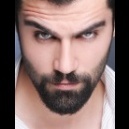
- Administrators
comment_51784View File
WASender - Whatsapp server and bulk sender (SAAS)
WASender is a whatsapp marketing platform its build with Laravel and Node Js. WhatsApp is one of the most popular messaging apps in the world, with over 2 billion active users. This makes it an attractive platform for businesses to reach out to potential customers and engage with their existing customer base. The WASender customers can create multiple device for sending message to his target audience. useing WASender user can create chatbot for automatic reply. with WASender lots of features available for engage with directly to the target audiences. WASender script has 10+ automatic payment gateways and unlimited offline payment gateways. It has included web installer to install the script from GUI mode.
User Features
Support is available for paid files only
Support for free files is offered for a fee only
Top Posters In This Topic
Popular Days
Most Popular Posts
Mahmoud
This file has been updated to Version v4.6 What's New in this Version: script dependencies updated (need manual update)
imasifakhtar
How to bypass purchase key section? It is showing: Opps The purchase key is invalid
carlos da Cruz
Hello everyone, I installed this application on my cpanel hosting and noticed that everyone asked for the purchase key so I installed version 1.0 and then I downloaded 1.5, and so on where it already
Posted Images
Featured Replies
Join the conversation
You can post now and register later. If you have an account, sign in now to post with your account.
Note: Your post will require moderator approval before it will be visible.