MagicAI v7.1 - OpenAI Content, Text, Image, Chat, Code Generator as SaaS
-
Similar Content
-
FutureAi v1.7 - OpenAI Content, Image, Chat, Code Generator as SaaS
By
Mahmoud ,- Chat
- Code Generator as SaaS
- (and 1 more)
- 1 reply
- 117 views
-
All Marketplace - 7 Paid Premium Extensions + 4 Premium Themes | MagicAi V7.1
By EK Entertainment,
- Ai Photo Studio
- Ai Product photography
- (and 18 more)
- 1 reply
- 341 views
-
All Marketplace - 7 Paid Premium Extensions + 4 Premium Themes | MagicAi V7.1
By EK Entertainment,
- Ai Photo Studio
- Ai Product photography
- (and 18 more)
- 3 comments
- 903 views
-
Cryptomus Premium Extension - MagicAi V
By EK Entertainment,
- Cryptomus
- Cryptomus MagicAi
- (and 6 more)
- 0 replies
- 91 views
-
Cryptomus Premium Extension - MagicAi V
By EK Entertainment,
- Cryptomus
- Cryptomus MagicAi
- (and 6 more)
- 0 comments
- 327 views
-
-
Latest Updated Files
.webp.333f9f8cf9e0036b0b906dbbaac00677.webp)




(2).thumb.jpg.a0616c83fe5d806f1239103600b6c4ba.jpg)
(4).thumb.jpg.2411fece525b16e7611f06b7500b2cbf.jpg)
.thumb.jpeg.8076d399d39f9014f1cf89cb7404d463.jpeg)


.thumb.jpg.e591df8dfe9b513e423e35bbf6d0aa36.jpg)


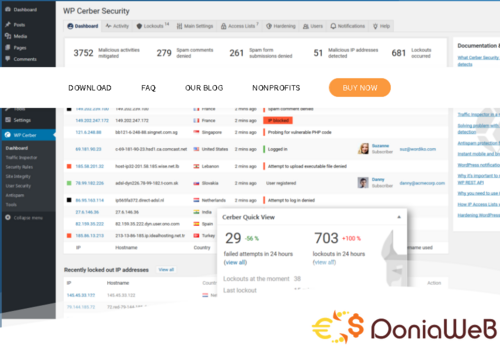

.thumb.jpg.123a3ff21bcf0280331d0052e69285d5.jpg)

(3).thumb.jpg.8032d306af5c8171cb4755042ee24617.jpg)
(4).thumb.jpg.1ac1c43cec3899e1790a6601ca3187f6.jpg)


.thumb.jpg.c806b0d7628f9f489e82f5e4c18c0b6e.jpg)

.thumb.jpg.87b460300a20fe530447dda7f7cb8722.jpg)

Recommended Posts
Join the conversation
You can post now and register later. If you have an account, sign in now to post with your account.