MagicAI v7.2 - OpenAI Content, Text, Image, Chat, Code Generator as SaaS
-
Similar Content
-
DaVinci AI v6.2 - OpenAI Content, Text, Image, Voice, Chat, Code, Transcript, and Video Generator as SaaS 1 2 3
By
Mahmoud ,- 72 replies
- 11,114 views
-
FutureAi v1.7 - OpenAI Content, Image, Chat, Code Generator as SaaS
By
Mahmoud ,- Chat
- Code Generator as SaaS
- (and 1 more)
- 2 replies
- 229 views
-
All Marketplace - 7 Paid Premium Extensions + 4 Premium Themes | MagicAi V7.1
By EK Entertainment,
- Ai Photo Studio
- Ai Product photography
- (and 18 more)
- 1 reply
- 375 views
-
All Marketplace - 7 Paid Premium Extensions + 4 Premium Themes | MagicAi V7.1
By EK Entertainment,
- Ai Photo Studio
- Ai Product photography
- (and 18 more)
- 12 comments
- 1,139 views
-
Cryptomus Premium Extension - MagicAi V
By EK Entertainment,
- Cryptomus
- Cryptomus MagicAi
- (and 6 more)
- 0 replies
- 99 views
-
-
Latest Updated Files







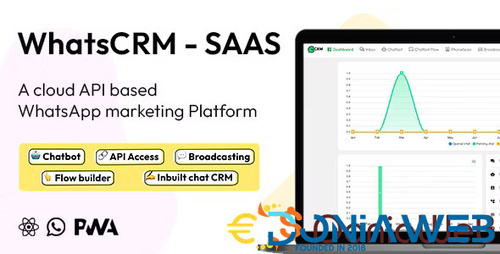

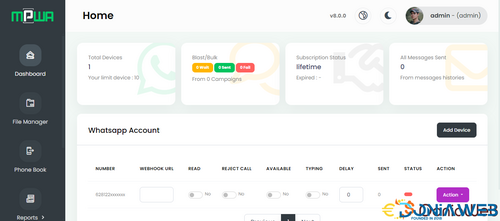

.thumb.jpg.543daf083e2937c983958da96cc0dfb6.jpg)




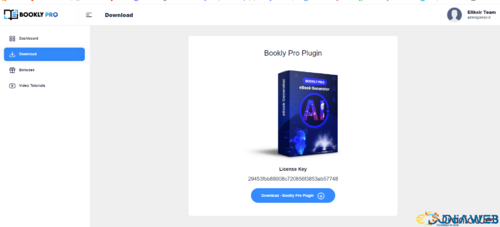
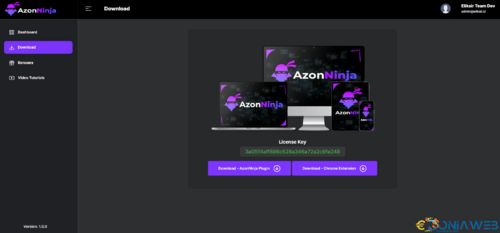

(5).thumb.jpg.1c3392d2ebec31b224e01841faa0c669.jpg)




.thumb.jpg.b8376fb547b0d93589a88c6cdd44254d.jpg)

.thumb.jpeg.605c4a4041f77d8167e347111b048eef.jpeg)
Recommended Posts
Join the conversation
You can post now and register later. If you have an account, sign in now to post with your account.