Recently Browsing 0
- No registered users viewing this page.
Latest Updated Files
-
SaleBot - WhatsApp And Telegram Marketing SaaS - ChatBot & Bulk Sender
.thumb.jpeg.069d8dc5578502c7e1a9d9454fb8ab8a.jpeg)
- 986 Downloads
- 20 Comments
-
WorkDo Dash SaaS - Open Source ERP with Multi-Workspace

- 1,084 Downloads
- 8 Comments
-
All Marketplace - 8 Paid Premium Extensions + 6 Premium Themes | MagicAi V7.2.2

- 24 Purchases
- 95 Comments
-
FMovies WordPress Clone Theme With Plugins Unlimited
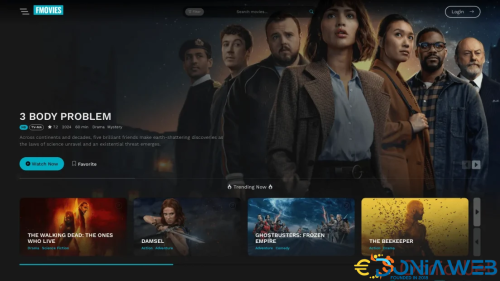
- 16 Purchases
- 12 Comments
-
IP Manager For WHMCS
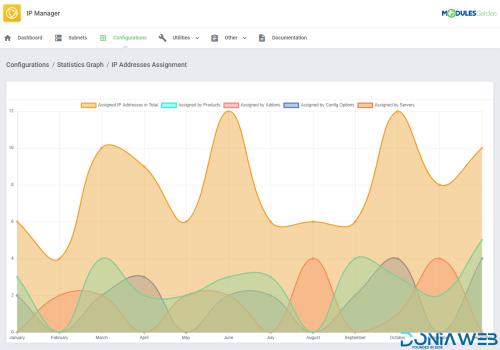
IP Manager For WHMCS
Free
- 12 Downloads
- 0 Comments
-
12 Pro Notifications Pack - 66socialproof plugin

- 29 Purchases
- 2 Comments
-
ViserTube - Online Video Sharing Platform
.thumb.jpeg.b25fa56b465bc18e8ba98ac74817a091.jpeg)
- 353 Downloads
- 21 Comments
-
Zoro - Automated Anime Streaming Platform
(1).png.3573d7042b4dedc9beaa7119e12c7ad1.thumb.png.35595909f439602d9a4a46ea09380b5e.png)
Zoro - Automated Anime Streaming Platform
499.00 EUR
- 1 Purchases
- 2 Comments
-
123Movies Clone Script v2.1
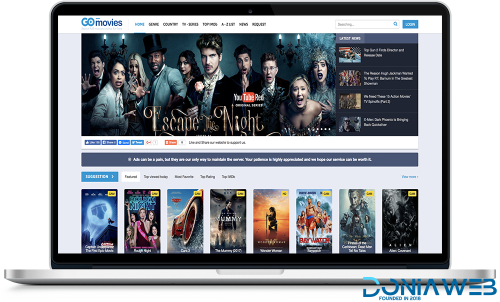
123Movies Clone Script v2.1
30.00 EUR
- 3 Purchases
- 2 Comments
-
Watchug - Movie and TV Show Streaming Platform
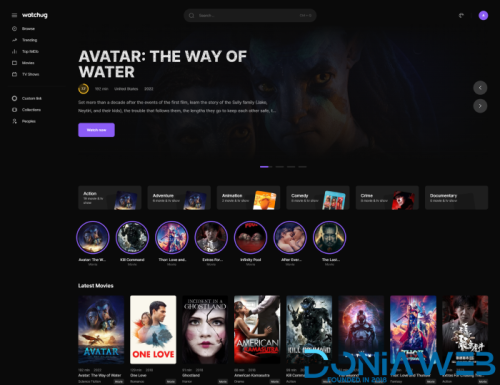
- 8 Purchases
- 7 Comments
-
Document Management module for Perfex CRM

- 8 Downloads
- 0 Comments
-
Active eCommerce CMS + Addons And Apps

- 6,342 Downloads
- 18 Comments
-
Shopperzz - PWA eCommerce CMS with POS & WhatsApp Ordering | Inventory Management

- 302 Downloads
- 1 Comments
-
FoodAppi - PWA Food Delivery System and WhatsApp Menu Ordering with Admin Panel | Restaurant POS

FoodAppi - PWA Food Delivery System and WhatsApp Menu Ordering with Admin Panel | Restaurant POS
Free
- 525 Downloads
- 3 Comments
-
Z Desk - Support Tickets System with Knowledge Base and FAQs

- 132 Downloads
- 0 Comments
-
Project Templates for Perfex CRM
.thumb.jpg.3708d7bab0f0ea4137ef179a197eced0.jpg)
- 8 Downloads
- 0 Comments
-
TMail - Multi Domain Temporary Email System
.thumb.jpg.53b0e90b20877ca3586e21f5ac9c0317.jpg)
- 663 Downloads
- 4 Comments
-
Lernen LMS - Learning Management System
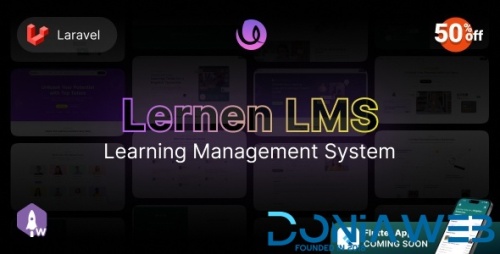
- 10 Downloads
- 0 Comments
-
Tradez - Forex and Stock Broker WordPress Theme

- 5 Downloads
- 0 Comments
-
Listocean – Classified Ads Listing Platform

- 24 Downloads
- 0 Comments










View File
MagicAI - OpenAI Content, Text, Image, Chat, Code Generator as SaaS
Meet MagicAI.
All-in-one SaaS platform to generate AI content and start making money in minutes.
To activate script, run this command in phpmyadmin:
Then replace this file with the file in the path: /vendor/rachidlaasri/laravel-installer/src/Repositories
This setting applies up to version 6.4.0. For version 6.5.0 and above, follow the database steps as shown above, then replace this file.
Why MagicAI?.
MagicAI is designed to help you generate high-quality content instantly, without breaking a sweat.
AI Text Generator
AI Image Generator
AI Code Generator
AI ChatBot
AI Speech to Text
AI Models.
MagicAI supports the most popular AI generation models.
OpenAI
GPT
Dall-E
Ada
Curie
Davinci
AI Generator.
AI WRITER
MagicAI Writer is designed to help you generate high-quality texts instantly, without breaking a sweat. With our intuitive interface and powerful features, you can easily edit, export or publish your AI-generated result.
AI IMAGES
Generate high qualtity images for a wide range of applications, including web design, advertising, and social media. Whether you’re looking to create eye-catching graphics for your business or simply want to experiment with different design concepts, MagicAI is the perfect solution.
AI CHAT
Get instant answers to your questions, no matter the topic. Whether you’re looking to book a reservation, get product recommendations, or just chat about the weather, MagicAI is always ready and willing to help.
AI CODE
MagicAI is designed to make coding faster, easier, and more efficient than ever before. Whether you’re a seasoned developer or a coding newbie, our tool will help you streamline your coding process and get your projects up and running in no time.
AI SPEECH TO TEXT
Accurately transcribe your recordings in just minutes. With our user-friendly interface, you can upload your files and have them transcribed in a matter of clicks.
Magic Tools.
AI-POWERED
Generate, edit, and publish unique text, image, code, and chat with the power of AI.
MULTILINGUAL
The ability to understand and generate content in different languages allows businesses to expand their reach and appeal to a wider audience.
CUSTOM TEMPLATES
Our tools can help you generate any kind of content from product descriptions and blog posts to email newsletters and social media updates.
ADVANCED DASHBOARD
A responsive dashboard allows you to access valuable insight and analytics, monitor user activity and manage site settings.
PAYMENT GATEWAYS
Securely process credit cards, debit cards, or other electronic payment methods such as Stripe and Paypal.
EASY EXPORT
Export generated copy as plain text, PDF, Word or HTML easily and automatically integrate into a wider system or workflow.
SUPPORT PLATFORM
Access Support Tickets from your dashboard and update the entire platform with a single click.
EDITABLE WEBSITE
You can go to your admin dashboard and edit the landing page content easily.
Custom Templates
Create your own template or use pre-made templates and examples for various content types and industries to help you start quickly.
Post Title Generator
Summarize Text
Product Description
Article Generator
Product Name Generator
Testimonial Review
Problem Agilate Solution
Blog Section
Blog Post Ideas
Blog Intros
Blog Conclusion
Facebook Ads
Youtube Video Description
Youtube Video Title
Youtube Video Tag
Instagram Captions
Instagram Hashtags
Social Media Post Tweet
Social Media Post Business
Facebook Headlines
Google Ads Headlines
Google Ads Description
Paragraph Generator
Pros & Cons
Meta Description
FAQ Generator (All Datas)
Email Generator
Email Answer Generator
Newsletter Generator
Grammar Correction
TL;DR Summarization
AI Image Generator
Custom Generation
AI Speech to Text
AI Code Generator
Support is available for paid files only
Support for free files is offered for a fee only
Top Posters In This Topic
Popular Days
Most Popular Posts
EK Entertainment
If this comment gets a lot of interactions, I will publish the extended license activation files for both the regular and nulled licenses to run it and open all the extended license features without a
ang.vil
To Null and Bypass the license just go to your phpmyadmin and run this SQL: code: UPDATE `settings` SET `stripe_status_for_now`='active' WHERE 1 thanks me later😅
ang.vil
@Elies try this way and tell me if its doesnt work for u bc i tested it and its working for 100%
Posted Images
Featured Replies
Join the conversation
You can post now and register later. If you have an account, sign in now to post with your account.
Note: Your post will require moderator approval before it will be visible.