Do not create multi-accounts, you will be blocked!
TMail - Multi Domain Temporary Email System
Featured Replies
Recently Browsing 0
- No registered users viewing this page.
Latest Updated Files
-
PlayLab - On Demand Movie Streaming Platform

- 1,693 Downloads
- 4 Comments
-
MLMLab - Multilevel Marketing Platform

- 330 Downloads
- 0 Comments
-
SocialVibe - AI-Powered Social Media Management & Scheduling SaaS
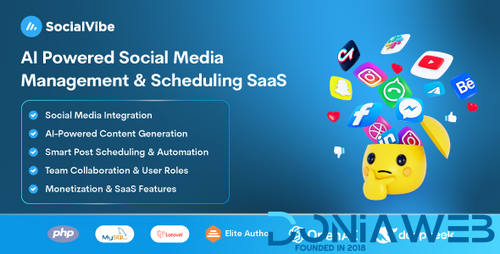
- 176 Downloads
- 2 Comments
-
SaleBot SMS Marketing Addon

- 4 Downloads
- 0 Comments
-
Fixit | Multi Vendor On Demand, Handyman, Home service Flutter App with Admin Complete Solution

Fixit | Multi Vendor On Demand, Handyman, Home service Flutter App with Admin Complete Solution
Free
- 95 Downloads
- 0 Comments
-
6amMart - Multivendor Food, Grocery, eCommerce, Parcel, Pharmacy delivery app with Admin & Website

6amMart - Multivendor Food, Grocery, eCommerce, Parcel, Pharmacy delivery app with Admin & Website
Free
- 4,064 Downloads
- 30 Comments
-
Taskify Flutter App - Project Management, Task Manager and Productivity Tool

- 3 Downloads
- 1 Comments
-
Multipurpose Classified App: Buy, Sell, Ecommerce like Olx, Mercari, Offerup, Carousell (1.5.4 )
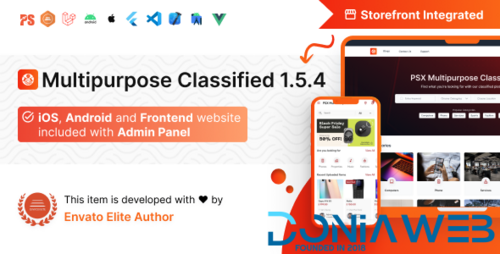
Multipurpose Classified App: Buy, Sell, Ecommerce like Olx, Mercari, Offerup, Carousell (1.5.4 )
Free
- 387 Downloads
- 5 Comments
-
Zyntra - Complete eCommerce Mobile App - Online Shopping App - eCommerce Store App Flutter Solution
590x300(1)1212.thumb.png.9445edbfdea03a778ffb50aa26678171.png)
Zyntra - Complete eCommerce Mobile App - Online Shopping App - eCommerce Store App Flutter Solution
Free
- 7 Downloads
- 0 Comments
-
iBanking - Digital Banking and Financial Solution

- 16 Downloads
- 0 Comments
-
Ready eCommerce - Complete Multi Vendor eCommerce Mobile App, Customer Website with Store POS

- 669 Downloads
- 8 Comments
-
BookingGo SaaS - Multi Business Appointment Booking and Scheduling

- 101 Downloads
- 2 Comments
-
WooBeWoo Product Table Pro

- 5 Downloads
- 0 Comments
-
Woo Product Filter PRO By WooBeWoo

- 7 Downloads
- 0 Comments
-
Smart Slider 3 Pro By NextEnd

- 24 Downloads
- 0 Comments
-
Element Pack Pro - Premium Addon for Elementor WordPress Plugin

- 46 Downloads
- 0 Comments
-
Admin and Site Enhancements (ASE) Pro
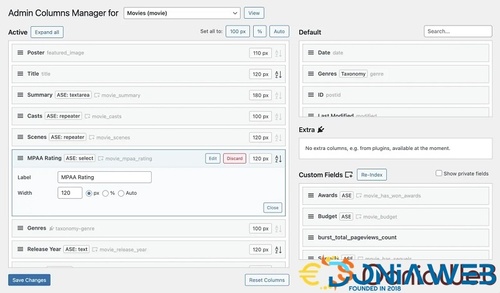
- 12 Downloads
- 0 Comments
-
BetterDocs Pro - Make Your Knowledge Base Standout

- 20 Downloads
- 0 Comments
-
IntellyWP - Inline Related Posts Pro

- 0 Downloads
- 0 Comments
-
Bicrypto - Crypto Trading Platform, Binary Trading, Investments, Blog, News & More!

- 33 Purchases
- 24 Comments







Join the conversation
You can post now and register later. If you have an account, sign in now to post with your account.