Do not create multi-accounts, you will be blocked!
Cargo Pro - Courier System v7.8
Featured Replies
Recently Browsing 0
- No registered users viewing this page.
Latest Updated Files
-
Bemins - Fashion & Jewelry, Furniture Store Theme
.thumb.jpg.b7dea88cf8cb449c1250c1e8dbb7e4b7.jpg)
- 40 Downloads
- 0 Comments
-
Kapee - Fashion Store WooCommerce Theme

- 48 Downloads
- 0 Comments
-
Savoy - Best Minimalist AJAX WooCommerce Theme
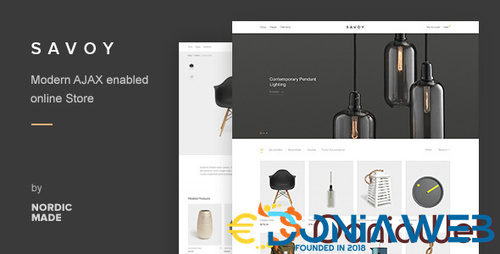
- 33 Downloads
- 1 Comments
-
Madara - WordPress Theme for Manga By MangaBooth

- 4 Downloads
- 0 Comments
-
Yobazar - Elementor WooCommerce WordPress Theme
(6).thumb.jpg.4ad04de18a9078bdcb2b8e24fc956d15.jpg)
- 16 Downloads
- 0 Comments
-
Molla | Multi-Purpose WooCommerce Theme

- 9 Downloads
- 0 Comments
-
ARForms - Best Wordpress Form Builder Plugin

- 8 Downloads
- 0 Comments
-
WP User Frontend Pro Business - Ultimate Frontend Solution For WordPress

- 0 Downloads
- 0 Comments
-
Gravity Forms reCaptcha Add-On

- 5 Downloads
- 0 Comments
-
MasterStudy LMS Learning Management System PRO By StylemixThemes

- 0 Downloads
- 0 Comments
-
WooCommerce Bookings Availability

- 4 Downloads
- 0 Comments
-
WooCommerce Product Vendors

- 0 Downloads
- 0 Comments
-
WooCommerce Xero

- 1 Downloads
- 0 Comments
-
Germanized for Woocommerce Pro

- 3 Downloads
- 0 Comments
-
Masteriyo PRO - Create & Sell Online Courses
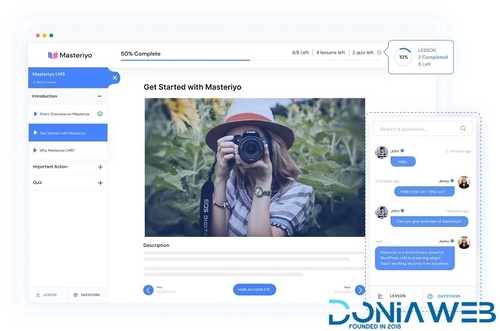
- 20 Downloads
- 0 Comments
-
YayMail Pro - WooCommerce Email Customizer

- 2 Downloads
- 0 Comments
-
Woo Product Filter PRO By WooBeWoo

- 10 Downloads
- 0 Comments
-
Social Feed Gallery PRO - Display Beautiful and Responsive Galleries on Your Website

- 5 Downloads
- 0 Comments
-
Bit Form Pro - WordPress Drag & Drop Contact Form, Payment Forms Builder
.thumb.png.4f23c6ba825e86d7d629d86603e5f9a2.png)
- 11 Downloads
- 0 Comments
-
WooCommerce Price Based on Country Pro Add-on By PriceBasedCountry

- 18 Downloads
- 0 Comments







Join the conversation
You can post now and register later. If you have an account, sign in now to post with your account.