Do not create multi-accounts, you will be blocked!
Imgurai - AI Image Generator (SAAS) v1.7
Featured Replies
Recently Browsing 0
- No registered users viewing this page.
Latest Updated Files
-
WPML Multilingual CMS WordPress Plugin

- 20 Downloads
- 0 Comments
-
FooEvents for WooCommerce By FooEvents

- 14 Downloads
- 0 Comments
-
Coin Market Cap & Prices - WordPress Cryptocurrency Plugin
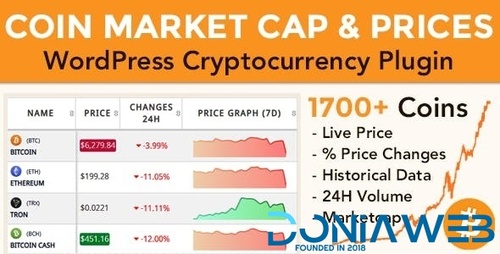
- 15 Downloads
- 0 Comments
-
Perfmatters - Speed Up Your WordPress Site
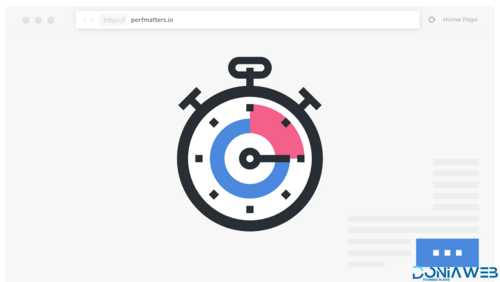
- 8 Downloads
- 0 Comments
-
All In One Migration Unlimited Extension
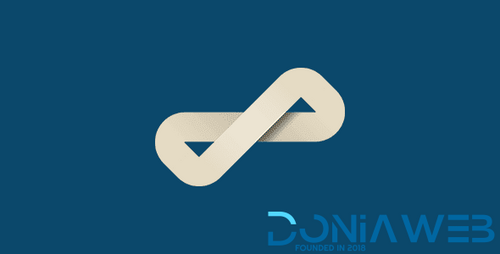
- 71 Downloads
- 0 Comments
-
Nylo - ISP & IPTV Services Vue.js Template

- 3 Downloads
- 0 Comments
-
SMART IPTV PRO Responsive Web (Reactjs)
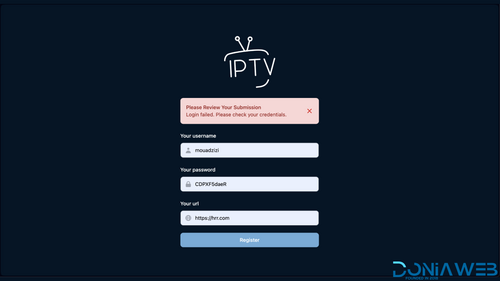
- 10 Downloads
- 0 Comments
-
Flangapp - SAAS Online app builder from website [Unlimited license]

- 15 Purchases
- 71 Comments
-
Lightwire - Construction And Industry Theme
.thumb.jpg.507c28ca02c206ee5dd0cdacf89de345.jpg)
- 0 Downloads
- 0 Comments
-
Kudil | Cafe, Restaurant WordPress Theme

- 0 Downloads
- 0 Comments
-
Prague | Architecture WordPress Theme
.thumb.jpg.d179f62d854bf5c775f8ebcc8b75e34f.jpg)
- 0 Downloads
- 0 Comments
-
Wandau | Art & History Museum WordPress Theme
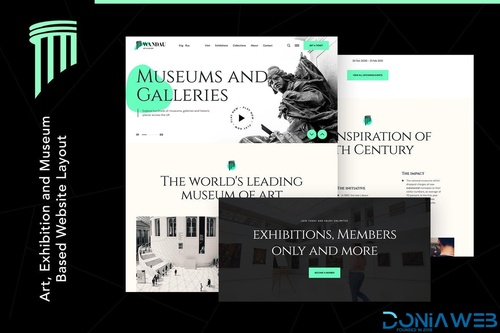
- 3 Downloads
- 0 Comments
-
Pressroom - News and Magazine WordPress Theme

- 5 Downloads
- 0 Comments
-
Kalvi - LMS Education WordPress Theme

- 19 Downloads
- 0 Comments
-
Medicare - Doctor, Medical & Healthcare

- 0 Downloads
- 0 Comments
-
Chrimson | Windows & Doors Installation Services Store WordPress Theme + AI

- 0 Downloads
- 0 Comments
-
Beratung - Consulting & Finance WordPress
.thumb.jpg.1d1a30a595e643b18bc37250ec08bf50.jpg)
- 8 Downloads
- 0 Comments
-
Seraphinite Accelerator (Full, Premium)

- 32 Downloads
- 0 Comments
-
Paymattic Pro - WordPress Payment and Donation

- 5 Downloads
- 0 Comments
-
PetMania - Pet Shop & Care
.thumb.jpg.57f71da8e0069c904d68d175bcad092f.jpg)
- 3 Downloads
- 0 Comments







Join the conversation
You can post now and register later. If you have an account, sign in now to post with your account.