Do not create multi-accounts, you will be blocked!
Push Notifications Plugin - For AltumCode Products v1.0
Featured Replies
Recently Browsing 0
- No registered users viewing this page.
Latest Updated Files
-
All Marketplace - 28 Paid Premium Extensions + 8 Premium Themes | MagicAi

- 73 Purchases
- 629 Comments
-
Nika - Medical Elementor WooCommerce Theme
.thumb.jpg.59ca7ee249dfb2eab5e4180dd02f5ddc.jpg)
- 4 Downloads
- 0 Comments
-
Asli - AJAX Portfolio Elementor WordPress Theme

- 6 Downloads
- 0 Comments
-
Moderno - Fashion & Furniture Store WooCommerce Theme
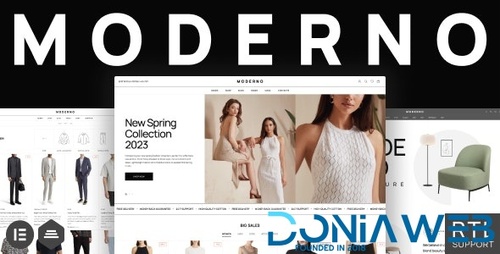
- 7 Downloads
- 0 Comments
-
Qempo - Digital Agency Services WordPress Theme
(1).thumb.jpg.090a521aef75399269d83f29e0a5f48f.jpg)
- 7 Downloads
- 0 Comments
-
Motors - Automotive, Car Dealership, Car Rental, Vehicle, Bikes, Classified Listings
.thumb.jpg.6f122a288e8a88d8a0eac7020b375550.jpg)
- 56 Downloads
- 0 Comments
-
EduMall - Professional LMS Education Center WordPress Theme

- 52 Downloads
- 0 Comments
-
Avas - Elementor WordPress Theme
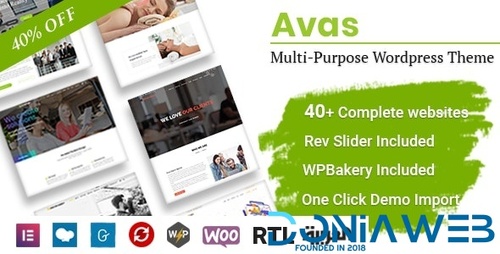
- 2 Downloads
- 0 Comments
-
Xtra - WordPress Website Builder + RTL

- 31 Downloads
- 0 Comments
-
SmilePure - Dental & Medical Care WordPress Theme
.thumb.jpg.9e13daecaf9515b772c8015dc436f539.jpg)
- 11 Downloads
- 0 Comments
-
Futures & Leverage Trading Addon For Bicrypto & Ecosystem

- 13 Purchases
- 3 Comments
-
Design Upgrade Pro for LearnDash

- 5 Downloads
- 0 Comments
-
Meow Apps - AI Engine
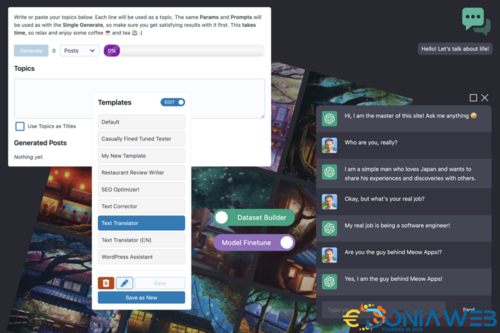
- 16 Downloads
- 0 Comments
-
Next Bricks - Smart elements and features for Bricks Builder

- 2 Downloads
- 0 Comments
-
Wiloke Elementor Team Member
.thumb.png.dac3f719b1781b2ae3c99bed14c43c9d.png)
- 1 Downloads
- 0 Comments
-
Droip - All-in-one No-Code Builder
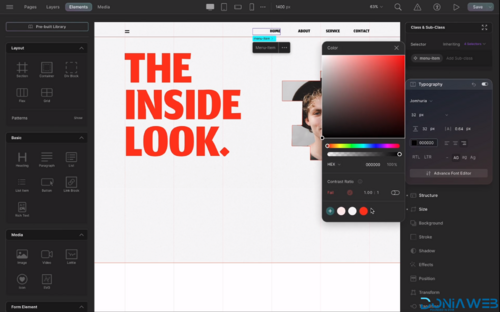
- 31 Downloads
- 1 Comments
-
WP Simple Pay Pro
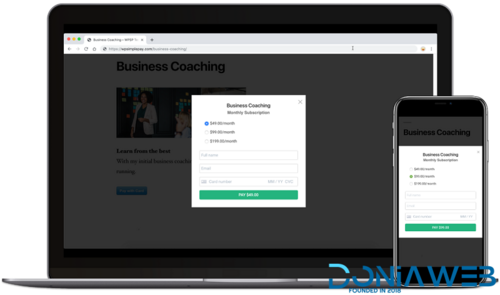
- 2 Downloads
- 0 Comments
-
Timetics Pro - Appointment Booking WordPress Plugin

- 11 Downloads
- 0 Comments
-
Gravity Forms reCaptcha Add-On

- 1 Downloads
- 0 Comments
-
PW WooCommerce Gift Cards Pro By PimWick

- 9 Downloads
- 0 Comments








Join the conversation
You can post now and register later. If you have an account, sign in now to post with your account.