Recently Browsing 0
- No registered users viewing this page.
Latest Updated Files
-
Rescron AI - AI Trading Platform PHP Script
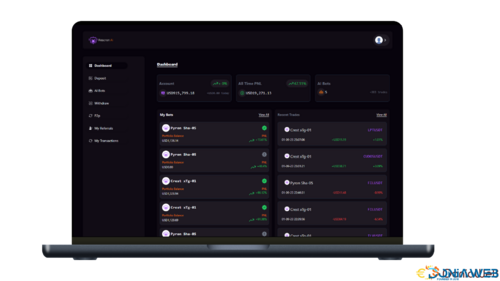
- 383 Downloads
- 6 Comments
-
Epic Date - Social PHP Dating Platform
.thumb.jpg.b418d469073bdc155042181303df9ca6.jpg)
- 20 Downloads
- 0 Comments
-
TableTrack - The Complete SaaS Restaurant Management Solution

- 304 Downloads
- 7 Comments
-
AliCom eCommerce CMS - Complete Single Vendor eCommerce Solution With Built-in POS
.thumb.png.dcc5e590133810b5e8e9c35b2443cbdd.png)
- 45 Downloads
- 0 Comments
-
Flixy : Movie App : Series,Live TV, Video Streaming App, Netflix Clone : Android/Laravel

- 204 Downloads
- 0 Comments
-
SocialAI - Artificial Intelligence Based Social Media Automation & Marketing Tool (SAAS)

- 60 Downloads
- 22 Comments
-
Stripe Payment Gateway for LaraClassifier and JobClass [NULLED]

- 212 Downloads
- 0 Comments
-
Offline Payment Gateway for LaraClassifier and JobClass [NULLED]

- 297 Downloads
- 4 Comments
-
SMM Matrix - Social Media Marketing Tool
.thumb.jpg.24ba69891f3c485309e7a579b080d37e.jpg)
- 914 Downloads
- 1 Comments
-
SaleBot - WhatsApp And Telegram Marketing SaaS - ChatBot & Bulk Sender
.thumb.jpeg.d39b56c29c13d70e53802cf0a261dac3.jpeg)
- 1,314 Downloads
- 29 Comments
-
MartFury - Multivendor / Marketplace Laravel eCommerce System

- 1,098 Downloads
- 7 Comments
-
WhatsBox - The WhatsApp Marketing - Bulk Sender, Chat, Bots, SaaS

- 2,036 Downloads
- 13 Comments
-
Delta POS- Invoicing, Billing & Inventory Management System with GST & CRM

- 73 Downloads
- 1 Comments
-
Madara – Responsive and modern WordPress theme for manga sites

- 779 Downloads
- 6 Comments
-
AI ChatScript
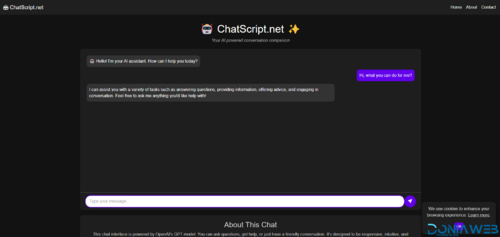
AI ChatScript
Free
- 54 Downloads
- 0 Comments
-
Invision Community Suite
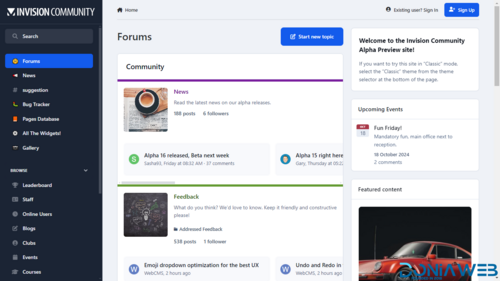
- 3 Purchases
- 0 Comments
-
SocialVibe - AI-Powered Social Media Management & Scheduling SaaS
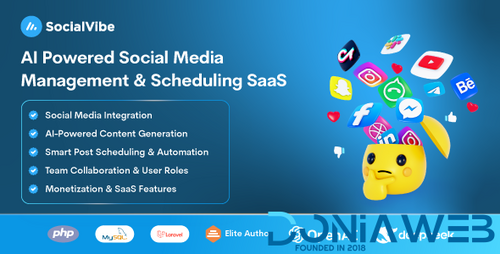
- 64 Downloads
- 1 Comments
-
Xngine - The Ultimate Sngine Theme
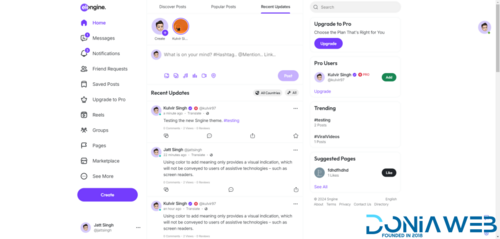
- 344 Downloads
- 9 Comments
-
6valley Multi-Vendor E-commerce - Complete eCommerce Mobile App, Web, Seller and Admin Panel

- 3,665 Downloads
- 27 Comments
-
WorkDo Dash SaaS - Open Source ERP with Multi-Workspace

- 1,422 Downloads
- 13 Comments








View File
XonaPlay – Player Script
XonaPlay Player HLS Script is actually a very simple system to use, you only have two options or alternatives. The first is to add a video (Add Link), with the url where it is hosted, that is, if you have a video in Google Drive, just copy and paste it into the script, and it will transfer it to your server .
The other option is to upload it directly from your computer, to the server, using the (Upload Video) option.
Once the video is on the server, it goes through a system which transforms your .mp4 or .mkv video into a bunch of .ts fragments, that is, if for example you have a 10-second video, this It will cut it into 10 fragments, 1 second each.
Server requirements
The first step to configure and start installing your video player is to have a Dedicated Server or VPS, which must meet the following requirements:
Installation on VPS or Dedicated Server. CentOS 7 Operating System. Minimum 6GB RAM. Minimum 4 Core CPU. Internet connection minimum of 100mbps. 500GB minimum storage. (It will depend on the number of videos you have)
Support is available for paid files only
Support for free files is offered for a fee only
Featured Replies
Join the conversation
You can post now and register later. If you have an account, sign in now to post with your account.
Note: Your post will require moderator approval before it will be visible.