Do not create multi-accounts, you will be blocked!
Geometric Star Logo Template v1.0
Featured Replies
Recently Browsing 0
- No registered users viewing this page.
Latest Updated Files
-
Konte - Minimal & Modern WooCommerce WordPress Theme

- 16 Downloads
- 0 Comments
-
Educavo - Online Courses & Education WordPress Theme
(4).thumb.jpg.3b551ebeb5781c12194b28d2a07f1062.jpg)
- 27 Downloads
- 0 Comments
-
Mafoil - Fashion Store WooCommerce Theme
.thumb.jpg.33eb5c694f409d48be0ed4e7a71cd42b.jpg)
- 16 Downloads
- 0 Comments
-
Sober - WooCommerce WordPress Theme
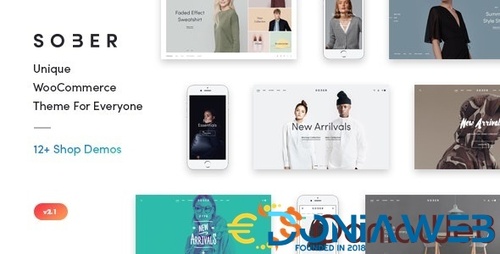
- 4 Downloads
- 0 Comments
-
Progressify - Progressive Web App (PWA) for WordPress

- 44 Downloads
- 2 Comments
-
WooCommerce Smart Coupons Plugin - Extended Coupon Code Generator

- 9 Downloads
- 0 Comments
-
WooCommerce Extra Product Options

- 0 Downloads
- 0 Comments
-
Independent Analytics Pro

- 24 Downloads
- 0 Comments
-
ShopEngine Pro

- 7 Downloads
- 0 Comments
-
Ultimate Membership Pro

- 0 Downloads
- 0 Comments
-
WP Rocket - Best WordPress Caching Plugin

- 53 Downloads
- 0 Comments
-
Gravity Forms reCaptcha Add-On

- 1 Downloads
- 0 Comments
-
PublishPress Revisions Pro
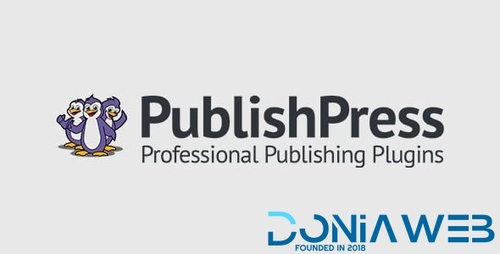
- 8 Downloads
- 0 Comments
-
Tutor LMS Pro - Most Powerful WordPress LMS Plugin

- 74 Downloads
- 0 Comments
-
Use-your-Drive | Google Drive plugin for WordPress

- 23 Downloads
- 0 Comments
-
Elementor Pro | WordPress Websites Builder [Premium]

- 225 Downloads
- 1 Comments
-
WP Ultimate CSV Importer - Custom Fields Import by SmackCoders
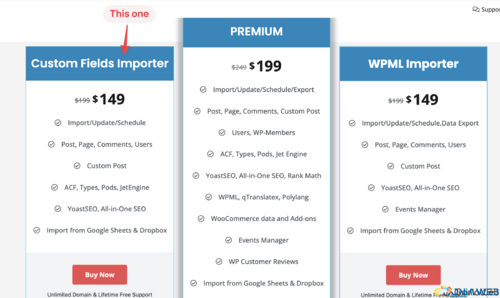
- 7 Downloads
- 0 Comments
-
All Marketplace - 28 Paid Premium Extensions + 8 Premium Themes | MagicAi

- 73 Purchases
- 629 Comments
-
Nika - Medical Elementor WooCommerce Theme
.thumb.jpg.59ca7ee249dfb2eab5e4180dd02f5ddc.jpg)
- 5 Downloads
- 0 Comments
-
Asli - AJAX Portfolio Elementor WordPress Theme

- 6 Downloads
- 0 Comments








Join the conversation
You can post now and register later. If you have an account, sign in now to post with your account.