Recently Browsing 0
- No registered users viewing this page.
Latest Updated Files
-
Gama Dogs - Mining Telegram bot

- 12 Downloads
- 0 Comments
-
Crypto Coin Tap-2-Earn Clicker Game With Telegram Mini App + API + Bot + TON Wallet Connect

- 282 Downloads
- 0 Comments
-
All Marketplace - 8 Paid Premium Extensions + 6 Premium Themes | MagicAi V7.3

- 28 Purchases
- 136 Comments
-
Alma - Blogging Platform
.thumb.jpg.006ae7efd290008c69babfb700893c52.jpg)
- 605 Downloads
- 5 Comments
-
Booking Core - Ultimate Booking System

- 331 Downloads
- 0 Comments
-
Bicrypto - Crypto Trading Platform, Binary Trading, Investments, Blog, News & More!

- 77 Purchases
- 94 Comments
-
Bicrypto - Crypto Trading Platform, Binary Trading, Investments, Blog, News & More!

- 33 Purchases
- 24 Comments
-
Invision Community Suite v5.0
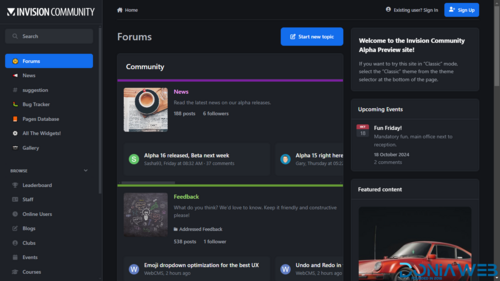
- 3 Purchases
- 0 Comments
-
zCart Multi-Vendor eCommerce Marketplace

- 869 Downloads
- 6 Comments
-
POS - Ultimate POS system with Inventory Management System - Point of Sales - React JS - Laravel POS

POS - Ultimate POS system with Inventory Management System - Point of Sales - React JS - Laravel POS
Free
- 646 Downloads
- 0 Comments
-
66audit - SEO audits Software

- 53 Downloads
- 2 Comments
-
Simple Cloud Mining PHP + Coinpayments Auto Withdraw
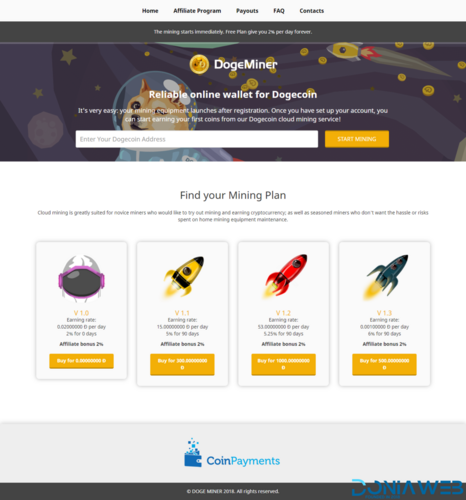
- 51 Downloads
- 0 Comments
-
Universal Addons Bundle For Marketbob

Universal Addons Bundle For Marketbob
10.00 EUR
- 3 Purchases
- 0 Comments
-
Whatsapp Gateway | Multi Device
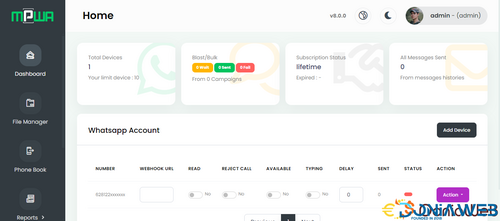
- 2,763 Downloads
- 5 Comments
-
SaleBot - WhatsApp And Telegram Marketing SaaS - ChatBot & Bulk Sender
.thumb.jpeg.202b5267fb88bc11f4a48008c5d3abd5.jpeg)
- 1,136 Downloads
- 26 Comments
-
FireApp Chat - Android Chatting App with Groups

- 166 Downloads
- 0 Comments
-
Koi Private Browser - Incognito Browser - Secure Browser and Adblock

- 27 Downloads
- 0 Comments
-
Buy and Sell Android Classified App
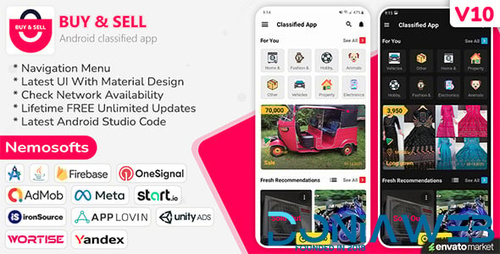
- 31 Downloads
- 3 Comments
-
WORKSUITE - HR, CRM and Project Management

- 36 Downloads
- 0 Comments
-
Watermark Add-on For Codebob

- 25 Downloads
- 0 Comments










- Administrators
comment_71774View File
CPS – Licensing System (Open Source) | Supports cPanel, Plesk, Imunify360 and 20+ more!
The CPS Licensing System (Open Source) is a robust and flexible solution designed to meet all your licensing needs. With support for over 20 different platforms, including cPanel, Plesk, and Imunify360, this system is perfect for hosting providers, software vendors, and resellers.
Why Choose CPS Licensing System?
The CPS Licensing System is designed for efficiency, flexibility, and security. Whether you are managing a small number of licenses or need a scalable solution for thousands of users, CPS provides the tools and features necessary to ensure smooth operations. With open-source components, you have complete control over the system, allowing for endless customization and integration possibilities.
Support is available for paid files only
Support for free files is offered for a fee only
Featured Replies
Join the conversation
You can post now and register later. If you have an account, sign in now to post with your account.
Note: Your post will require moderator approval before it will be visible.