Recently Browsing 0
- No registered users viewing this page.
Latest Updated Files
-
All Marketplace - 8 Paid Premium Extensions + 6 Premium Themes | MagicAi V7.3

- 28 Purchases
- 134 Comments
-
Alma - Blogging Platform
.thumb.jpg.006ae7efd290008c69babfb700893c52.jpg)
- 589 Downloads
- 3 Comments
-
Booking Core - Ultimate Booking System

- 325 Downloads
- 0 Comments
-
Bicrypto - Crypto Trading Platform, Binary Trading, Investments, Blog, News & More!

- 77 Purchases
- 94 Comments
-
Bicrypto - Crypto Trading Platform, Binary Trading, Investments, Blog, News & More!

- 33 Purchases
- 24 Comments
-
Invision Community Suite v5.0
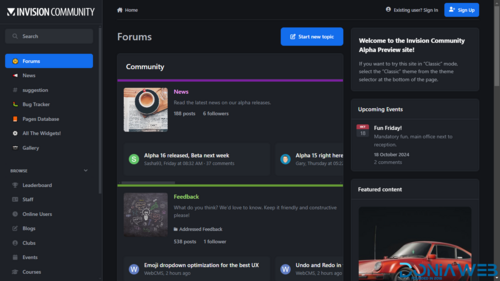
- 3 Purchases
- 0 Comments
-
zCart Multi-Vendor eCommerce Marketplace

- 868 Downloads
- 6 Comments
-
POS - Ultimate POS system with Inventory Management System - Point of Sales - React JS - Laravel POS

POS - Ultimate POS system with Inventory Management System - Point of Sales - React JS - Laravel POS
Free
- 643 Downloads
- 0 Comments
-
66audit - SEO audits Software

- 50 Downloads
- 2 Comments
-
Simple Cloud Mining PHP + Coinpayments Auto Withdraw
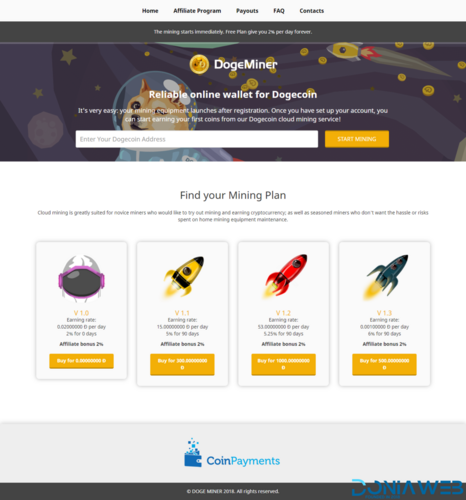
- 44 Downloads
- 0 Comments
-
Universal Addons Bundle For Marketbob

Universal Addons Bundle For Marketbob
10.00 EUR
- 3 Purchases
- 0 Comments
-
Whatsapp Gateway | Multi Device
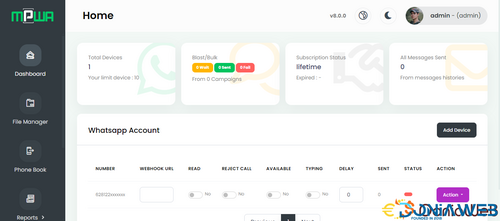
- 2,730 Downloads
- 5 Comments
-
SaleBot - WhatsApp And Telegram Marketing SaaS - ChatBot & Bulk Sender
.thumb.jpeg.202b5267fb88bc11f4a48008c5d3abd5.jpeg)
- 1,132 Downloads
- 26 Comments
-
FireApp Chat - Android Chatting App with Groups

- 165 Downloads
- 0 Comments
-
Koi Private Browser - Incognito Browser - Secure Browser and Adblock

- 27 Downloads
- 0 Comments
-
Buy and Sell Android Classified App
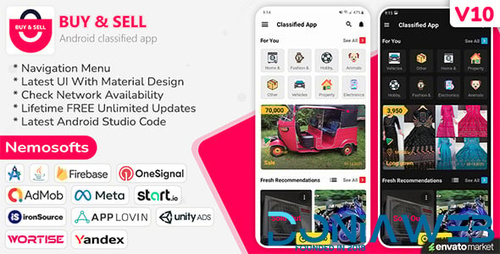
- 30 Downloads
- 3 Comments
-
WORKSUITE - HR, CRM and Project Management

- 36 Downloads
- 0 Comments
-
Watermark Add-on For Codebob

- 25 Downloads
- 0 Comments
-
NewsLooks | OpenAI Powered Laravel News & Magazines Script

- 28 Downloads
- 0 Comments
-
Organis - Multivendor Organic Food & Grocery Laravel eCommerce
(1).thumb.jpg.cbd3f9048122524e20ecfc2f1737768c.jpg)
- 124 Downloads
- 0 Comments









comment_74453View File
All Marketplace - 8 Paid Premium Extensions + 6 Premium Themes | MagicAi V7.3
8 Premium Extensions - MagicAi :
Ai Social Media (Official price $89)
Menu Manager (Official price $89)
Seo Tool (Official price $59)
Ai Product photography (Official price $39)
Cloudflare R2 (Official price $39)
Cryptomus Payment Gateway (Official price $119)
Wordpress integration (Official price $39)
Ai Avatar (Official price 39$) New
Focus Mode (Official price $49) NEW.
External Chatbot (Official price $129) - (SOON) 31 Sales.
AI Persona (Official price $49) - (SOON) 33 Sales
AI Text to Video (Official price $39) - (SOON) 30 Sales
6 Premium Extensions - MagicAi :
Dark Theme (Official price $69)
Sleek Theme (Official price $69)
Classic Theme (Official price $49)
Creative theme (Official price $69)
The Bolt Theme (Official price $69) New
Modern Theme (Official price $69) New
Total : 906$ = 834€
All Free Extensions
Chat Share
Introductions
Flux AI
Hubspot
Mailchimp Integration
AI Voice Isolator
Maintenance
Newsletter
AI Plagiarism and Content Detector
AI Webchat
Chatbot Setting & Training
Azure TTS
AI Photo studio
Don't Miss Out! ⚡
Take advantage of this offer now! Once the promotion ends, the official price will be €115, and there will be no future offers with a price lower than €88.
🎯OFFER Get them for 59€ instead of 834€The offer is valid for 10 buyers; only 2 spots remain.
The offer ends on 20/12/2024 at 11:59 PM.
🎯 Get them for 100€ instead of 834€Works efficiently with the latest version (7.2.2) & With nulled versions and official licenses.
Full support is available if you encounter installation issues.
Install Video : https://youtu.be/NGLAt4RuB2I?si=xuXNEgR26eObI737
How To Install:
Step 1: Upload and Extract Files
1. Upload the extension ZIP files to the main project folder on your hosting.
2. Extract the contents of the ZIP files within the main project folder.
Step 2: Upload SQL Files to the Database
1. Access phpMyAdmin from your hosting control panel.
2. Select your website's database.
3. Go to the "Import" tab.
4. Upload and execute the following files:
- "extensionsTable.sql" Before uploading this file, read the instructions below.
- "Ai-social-Media.sql"
- "pebblely-ai-product-shot.sql"
Step 3 : Upload and Extract Files
Using an Official License :
Do not upload the file "extensionsTable.sql" to the database.
Open the "extensions" table in your database.
Change the value of the "installed" field from 0 to 1 for the extensions you want to install only.
Using an Unofficial License :
Upload the "extensionsTable.sql" file to your database.
After that, change the "installed" value from 0 to 1 for the extensions you want to install only.
You must install the "introductions" extension for the new "bolt" theme to work.
Step 4 : Clearing the Cache
After completing the installation process, go to "Site Health" from the dashboard menu.
Perform "Clean Up Cache" three times to clear the cache and ensure the extensions are displayed properly.
Featured Replies
Join the conversation
You can post now and register later. If you have an account, sign in now to post with your account.
Note: Your post will require moderator approval before it will be visible.