Recently Browsing 1
Latest Updated Files
-
Zoro - Automated Anime Streaming Platform
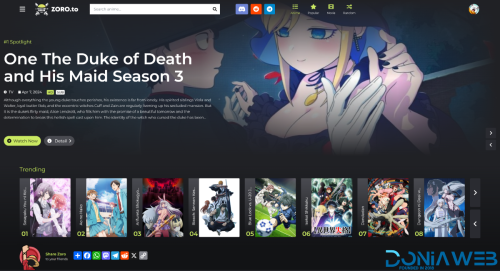
Zoro - Automated Anime Streaming Platform
499.00 EUR
- 0 Purchases
- 2 Comments
-
SayHi Social- (Timeline, chat, Live,Instagram,Reels,Facebook,Twitter,Threads, TikTok),
.thumb.jpg.9d839f2f07e3e904249527c6ae175eb7.jpg)
- 349 Downloads
- 3 Comments
-
VlogLab - Online Vlogging Platform

- 8 Downloads
- 0 Comments
-
Fixed TOC - table of contents for WordPress(wp) plugin
.thumb.jpg.321f18e7fd9ed1d7f973d46d6f0cbfb8.jpg)
- 1 Downloads
- 0 Comments
-
Random Image Generator Website PHP Script

- 12 Downloads
- 0 Comments
-
CloudOffice - Multipurpose Office Suite on the Cloud

- 17 Downloads
- 0 Comments
-
Madara – Responsive and modern WordPress theme for manga sites

- 680 Downloads
- 5 Comments
-
Max Addons Pro for Bricks Builder
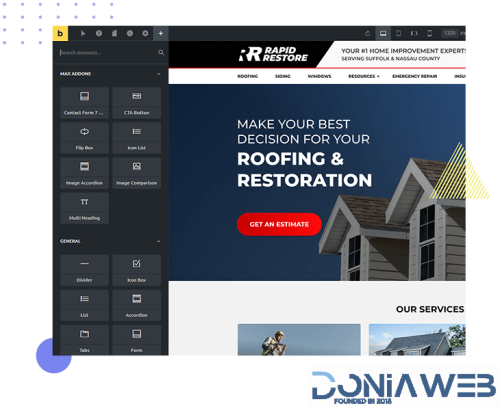
- 1 Downloads
- 0 Comments
-
External Importer Pro By KeywordRush
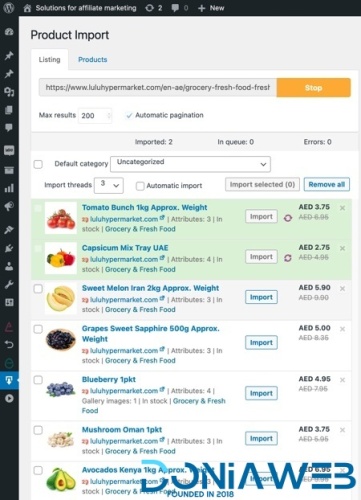
- 0 Downloads
- 0 Comments
-
SureMembers - Sell and Grow your Membership Site with Ease
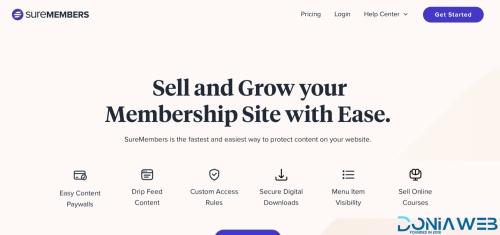
- 0 Downloads
- 0 Comments
-
PublishPress Revisions Pro
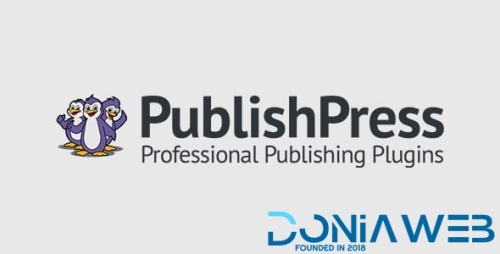
- 1 Downloads
- 0 Comments
-
Ultimate Member MailChimp Addon

- 1 Downloads
- 0 Comments
-
Fixed TOC - table of contents for WordPress(wp) plugin
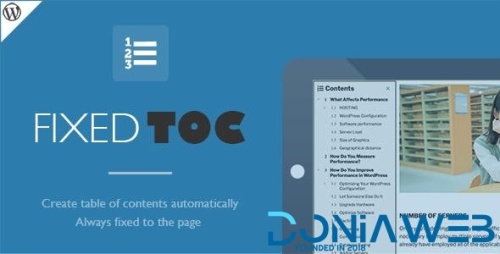
- 0 Downloads
- 0 Comments
-
ChatPion add on Google Sheet Integration & HTTP API Integration

- 8 Downloads
- 0 Comments
-
Car2Go - One Stop Ride Share Platform | User Web App | Driver Web App | Admin Panel (MERN)
.thumb.png.d7b025475c5d71a50623d6dc17d9fb5f.png)
- 3 Downloads
- 0 Comments
-
Chrome Extension for Premium URL Shortener - Link Shortener, Bio Pages & QR Codes
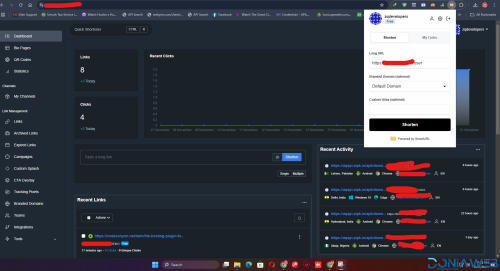
- 17 Downloads
- 1 Comments
-
AiGen - All-in-One AI Generation Tool - Artificial Intelligence
AiGen-590x300(1).thumb.jpg.c53c8fec3af5b08eb0b56ce0dab75425.jpg)
- 11 Downloads
- 0 Comments
-
Accounting and Bookkeeping for Perfex CRM
.thumb.jpg.b48235ceeedccbd1d8e0913dd7aadd2e.jpg)
- 6 Downloads
- 0 Comments
-
Smart TMS SaaS - Tailor Management System

- 6 Downloads
- 0 Comments
-
Tradexpro Exchange - Crypto Buy Sell and Trading platform, ERC20 and BEP20 Tokens Supported

- 1,107 Downloads
- 15 Comments







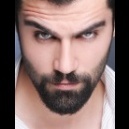
- Popular Post
comment_35854View File
Whatsapp Gateway | Multi Device
This script has been completely modified and many important features and fixes have been added by @Magd Almuntaser
He is now responsible for the updates of this script and has full intellectual property rights
So no one will violate the terms of use that he has set
Latest Features:
1. WhatsApp Account Connectivity
All types of WhatsApp Accounts to be able to connect with WhatsApp Gateway (Multi Number & Multi Device);
Ease of the WhatsApp Account connectivity process with a QRcode Scan or with an Authentication Code directly from your device.
2. Message
Availability of various types of (text messages, media, polls, lists, locations, VCard) can easily be used by you;
You can send mass messages for your marketing campaign activities, promotions or business programs easily and on a scheduled basis;
Setup automatic message replies with more natural (alami) and selected keywords for operational optimization of use;
Manage sent message history with automatic and scheduled deletions.
4. Integration
You can easily integrate your WhatsApp Account with various (AI) artificial intelligence services, namely ChatGPT, DALL-E, Gemini, and Cloude with API authentication codes only;
You can easily activate Ai for Single or Multiple use on your WhatsApp Account;
You can easily select Ai in your WhatsApp messages for WhatsApp Group, Private, or Both types;
You can easily setup call rejection automatically if there is a (Call) call and provide a specific response or information;
Setup your WhatsApp and Ai accounts more naturally (alami) with "Already read" status";
Setup your WhatsApp and Ai accounts more naturally (natural) with the status "Typing...".
You can easily integrate and communicate your services with the Webhook mechanism of WhatsApp Gateway | Multi Device.
5. Application Settings
Nowadays you can easily and quickly carry out the process of setting up the WhatsApp Gateway | Multi Device* application by Magd Almuntaser with the settings panel;
You can easily set up applications based on server ecosystem, smtp, etc quickly;
Multi language support (english, Indonesian, Indian, Spanish and Arabic) for easy use.
6. Developer Options
Currently WhatsApp Gateway | Multi Device* by Magd Almuntaser has provided various API services for your easy development consisting of:
1). Send Message API
2). Send Media API
3). Send Poll API
4). API Send Button
5). Send API Templates
6). Send List message API
7). Send Location API
8). Send VCard API
9). Generate QR API
10). Disconnect devices
11). Create User API
12). User Info API
13). Device Info API
14). Check Number API
15). Webhook Example
Ease of setup and availability of the (API Key) API Key for authentication and authorization of your development process.
7. Security
Currently there is a 2 factor authentication (2FA) service available to maintain the security and comfort of application access;
A password reset service is available if you forget your account login information.
Coming Soon:
1. Landing page for Software as Service services (Subscription Services);
2. Payment gateway page management (QRIS, BCA virtual account, PayPal, Stripe);
3. Added user account management;
4. (ticket) obstacle reporting service for users and managers;
.. And many more.
Update Whatsapp Gateway Multi Device (Magd Version) v8.0.0
Top Posters In This Topic
Popular Days
Most Popular Posts
Magd Almuntaser
What's new in version 9.0.0 so far: - Added landing page (welcome page). - Added plans system. - Added cronjob page. - Added Multi-Keyword in autoreply. - Added send message with footer. -
Magd Almuntaser
This version will not be released soon, because there are many people who violate rights without permission.. I told everyone to use the script for free, but if you want to sell the version or redev
Magd Almuntaser
Today the version will be released, and this is what's new in version 8.5.0: - Added send sticker feature. - Added wysiwyg whatsapp (text editing tools). - Added location, vcard, sticker in camp
Posted Images
Featured Replies
Join the conversation
You can post now and register later. If you have an account, sign in now to post with your account.
Note: Your post will require moderator approval before it will be visible.