Recently Browsing 0
- No registered users viewing this page.
Latest Updated Files
-
Yetishare - File Hosting Script + 30 Plugins
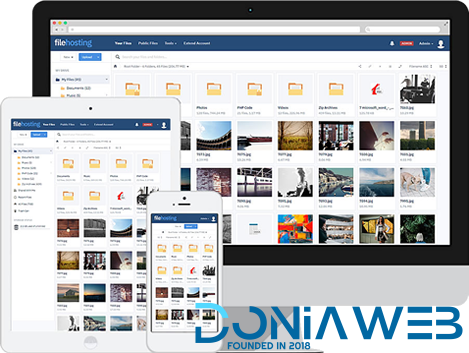
- 3 Downloads
- 0 Comments
-
All Marketplace - 28 Paid Premium Extensions + 8 Premium Themes | MagicAi

- 73 Purchases
- 588 Comments
-
Rhye - AJAX Portfolio WordPress Theme
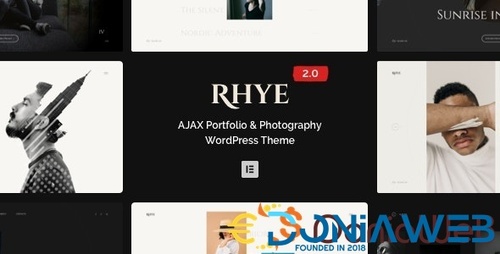
- 17 Downloads
- 0 Comments
-
Seraphinite Accelerator (Full, Premium)

- 17 Downloads
- 0 Comments
-
9MAIL – WordPress Email Templates Designer

- 24 Downloads
- 0 Comments
-
Everest Forms Pro

- 8 Downloads
- 0 Comments
-
WooCommerce Bookings Availability

- 2 Downloads
- 0 Comments
-
SUMO Subscriptions - WooCommerce Subscription System

- 14 Downloads
- 0 Comments
-
WPMUDEV Forminator Pro

- 9 Downloads
- 0 Comments
-
Media Cleaner Pro By MeowApps

- 5 Downloads
- 0 Comments
-
Media File Renamer Pro
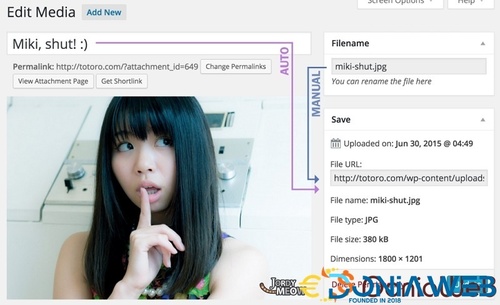
- 8 Downloads
- 0 Comments
-
Astra Premium Starter Templates - Ready to Import Starter Website
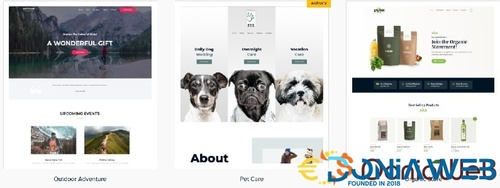
- 85 Downloads
- 0 Comments
-
Admin and Site Enhancements (ASE) Pro

- 11 Downloads
- 0 Comments
-
uiXpress - A Simple Yet Powerful Admin Theme for WordPress
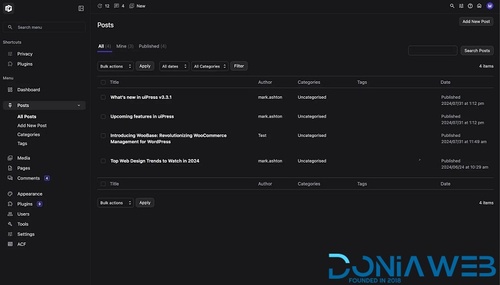
- 30 Downloads
- 0 Comments
-
Germanized for Woocommerce Pro

- 2 Downloads
- 0 Comments
-
BuddyPress Friends Suggestions Pro
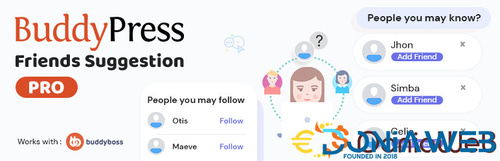
- 6 Downloads
- 0 Comments
-
Topic Thumbnail

- 1 Purchases
- 0 Comments
-
TMDB EasyPost

- 1 Purchases
- 0 Comments
-
Techmarket - Multi-demo & Electronics Store WooCommerce Theme

- 36 Downloads
- 0 Comments
-
WC Vendors Pro - Marketplace Plugin for WordPress
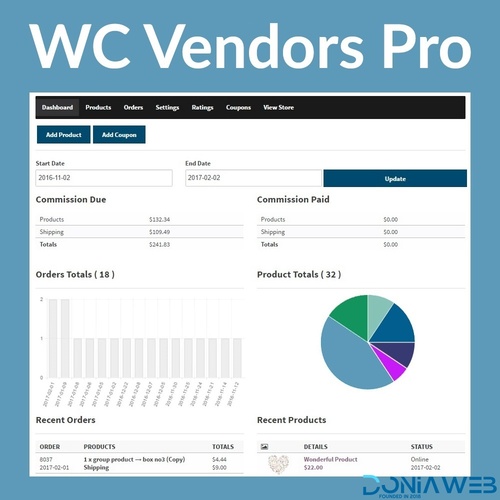
- 0 Downloads
- 0 Comments








View File
Bookly Waiting List (Add-on)
Do you want to provide clients with the option to join a waiting list for fully-booked time slots? The Bookly Waiting List (Add-on) allows you to enable this feature in your Bookly booking system. If a cancellation occurs, you can quickly fill the open time slot by notifying the clients on the waiting list. Bookly will automatically notify the service provider about the available time slot, along with a list of customers in line. With just a click on the relevant link next to the client’s name, you can change their status from ‘on waiting list’ to ‘approved’.
This feature ensures that you can make the most of your appointment availability and minimize lost bookings due to cancellations.