Recently Browsing 0
- No registered users viewing this page.
Latest Updated Files
-
Trustbob - Business Review And Rating Platform (SAAS) [Extended License]

- 5 Purchases
- 5 Comments
-
ShoppyStore - Multipurpose Responsive WooCommerce WordPress Theme

- 11 Downloads
- 0 Comments
-
HomeID - Real Estate WordPress Theme
.thumb.jpg.8dd25ae6a76f4ee13d0257c85287a05f.jpg)
- 6 Downloads
- 0 Comments
-
Careerfy - Job Board WordPress Themes
.thumb.jpg.b7ef4608bf64a9c1b21f17d1476ede24.jpg)
- 46 Downloads
- 0 Comments
-
WoodMart - Multi-purpose WooCommerce Theme By Xtemos

- 158 Downloads
- 0 Comments
-
All Marketplace - 24 Paid Premium Extensions + 8 Premium Themes | MagicAi

- 71 Purchases
- 579 Comments
-
Flexible Shipping PRO WooCommerce

- 6 Downloads
- 0 Comments
-
FlyingPress - Taking WordPress To New Heights
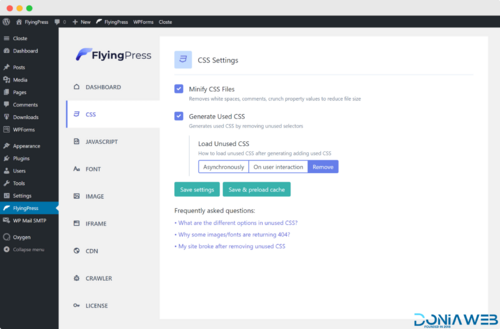
- 11 Downloads
- 0 Comments
-
JetThemeCore for Elementor WordPress Plugin

- 4 Downloads
- 0 Comments
-
JetEngine - Adding & Editing Dynamic Content with Elementor
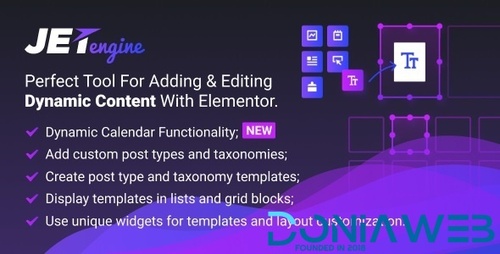
- 17 Downloads
- 0 Comments
-
JetBlog - Blogging Package for Elementor Page Builder

- 3 Downloads
- 0 Comments
-
JetSearch - Elementor Experience the true power of search functionality

- 2 Downloads
- 0 Comments
-
WooCommerce Photo Reviews - Review Reminders - Review for Discounts

- 0 Downloads
- 0 Comments
-
YayMail Pro - WooCommerce Email Customizer

- 2 Downloads
- 0 Comments
-
Tutor LMS Pro - Most Powerful WordPress LMS Plugin

- 69 Downloads
- 0 Comments
-
Checkout Field Editor for WooCommerce Pro By ThemeHigh
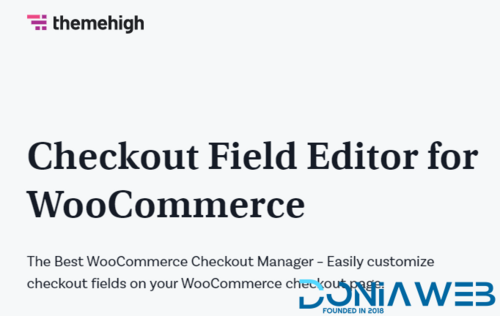
- 8 Downloads
- 0 Comments
-
WooCommerce Email Template Customizer

- 14 Downloads
- 0 Comments
-
Happy Elementor Addons Pro

- 23 Downloads
- 0 Comments
-
The Events Calendar PRO

- 3 Downloads
- 0 Comments
-
Zoro - Automated Anime Streaming Platform
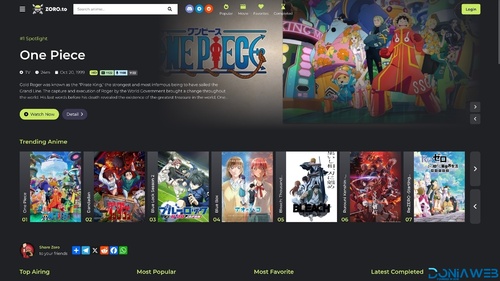
- 5 Purchases
- 10 Comments








View File
Embedded Content Publish System for Vipub
Overview
This is a content embedding system plugin.
It is an official product by Dayzen for vipub script.
In order to use this plugin without any problems, you must have the Vipub script. Otherwise, purchasing this plugin does not mean anything.
The Embedded Content Publish System for Vipub product allows you to embed posts on your platform onto websites.
Features
Create embedded content link for posts
Create an embedded link by clicking directly on a post
Instructions
Plugin installation processes
1. Open the Vipub Publish plugin file you downloaded from Robert Dayzen.
2. Copy all the files in the Script folder inside the file to the main directory of the server where your Vipub script is installed. This is usually (www or public_html)
To test whether the plugin has been installed successfully, open the following page in your browser: your-website.com/publish/