Recently Browsing 0
- No registered users viewing this page.
Latest Updated Files
-
Active Viewers

- 0 Purchases
- 0 Comments
-
Stake clone- casino and sports betting
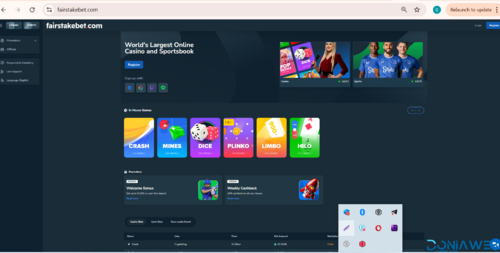
- 0 Purchases
- 0 Comments
-
Aora - Home & Lifestyle Elementor WooCommerce Theme

- 13 Downloads
- 0 Comments
-
WooCommerce Recommendation Engine

- 3 Downloads
- 0 Comments
-
WooCommerce Amazon S3 Storage

- 1 Downloads
- 0 Comments
-
WPC Grouped Product for WooCommerce Premium By WPClever

- 2 Downloads
- 0 Comments
-
The Events Calendar Pro Event Tickets Plus Addon

- 2 Downloads
- 0 Comments
-
WooCommerce USPS Shipping Method

- 3 Downloads
- 0 Comments
-
Careerfy - Job Board WordPress Themes
.thumb.jpg.a0fc2553823e61c071df4e962a069009.jpg)
- 41 Downloads
- 0 Comments
-
Nika - Medical Elementor WooCommerce Theme
.thumb.jpg.f6d6a4855e5b25c83b356ef212aecef2.jpg)
- 1 Downloads
- 0 Comments
-
Shopkeeper - Premium Wordpress Theme for eCommerce

- 4 Downloads
- 0 Comments
-
Music Club - Band | Party Wordpress

- 0 Downloads
- 0 Comments
-
Masa - Creative Startup WordPress Theme

- 1 Downloads
- 0 Comments
-
Auteur - WordPress Theme for Authors and Publishers

- 0 Downloads
- 0 Comments
-
Vidi - Video WordPress Plugin

- 1 Downloads
- 0 Comments
-
GrassBlade xAPI Companion

- 5 Downloads
- 0 Comments
-
Bit Integrations Pro - Integration Plugin for WordPress

- 4 Downloads
- 0 Comments
-
PublishPress Revisions Pro
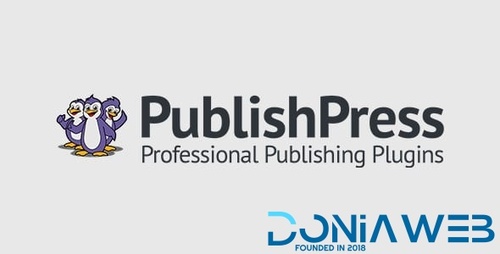
- 6 Downloads
- 0 Comments
-
Topic Thumbnail

- 1 Purchases
- 0 Comments
-
Aoki - Creative Design Agency Theme

- 1 Downloads
- 0 Comments








View File
WooCommerce Gravity Forms Product Add-ons
With the Gravity Forms Product Add-ons extension, advanced product configuration forms can be built and linked to any product in WooCommerce. Forms that contain conditional logic, pricing fields, user input prices, conditional-pricing fields, conditional submit button logic can all be created for your products. Additionally, any product that contains a Gravity Form is tracked in the cart to ensure, no matter how complex your product form only unique configurations are added to the cart and duplicates are incremented in quantity.
The Gravity Forms Product Add-ons extension gives you full control over how the display of the prices in the store should appear. You can use the default price displays that WooCommerce will display, or in the case of a configurable product containing pricing fields, set the price to something such as “As Low as $1000″.
You also have control over when the built in automatic price calculation will be displayed, if at all, and have the ability to configure each label individually.