Do not create multi-accounts, you will be blocked!
W3 Total Cache Pro - W3 EDGE v2.8.10
Featured Replies
Recently Browsing 0
- No registered users viewing this page.
Latest Updated Files
-
StoreApps Smart Manager - Manage Your WooCommerce Store 10x Faster
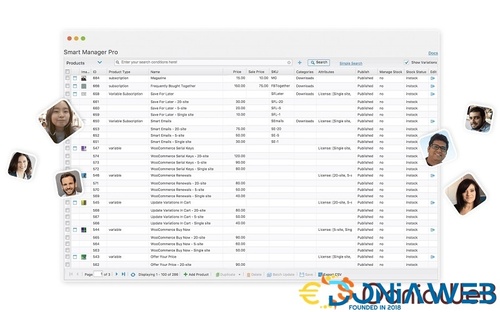
- 9 Downloads
- 0 Comments
-
Perfmatters - Speed Up Your WordPress Site
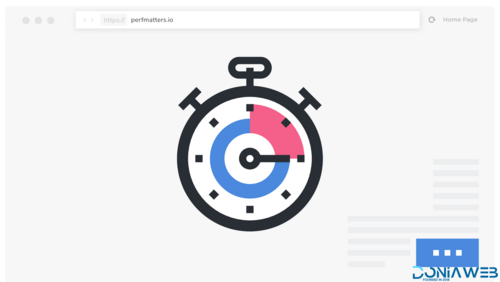
- 6 Downloads
- 0 Comments
-
WooCommerce FedEx Shipping Method
.thumb.jpg.ccca02ae41d77adc5214e33ec08f14ee.jpg)
- 1 Downloads
- 0 Comments
-
WooCommerce Shipment Tracking

- 6 Downloads
- 0 Comments
-
PixelYourSite PRO - Best Powerful WordPress Plugin for FaceBook

- 25 Downloads
- 0 Comments
-
GPT AI Power: Complete AI Pack Pro [Nulled]
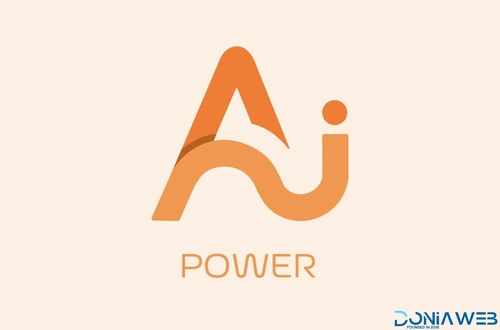
- 34 Downloads
- 0 Comments
-
WooCommerce Royal Mail

- 0 Downloads
- 0 Comments
-
WooCommerce Canada Post Shipping Method

- 1 Downloads
- 0 Comments
-
WooCommerce USPS Shipping Method

- 4 Downloads
- 0 Comments
-
WooCommerce Australia Post Shipping Method

- 0 Downloads
- 0 Comments
-
reCaptcha for WooCommerce

- 0 Downloads
- 0 Comments
-
Social Chat PRO By QuadLayers

- 27 Downloads
- 0 Comments
-
Woocurrency by Woobewoo PRO
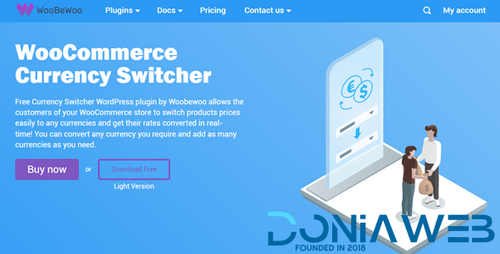
- 3 Downloads
- 0 Comments
-
Tipping for WooCommerce

- 0 Downloads
- 0 Comments
-
Bit Flows Pro - Advanced Workflow Automation Alternative to Zapier In WordPress

- 15 Downloads
- 0 Comments
-
MailPoet Premium - Email and Newsletters in WordPress

- 13 Downloads
- 0 Comments
-
Profile Builder Pro - WordPress Profile Plugin

- 13 Downloads
- 0 Comments
-
Advanced Custom Fields Pro - Premium WordPress Plugin

- 6 Downloads
- 0 Comments
-
RnB - WooCommerce Rental & Bookings System

- 1 Downloads
- 0 Comments
-
Tutor LMS Pro - Most Powerful WordPress LMS Plugin

- 77 Downloads
- 0 Comments






Join the conversation
You can post now and register later. If you have an account, sign in now to post with your account.