Reward Point - Daily Offer + Offerwall + Game + Spin + Dynamic Home
Featured Replies
Recently Browsing 0
- No registered users viewing this page.
Latest Updated Files
-
Bicrypto - Crypto Trading Platform, Binary Trading, Investments, Blog, News & More!

- 33 Purchases
- 24 Comments
-
Bicrypto - Crypto Trading Platform, Binary Trading, Investments, Blog, News & More!

- 87 Purchases
- 110 Comments
-
On-Demand24 - Multivendor Service Booking + eCommerce (+dgtl downld) platform (cust web, mob, admin)
.thumb.jpg.2b7e918614924ce392c5070add1d2e0d.jpg)
On-Demand24 - Multivendor Service Booking + eCommerce (+dgtl downld) platform (cust web, mob, admin)
Free
- 221 Downloads
- 1 Comments
-
Creote - Corporate & Consulting Business WordPress Theme

- 44 Downloads
- 0 Comments
-
Skole - School Kindergarten WordPress Elementor

- 18 Downloads
- 0 Comments
-
Cosmetsy - Beauty Cosmetics Shop WordPress Theme
(1).thumb.jpg.6c9aea59278a9e2cdefeec44a0962e90.jpg)
- 36 Downloads
- 0 Comments
-
WooCommerce Customers Manager By Vanquish

- 5 Downloads
- 0 Comments
-
Slider Revolution Responsive WordPress Plugin By ThemePunch

- 27 Downloads
- 0 Comments
-
YITH WooCommerce Membership
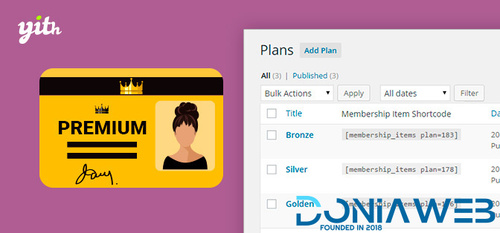
- 1 Downloads
- 0 Comments
-
Blocksy Companion (Premium) By CreativeThemes
.thumb.jpg.b071fd53218e1201c838d5c561ef5ab9.jpg)
- 51 Downloads
- 0 Comments
-
GravityView - Display Gravity Forms Entries on Your Websites
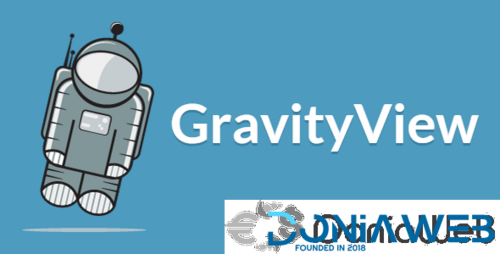
- 7 Downloads
- 0 Comments
-
PublishPress Revisions Pro
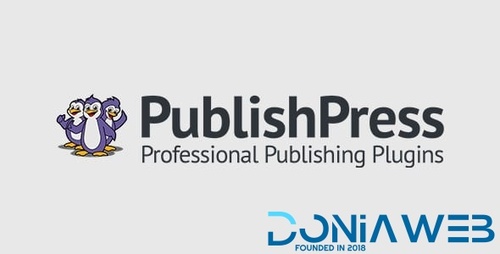
- 7 Downloads
- 0 Comments
-
PowerPack Addons for Elementor [ Premium ]

- 25 Downloads
- 0 Comments
-
Bit Social PRO - Advanced Social Media Schedule & Auto Poster Plugin

- 14 Downloads
- 0 Comments
-
WooCommerce Square

- 0 Downloads
- 0 Comments
-
YITH WooCommerce Added to Cart Popup
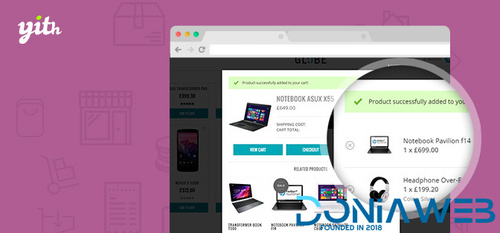
- 2 Downloads
- 0 Comments
-
YITH WooCommerce Subscription

- 1 Downloads
- 0 Comments
-
SeedProd Pro
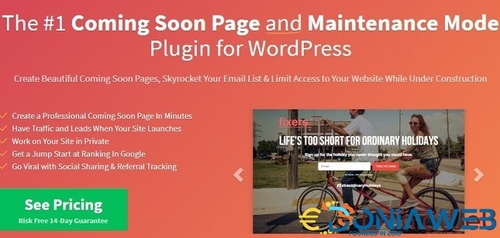
- 16 Downloads
- 0 Comments
-
Aliexpress Dropshipping and Fulfillment for WooCommerce By VillaTheme
---T..thumb.jpg.75f16b236730e70f426dc241031a324f.jpg)
- 6 Downloads
- 0 Comments
-
Taskup - Laravel Freelance Marketplace & Service Finder

- 68 Downloads
- 0 Comments








Join the conversation
You can post now and register later. If you have an account, sign in now to post with your account.