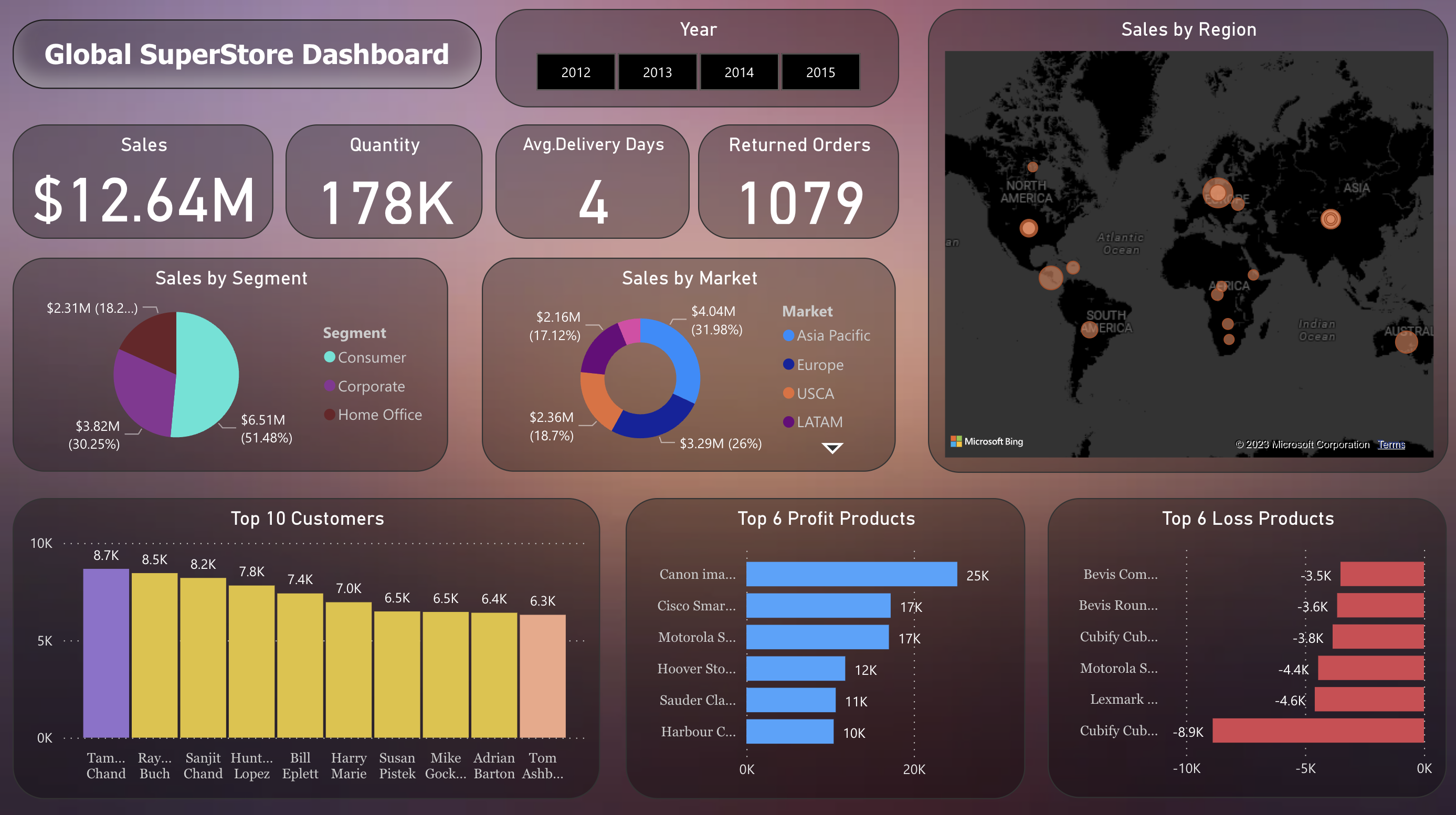
- Open Club
- 85 members
- Rules
- Free
About This Club
Club focused on all types of material for website development, scripts, html, java script, wordpress templates and plugins, designers among other content, participate and leave your contribution, suggestions, requests for a certain material and ask your questions, contribute with development tips and tricks.
Clube voltado para todo tipo de material para desenvolvimento de websites, scripts, html, java script, templates e plugins wordpress, designers entre outros conteúdos, participe e deixe a sua contribuição, sugestões, pedidos de um determinado material e tire suas dúvidas, contribua com dicas e truques de desenvolvimento.





