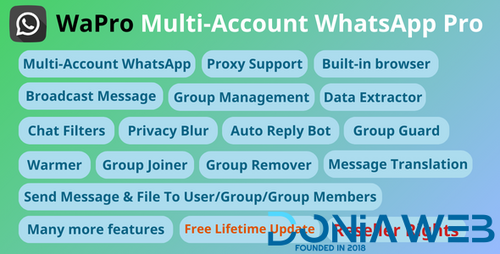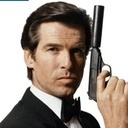All Activity
- Past hour
-
NR NAZMUL changed their profile photo
-
NR NAZMUL joined the community
-
bondhu420 joined the community
- PeepSo Ultimate Bundle
-
thang nguyen de joined the community
- Today
-
kayongo dominic joined the community
-
mafuzsit joined the community
-
nupur kumbhkar joined the community
-
FlashX Stablecoin Creator & Sender (Flash USDT, USDC, PYUSD, BUSD)
-
M Rajpoot joined the community
-
twootr3635 joined the community
-
Whatsapp Gateway | Multi Device v12.0.1
sajol joined the community
- Whatsapp Gateway | Multi Device v12.0.1
- Whatsapp Gateway | Multi Device v12.0.1
N3M3SIS1981 joined the community- +100 Android Source Code Apps/Games
News happy started following +100 Android Source Code Apps/Games- Trustbob - Business Review And Rating Platform (SAAS) [Extended License] v1.3
- eFarm - A Multipurpose Food & Farm WordPress Theme v2.1.2
Dimitry started following eFarm - A Multipurpose Food & Farm WordPress Theme v2.1.2- WaPro - Multi-Account WhatsApp Pro (WaCRM)
- 5 comments
- 2 reviews
- WaPro - Multi-Account WhatsApp Pro (WaCRM)
- 5 comments
- 2 reviews
muneeb376 started following WaPro - Multi-Account WhatsApp Pro (WaCRM)Motion Backgrounds started following Magd Almuntaser- Bicrypto - Crypto Trading Platform, Binary Trading, Investments, Blog, News & More! v5.6.8 + All Add-ons
- Whatsapp Gateway | Multi Device v12.0.1
- Whatsapp Gateway | Multi Device v12.0.1
- Whatsapp Gateway | Multi Device v12.0.1
- Whatsapp Gateway | Multi Device v12.0.1
- Whatsapp Gateway | Multi Device v12.0.1
- Whatsapp Gateway | Multi Device v12.0.1
- [FREE TRIAL] 4G/LTE - FRANCE / FRENCH MOBILE PROXY | 15-40MBPS | UNLIMITED BW
- [FREE TRIAL] 4G/LTE - FRANCE / FRENCH MOBILE PROXY | 15-40MBPS | UNLIMITED BW
Account
Navigation
Search
Configure browser push notifications
Chrome (Android)
- Tap the lock icon next to the address bar.
- Tap Permissions → Notifications.
- Adjust your preference.
Chrome (Desktop)
- Click the padlock icon in the address bar.
- Select Site settings.
- Find Notifications and adjust your preference.
Safari (iOS 16.4+)
- Ensure the site is installed via Add to Home Screen.
- Open Settings App → Notifications.
- Find your app name and adjust your preference.
Safari (macOS)
- Go to Safari → Preferences.
- Click the Websites tab.
- Select Notifications in the sidebar.
- Find this website and adjust your preference.
Edge (Android)
- Tap the lock icon next to the address bar.
- Tap Permissions.
- Find Notifications and adjust your preference.
Edge (Desktop)
- Click the padlock icon in the address bar.
- Click Permissions for this site.
- Find Notifications and adjust your preference.
Firefox (Android)
- Go to Settings → Site permissions.
- Tap Notifications.
- Find this site in the list and adjust your preference.
Firefox (Desktop)
- Open Firefox Settings.
- Search for Notifications.
- Find this site in the list and adjust your preference.










.thumb.png.a55e6397f7d1ea95363a16b747a7fc80.png)
.png.736ecd939b0f88bc56a5e426136dd178.png)