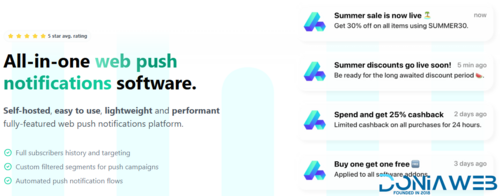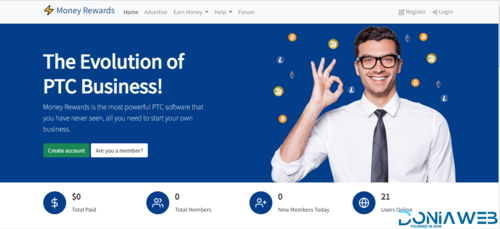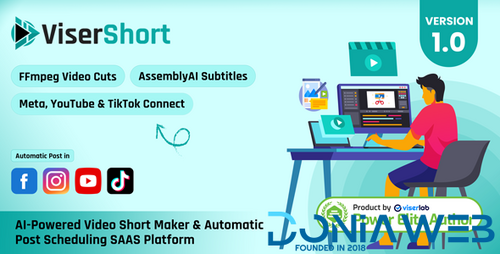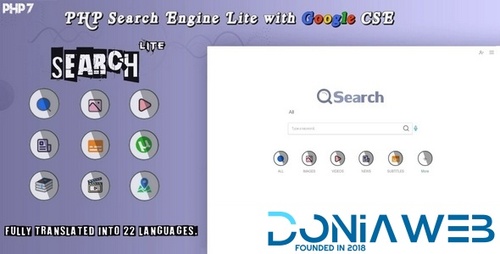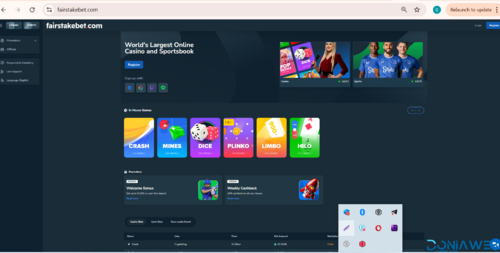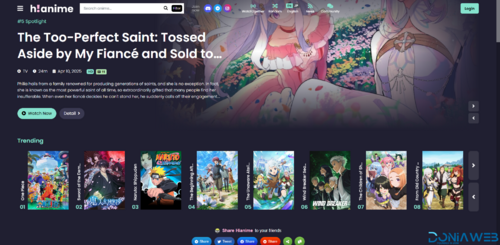Flash Sale
-
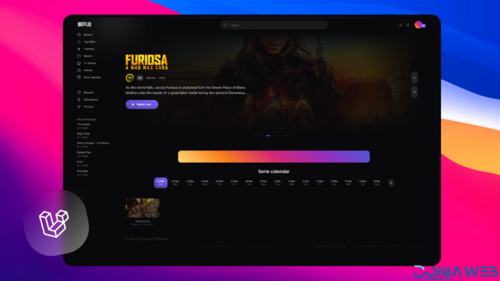
-
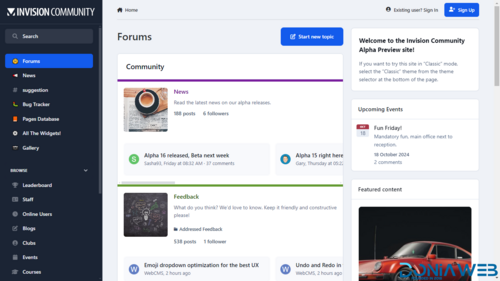
-
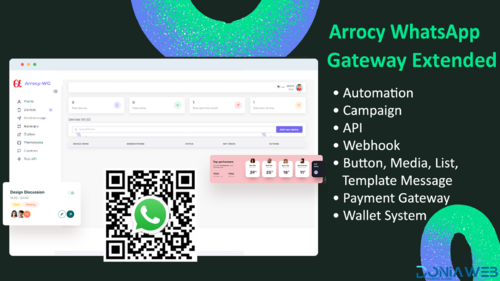
-

-

-
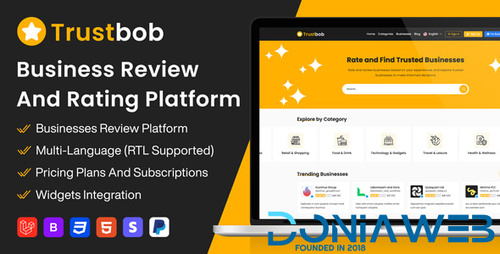
-

-
.thumb.jpg.7d38d8e1ec02cc56d720f49ef7b1abb4.jpg)
-

-
 105.00 EUR 150.00 EUR -30%
105.00 EUR 150.00 EUR -30% -
 199.50 EUR 399.00 EUR -50%
199.50 EUR 399.00 EUR -50% -

-

-
 11.60 EUR 29.00 EUR -60%
11.60 EUR 29.00 EUR -60%
Plugins
1,190 files
-
JetEngine is a must-have plugin for Elementor allowing to create custom post types, custom taxonomy, add Elementor-built templates for the custom post type or taxonomy terms. It provides the set of dynamic listing widgets for displaying dynamic content and allows to build grid and listing layouts for the custom posts and terms using the most complex query methods.
- Free
- 23 Downloads
-
Create customizable tables for preferred use cases
Comparison table
Pricing table
Restaurant menu
Product variations
Custom
Choose mobile layouts for responsive tables
Moveable. Add vertical/horizontal scrolls to the original table.
Shorten. Choose which table columns will not be shown to mobile users.
Transform. Turn table rows into product cards as per the set parameter.
Collapsed. Expand/collapse product details for a compact view.
- Free
- 3 Downloads
-
Amazon AWS S3 service. Amazon S3 Storage is fully automated allowing you to simply specify the bucket and object name of your file using shortcodes in the download file paths, and when a customer downloads their purchase the extension will translate this into a Amazon S3 URL and serve that file as the download.
https://woocommerce.com/wp-content/uploads/2012/02/woocommerce-amazon-s3.png
Using Amazon S3 storage to serve your digital products give you room for better scalability, offers more reliability, especially when serving big files, and greater download speeds for your customers.
The Amazon S3 extension for WooCommerce also support multiple buckets within one product so you can easily provide download access to files stored on different Amazon buckets when purchasing one product.
- Free
- 1 Downloads
-
MPWA Notifications For WordPress (WooCommerce)
Automatically send WhatsApp notifications for WooCommerce order updates.
When an order status changes (Pending → Processing → Completed, etc.), this plugin sends a customizable WhatsApp message to your customer using your own MPWA instance.
Requires WordPress: 5.8+
Contributors: Magd Almuntaser
Tested up to: 6.8
Requires PHP: 7.2+
Stable version: 1.2.0
License: GPL-3.0-or-later – https://www.gnu.org/licenses/gpl-3.0.html
Features
Status-based notifications – Enable or disable WhatsApp messages for order statuses like Pending, Processing, On-Hold, Completed, Canceled, Refunded, or Failed.
Customizable templates – Edit and personalize messages with placeholders like {order_id}, {customer_name}, {total}, etc.
Emoji picker built-in – Add emojis to your templates without relying on external CDNs.
Works with your number – Use your own WhatsApp number or WhatsApp Business account.
Lightweight & secure – No heavy dependencies; fully compatible with WordPress coding standards.
Installation
Download the plugin ZIP file.
Go to WordPress Dashboard → Plugins → Add New → Upload Plugin.
Upload mpwa-notifications.zip and click Install Now.
Activate the plugin.
Navigate to MPWA Notif → Options and enter your API Key from your MPWA instance.
Go to MPWA Notif → General to customize and enable templates.
Usage
Get your API key from your MPWA instance.
Configure templates with placeholders like {order_id} or {customer_name}.
Enable notifications for the order statuses you want.
Done! Your customers will receive instant WhatsApp updates on their orders.
Frequently Asked Questions:
Whose WhatsApp number will be used?
Your personal or business WhatsApp number is used to send notifications.
Is this plugin official from WhatsApp?
No. This plugin uses your own MPWA instance and is not affiliated with WhatsApp.
Can my WhatsApp account be blocked?
Yes. If you send spam, illegal content, or messages that violate WhatsApp’s policies, your number may be blocked. Use responsibly.
Is this plugin free?
Yes, the plugin 100% free.
- Free
- 119 Downloads
- 1 Comments
-
Prevent spam form entries with the Gravity Forms reCAPTCHA Add-On. Directly integrate Google reCAPTCHA v3 into all your forms, helping to identify automated spam form entries, and provide an uninterrupted experience for your real-life users.
GF has reCaptcha v2 built-in, but this adds reCaptcha v3.
- Free
- 8 Downloads
-
Grow your sales revenue by 300% with High converting Sales Popups and Stickybars. You can use Brave’s Evergreen countdown timer which always starts the countdown for each visitor as soon as they enter the website which creates FOMO (Fear of missing out) effect and increases the chance of that visitor purchasing by 10x.
- Free
- 13 Downloads
-
WooCommerce Currency Switcher
Free Currency Switcher WordPress plugin by WBW allows the customers of your WooCommerce store to switch products prices easily to any currencies and get their rates converted in real-time! You can convert any currency you require and add as many currencies as you need.
- Free
- 5 Downloads
-
Gravity Forms Image Choices
9,917+ happy customers
Easily add images to choices for radio buttons or checkbox fields within Gravity Forms. Supports Survey, Poll, Quiz, Product and Options fields.
- Free
- 9 Downloads
-
Gravity Forms Color Picker
3,379+ happy customers
Let users select from a pre-defined set of swatches you make available or even let your users select a custom hex value from the color picker.
- Free
- 2 Downloads
-
Duplicate & delete fields, copy them to another form, bulk edit their labels, css classes and required settings quicker than ever before.
Bulk field selection
Bulk Actions for Gravity Forms WordPress Plugin offers users 1 click selection options to select all, none or inverted selections. Once you’ve selected the fields you need, your all set to start optimising your forms.
Selecting the right fields you need quickly has never been easier in Gravity Forms, and we’re just getting started.
Copy fields to other forms
Ever needed to copy a group of fields from a form into either a new or existing form? The ‘Copy to form’ function in Bulk Actions for Bulk Actions for Gravity Forms WordPress Plugin allows you to quickly build new forms based on preexisting fields across all your forms. This is great for users that find themselves reusing similar form fields across a number of gravity forms.
Delete and duplicate multiple fields
Bulk edit fields allows for quick editing options across selected fields. Edit individual field labels, add field class names, or set the required status across multiple fields. Need to apply the same option to all your fields? We’ve got you covered!
With Bulk Actions fro Gravity forms – multi-select any form fields and instantly duplicate them inline to streamline your Gravity Forms workflow.
Bulk reorder fields
Bulk Actions for Gravity Forms reorder function makes for super quick drag drop of individual or multiple form fields a breeze.
Get your form fields in the order you want in seconds. Select 1 or all your fields and reorder your fields with ease.
Gravity Forms add-on
Built as a super light weight add-on to Gravity forms, Bulk Actions for Gravity Forms means you don’t need to install heavy plugins to get the job done. Bulk Actions for Gravity Forms extends gravity forms to make for super fast form editing and management.
Bulk reorder
Bulk Actions for Gravity Forms reorder function makes for super quick drag drop of individual or multiple form fields a breeze. Get your form fields in the order you want in seconds.
Bulk edit fields Pro
Bulk edit fields allows for quick editing options across selected fields. Edit individual field labels, add field class names, or set the required status across multiple fields. Need to apply the same option to all your fields? We’ve got you covered!
Bulk duplicate Pro
Bulk duplicating fields or sections allows you to quickly repeat fields or groups of fields to expand your form easily. Repeat fields effortlessly with bulk duplicate function withinBulk Actions for Gravity Forms.
Bulk delete Pro
Quickly and easily remove fields from lengthy forms but deleting multiple fields at once. Couldn’t be easier.
Copy to form Pro
The ‘Copy to form’ function in Bulk Actions for Gravity Forms allows you to quickly build new forms based on preexisting fields across all your forms.
- Free
- 5 Downloads
-
EventON Event Calendar for Wordpress is a beautifully crafted event calendar that presents events in a minimal clutter-free design. We take pride in designing EventON to stand up to latest design trends in the industry.
EventON comes packed with 200+ useful features such as highly customizable repeating events, multiple event images, unlimited event creation, various calendar layout designs, event locations and organizers, and advance features like multi data types and language corresponding events and etc. All of this comes packed in the #1 best selling Event Calendar at codecanyon!
- Free
- 11 Downloads
-
A variety of data and parameters will be displayed for faster preview of different post types – products, posts, pages, and especially, orders. For example, instead of choosing a filter to find a specific product type, now users can see which type each product belongs to with the “Product type” column. It’s super helpful to detect special product types namely Smart Bundles/ Smart Composite & Smart Grouped.
The most remarkable feature in this plugin is the custom columns for products and orders. In the content of these custom columns, it’s possible to insert texts and shortcode. There’s also a Remove button for each custom column to be left out of the column list effortlessly. With this, shop owners and administrators can literally display any piece of information they want in the backend dashboard.
- Free
- 2 Downloads
-
WPC Composite Products for WooCommerce is one of the most quintessential plugins for WooCommerce online shops & merchandises dedicatedly developed by WPClever. This plugin allows users to group a number of related products and sell them as a composite product for increasing revenue. Customers are given the freedom to personalize the component items to make an ideal kit-builder that serves their own purpose. Both sellers & customers can benefit from this with great convenience & satisfaction.
- Free
- 21 Downloads
-
Other features
FORMS
Stripe & PayPal one-time payments
Registration and login forms
Save as draft
Group and Repeat form fields
Calculations field
Conditional logic
reCaptcha/hCaptcha
Spam protection
Customize form style / appearance
Manage submissions and data
Create BuzzFeed-style quizzes
Capture leads
Email participants
Adjust design, layout, and style
Social sharing options
Easily add questions and poll options
Interactive, dynamic poll settings
Add images to poll options
Easy display with shortcode
Display results after vote
Adjust colors, layout, and style
Flexible behavior settings
Add custom CSS
- Free
- 12 Downloads
-
Google Maps WordPress plugin by Elfsight helps you to seamlessly introduce Google maps to your website and use all its wide potential. You are free to show as many locations as you believe necessary and add detailed info about all of them. There’s no better way to become closer to your real-life customers and be easy to find and contact via any means of connection!
Customizable Google Maps plugin is what you need
If you want to display all necessary locations on the map with detailed info
If you want to make it easy for your clients to contact your via email, phone, messenger or find their way to you
If you don’t want to spend much time adding all your locations on the map and shaping info cards
USE ALL THE BENEFITS OF ELFSIGHT GOOGLE MAPS WIDGET
Have more customer contacts
Any customer contact is important for your business. Give your website visitors detailed information about yourself with address, working hours, contact phone, email, and other means of connection right in front of their eyes and increase the number of contacts.
Stay easy to find and attract more real-life visitors
There’s no better way to attract new real-life visitors than to make it easy to get to you. Show them you are closer than it seems and help to build a route to your location right on your website. Turn any potential visitor into actual one!
Save your time with easy customization
Spend your time on what really matters. It takes seconds to add new locations to the map and to apply diverse customization options. Create the most attractive map for your customers and partners in 1-2-3.
Key features
Diverse location markers for interactive map
Info card with maximum contact information
Automatic route building from the visitor’s location
All Google Maps features supported:
4 predefined color schemes
Customizable colors
Location panel to list multiple departments
Adding new location by only entering its address, or name, or coordinates
Two marker animation types: drop or bounce
URL redirection for each clickable marker
Info card pop up for each marker individually
Regular live updates available
Handy editor (no coding required)
What makes Elfsight map plugin outstanding?
The easiest and fastest installation without any coding
Responsive and intuitive editor for the fastest customization
The most informative and impressive info cards available in a few steps
Try Google Maps plugin now for free or see it in action in live demo!
- Free
- 3 Downloads
-
Description
WhatsApp Chat by Elfsight is the handiest tool for people to address you and get answers to their queries. Stay available online in one the most used chat non-stop. Integrate WhatsApp Chat on your site and it can only be active on selected pages or for certain categories of visitors, define start-chat triggers, create your welcome text, select icons and much more. Having WhatsApp Chat on your site, you will remain reachable for people anytime and from any place.
WordPress WhatsAppChat is what you need
If you want to stay available for your users at any time
If you want to answer client question right from WhatsApp
If you need a working solution with simple installation
Use all the benefits of WP WhatsApp Chat Plugin
Being easy and swift to contact
Set an instant and effortless way for visitors to address you via your website.
Increasing the number of leads via individual contacting
Initiate chats with users to know more about their queries and develop interest in your offers.
Boosting the quality of client communication
With a quicker and more individual connection, leave more clients happy.
Key features
Embed WhatsApp Chat to have chats with users
Send answers to client messages from your phone or WhatsApp web
Three types of chat position: floating bubble, embed bubble, and embed chat window
A library of bubble icons for you to choose
Option to edit bubble text
Flexible chat header with page picture, name, and caption
Picking page image by default, from the library or uploading a custom picture
Option to edit chat name
5 Reply time options in the chat window caption
Setting custom text as caption
Editable welcome message with formatting options and links
Start Chat button text can be edited
Switchable WhatsApp Messenger icon on Start Chat button
Option to display the chat on all site pages, or select specific pages, or exclude pages
Optional displaying of the chat on mobile
Option to set the group of users to see the chat: all, new, or returning
4 start chat triggers: time on the site, time on the page, scroll position, or exit intent
Message notification variants: as a badge on the bubble, or in the title of a browser tab
Four paintable elements: bubble background, bubble icon, header background, button
Varying Start Chat button shape square to rounded
Still wondering why Elfsight plugin is your best choice?
The easiest and fastest embedding to any website, without coding
Responsive and intuitive editor for handy personalizing and control
Clean and flexible interface to suit any website style
Try WP WhatsApp Chat plugin by Elfsight now for free or see it in action in live demo!
- Free
- 9 Downloads
-
Convenience for your customers should be a paramount priority for any eCommerce retailer. That’s where Multiple Ship-To functionality comes in. Out of the box, with little setup, you can help avoid the frustration that can occur when a customer is shopping for multiple people at one time. Instead of forcing them to place multiple orders, they can quickly and easily ship to multiple addresses with one order. This can be especially useful around the holidays, when more and more people are doing their primary holiday shopping online.
- Free
- 1 Downloads
-
SUMO Reward Points is a Complete WooCommerce Loyalty Reward Points System and most comprehensive WooCommerce Points and Rewards Plugin. Reward your Customers using Reward Points for Product Purchase, Writing Reviews, Sign up, Referrals, Social Promotion (Facebook like, Facebook share, Twitter tweet, Google+ share and VK.com) on your site etc. The earned Reward Points can be redeemed for future purchases. SUMO Reward Points offers the flexibility to offer reward points at Product Level, Category Level and Global Level. SUMO Reward Points supports simple, simple subscription, variable and variable subscription products. It supports Fixed Reward Points for Product purchase or Reward by Percentage of the Product Price. Coupon should be enabled in WooCommerce for SUMO Reward Points Plugin to work.
- Free
- 20 Downloads
-
There are too many features to mention in a short introduction, but here's one example: PublishPress Permissions allows you to customize viewing and editing access for all your content. Open any Post, Page or custom post type, and you'll be able to decide which roles, users or custom groups can view and edit that content.
- Free
- 3 Downloads
-
Of course, at least for now, the addons can be downloaded from Github and used but it's annoying to rename the folder and install them manually.
Personally, I have the PLUS license so access to all updates is assured even in the situation that they will no longer be accessible on Github, as it seems.
I have implemented a mechanism that allows to activate, license and automatically update the "Paid Memberships Pro" plugin and all its addons. This mechanism consists of an alternative licensing server and minor modification of the main plugin. All the plugins are originals and downloaded from the developer site not from Github.
Updates are available within maximum one hour from the time of their publication by the developer.
I provide 3 license levels with corresponding keys: "STANDARD" for all members older than 2 months and "PLUS" visible to those with at least one resource. There is "BUILDER" only exceptionally, on request by PM and give access to updates even for the main plugin.
- Free
- 1 Downloads
-
INCREASE YOUR BRAND LOYALTY, CUSTOMER RETENTION, AND ECOMMERCE CONVERSION RATE WITH THE FEATURE-RICH WOOCOMMERCE LOYALTY REWARDS PLUGIN FOR WOOCOMMERCE. GET FEATURES LIKE DAILY LOGIN POINTS FOR YOUR CUSTOMERS WHICH WILL DRIVE TO REPEATED SALES!
The WooCommerce Ultimate Points and Rewards is an all-in one point-based loyalty rewards program for WooCommerce that increases your customer retention and skyrockets your conversion rates. If you have been struggling with low sales, you have got to try the ultimate WooCommerce loyalty points and rewards solution.This points and rewards plugin for WooCommerce lets you loyalize your customers by rewarding them with loyalty points. With WooCommerce Points and Rewards, you can efficiently implement a reward system on your eCommerce store. The loyalty points received as rewards by customers are redeemable as offering coupons, discounts on purchases, or other loyalty rewards. Not only that, the points are redeemable to attain the loyalty membership too and become a part of the brand’s loyal members community.
- Free
- 14 Downloads
-
We use required cookies for site navigation, purchasing, improving your browsing experience to:
Provide you with services described on the Sites, general administrative and performance functions, and support services;
Operate the Sites and verify your identity when you sign in to any of our Sites;
Inform you about company news and give updates on our services;
Carry out technical analysis to determine how to improve the Sites and services we provide;
Track outages and protect against spam and fraud.
Required cookies come from the following sources: WordPress, Intercom, Freshdesk, affiliate cookies, Crazy Egg, Google Inc.
- Free
- 11 Downloads
-
Ultimate Addons for Beaver Builder
Transform your productivity with custom Beaver Builder modules and templates.
- Free
- 6 Downloads
-
This plugin allows customers to plan ahead, choose the best time to receive their parcel and make sure there is someone to pick up the goods in time. It’s also a subtle way to urge the buyers to place their order to receive their package as soon as possible so the order can arrive quickly.
WPC Estimated Delivery Date notify buyers about the earliest and latest dates for the package to arrive. Users can exclude the holidays, weekends or vacation breaks from the estimated time so customers can have a precise estimation.
- Free
- 8 Downloads
-
WPC Added to Cart Notification is a useful plugin for completing a smooth shopping flow in your online store. It displays an added to cart notification popup in a beautiful way when a product is added to the cart from the single product page or shop/archive page. This tool boosts the user experience for your site and helps customers acknowledge what’s been added to cart while giving prompts of what to do next.
- Free
- 2 Downloads





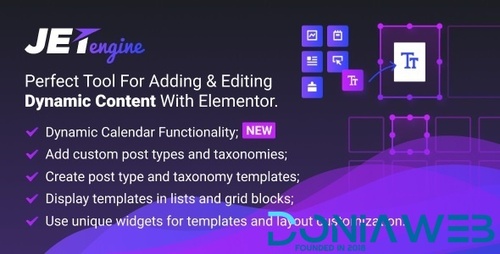
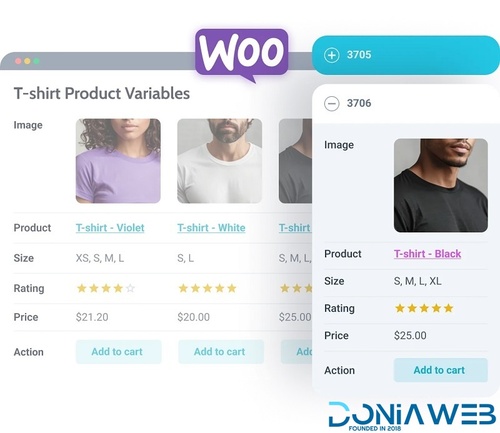

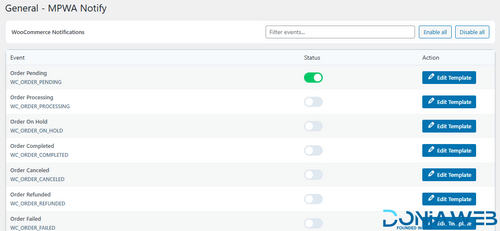














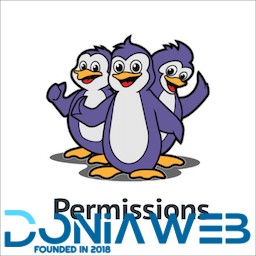










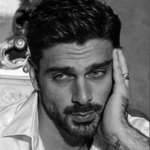

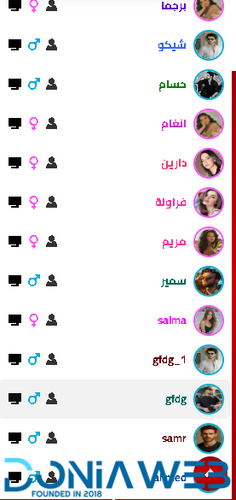
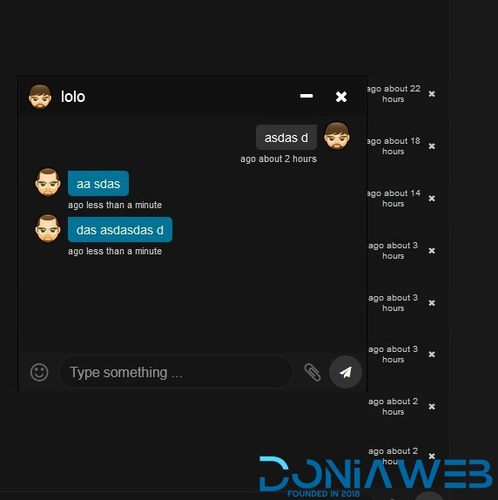
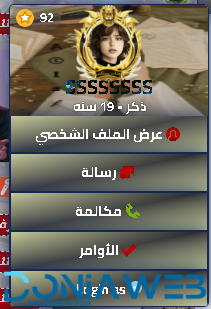





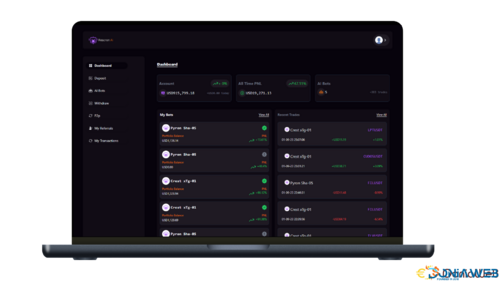
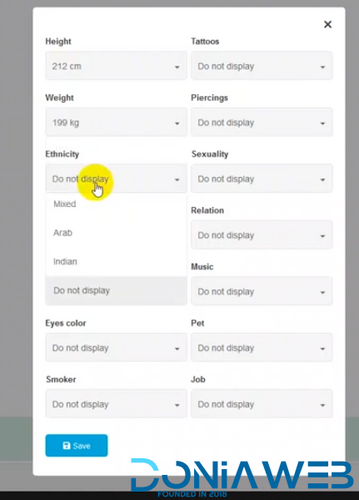


.thumb.jpg.71662fc0f8b311d8c8893aecede2880c.jpg)
.thumb.jpg.6dd0c3bc3764db86dda1eccb632c4c24.jpg)




.thumb.jpg.cc2c02de58e76c3d55a9be3a38a3690a.jpg)


.thumb.jpg.140b6361fcf228c04c7154b30ef36ce5.jpg)