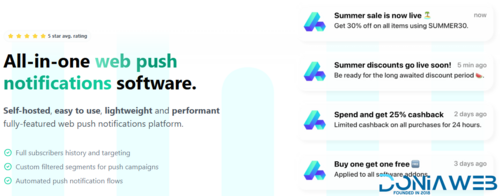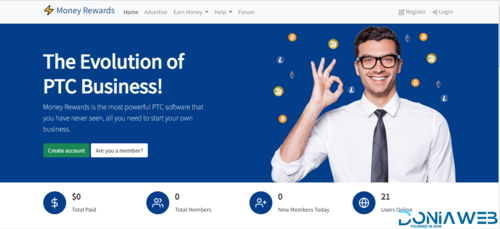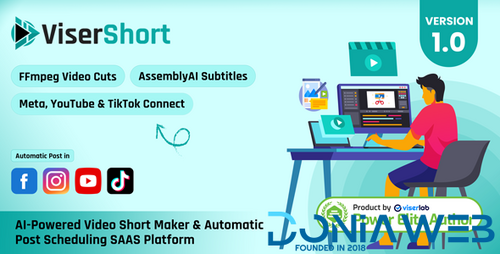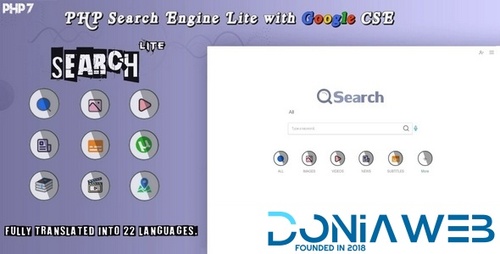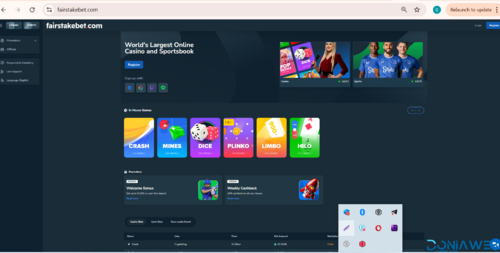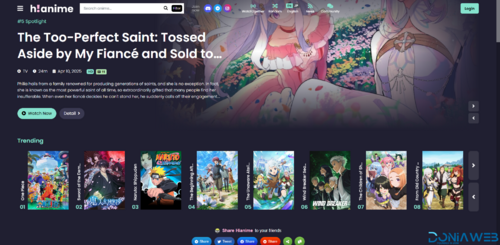Flash Sale
-
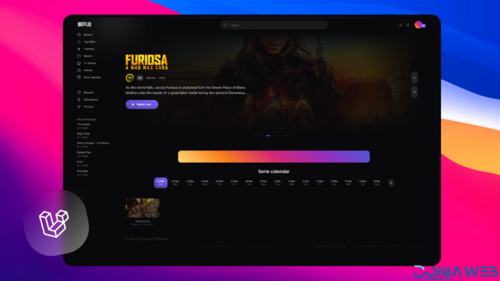
-
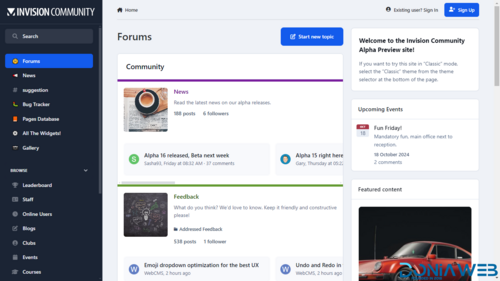
-
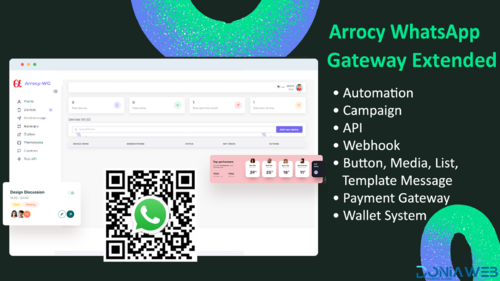
-

-

-
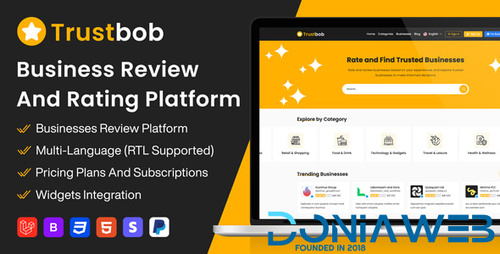
-

-
.thumb.jpg.7d38d8e1ec02cc56d720f49ef7b1abb4.jpg)
-

-
 105.00 EUR 150.00 EUR -30%
105.00 EUR 150.00 EUR -30% -
 199.50 EUR 399.00 EUR -50%
199.50 EUR 399.00 EUR -50% -

-

Scripts
1,679 files
-
Code Shop is a powerful widget, which allows you to sell coupon/voucher/license codes directly on your website (even if it is plain HTML-website). It handles payments through multiple payment gateways (PayPal, Payza/AlertPay, Skrill/Moneybookers, Authorize.Net, InterKassa, Perfect Money, BitPay and Stripe) and can be easily integrated into any webpage by inserting JS/HTML-snippet. With this widget you don’t have to install complicated shopping carts and create their design to match your website. Code Shop is the easiest and perfect way to distribute coupon/voucher/license codes and monetize website.
This is a package of Halfdata Admin Panel and Code Shop plugin. It allows you to use plugin with any website. Unfortunately, this package is not compatible with old Code Shop script. You must install it from scratch.
Features
Sell coupon/voucher/license codes on website: use this script to sell codes on your website. Unlimited number of campaigns: distribute unlimited number of coupon/voucher/license codes. Multiple payment gateways: PayPal, Payza/AlertPay, Skrill/Moneybookers, Authorize.Net, InterKassa, Perfect Money, BitPay and Stripe. Multiple currencies: use any currencies supported by payment gateways. Accept cryptocurrency – bitcoin: bitcoin payments are accepted through BitPay. Accept major credit/debit cards – Visa, MasterCard, American Express: credit/debit cards are accepted through Stripe. Fixed price supported: sell coupon/voucher/license codes for fixed price. Flexible price supported: let your customers set their own price for coupon/voucher/license codes. Free coupons supported: you can distribute coupons even for free. E-mail delivery: coupon/voucher/license codes are sent by e-mail. Modern payment form: HTML5 + CSS3, AJAX-ed payment form. Content editor: insert any HTML-content inside of payment box. Secure Admin Panel: configure script and manage data through nice admin panel. Easy to integrate: insert only 3 lines of code into webpage (check out “Installation” paragraph). Cross domain access supported: you can install script on one domain and use it with unlimited number of domains. and more, and more, and more… How to install this package?
We created Wizard which helps to install script properly.
Unpack downloaded archive and upload files to your server. Open it in your browser – Wizard will be launched automatically. Wizard ask for couple questions. Nothing special – MySQL parameters and admin credentials to access Halfdata Admin Panel. Once finished, go to Dashboard and click “Code Shop” box under “Installed Plugins” section. It activates the plugin. Once activated, plugin adds relevant item to Left Side Menu. Find “How To Use” submenu. It explains how to embed plugin into your wesbite – nothing difficult, just paste couple JS/HTML-snippets. What are server requirements?
Your server must match the following requirements. All modern servers already do it.
PHP version 5.5 or higher. MySQL version 5.0 or higher.- Free
- 69 Downloads
- 1 Comments
-
Create your own Facebook like statuses website that have features such as text, pictures, videos and link sharing with Flippy LikeZone. This amazing script will let your business to the next level with Facebook social traffic. Try out our Flippy LikeZone today and earn money while having fun.
- Free
- 36 Downloads
-
Live Preview Screenshots About Horse Racing Add-on
Horse Racing is an add-on game for Stake — Online Casino Gaming Platform. This game can not be installed and used on its own without having Stake purchased and installed first.
How to play Horse Racing
To play this game you need to pick one or several horses that you think will win and choose how much you would like to bet.
Bet types
Win — you win if your horse wins the race Place — you win if your horse finishes first or second Show — you win if your horse finishes first, second or third You can make multiple bets of different type on different horses.
Horse Racing Features
GAME SETTINGS
A casino administrator can:
Change game background, slug and banner Set min and max bet amount Set bet increment / decrement amount Change number of horses in a race ( from 3 to 8 ) Customize each horse (name and colors) Change payout for each bet type and horse (runner)- Free
- 198 Downloads
-
Live Preview Screenshots About Crash Add-on
Crash is a multiplayer add-on game for Stake Casino Gaming Platform.
Please note that this add-on can not be installed and used on its own without having Stake Casino Gaming Platform purchased and installed first. Please also check system requirements below.
How to play Crash
Wait until the betting round starts, choose how much you want to wager and click “Bet” button. Note that the betting round lasts for 20 seconds, so you need to place your bet before the time runs out. After all bets are accepterd the game begins. Watch the current payout and cash out before the rocket explodes! You will get your bet back multiplied by the payout at the time of cash out. The game can end at any time, so if you are late to cash out you will get nothing.
Crash features
BOTS SUPPORT
The game has full support for bots. Bots can place random bets and cash out at random intervals.
GAME SETTINGS
A casino administrator can:
Set game duration Set interval between games Set min and max bet amount Set bet increment / decrement amount Set default bet amount Set payout intervals Set betting round duration Enable / disable bots Adjust some animation settings (number of planes and clouds) System requirements
VPS or dedicated server with shell access 1 Pusher integration 2 1 — This game requires queues support in order to send crash events from the server to players without being able to guess when such an event will occur. To enable queues, you must be able to run background processes on your server, which is not possible on shared servers.
2 — Pusher is a service, which allows to add realtime messaging capabilities to the application. Please note that you might need to upgrade to a paid plan in case you exceed connections / messages quota.
- Free
- 335 Downloads
-
DogeLab, a laravel made Cloud Dogecoin mining platform that enables a great opportunity to create your own Dogecoin mining website. worlds becoming cashless and crypto becoming popular day by day. it’s an $8 Billion industry currently. a lot of people now interest to run their Doge mining platform. we got hundreds of requests to develop such items and we collect idea’s from some of our clients and other websites, we have the intention to update it, but it depends on your choice, depends on sale, depends on update request.
Are you looking for a complete Doge mining solution system for your business, then you are in the right place. No need to pay thousands of dollars to hire developers to build your Doge Website. DogeLab is a complete cloud mining platform, that gives profits to users by following rules set by the admin. DogeLab is easily installable, controllable through the admin panel, comes with responsive design, high security, interactive User interface. support plugins, LiveChat, automatic payment gateway and more.
- Free
- 431 Downloads
- 1 Comments
-
Secure PHP login and Registration system is built with Bootstrap and PHP.
1. The login and registration module is highly secure with password encryption that is impossible to decipher the password stored in the database.
2. No additional coding work is needed since the complete backend PHP scripts are already available in this package.
3.Inbuilt Email activation module sends activation email to the users using unique activation code for each user.
4.Forms are live validated using Jquery Validation plugin combined with AJAX.
5. Backend admin interface provides additional features like searching a user,adding a new user manually and user stats information.
6.Validate the form without page refresh.
7.New reset password functionality that enables users to set a new password if they forget their original password.
8.Login with Twitter,Facebook and Google credentials
9.Complete setup documentation
10. One and only login administration system that uses password hashing and most current password protection methods. 11. This script does not use deprecated php or mysql code. All the scripts are frequently updated.
Minimalist Theme suitable for Touch Devices like iPad,Android Tablets and websites
- Free
- 62 Downloads
-
Waziper - WhatsApp Marketing Tool
THE TOP WHATSAPP MARKETING PLATFORM 2022 BY AUTHOR OF STACKPOSTS
This is Extended License
Purchase code:
6DF8-F17C-3121-DB2A Due to unauthorized use the license has been restricted
The license will be activated for 10 euros per user
Waziper is WhatsApp Marketing Software based on PHP Script. It is the best solution for Small or Large Companies, Software Companies, Digital Marketers as well as you can use it as the software-as-a-service (SaaS).
Waziper is Standalone. The Powerful WhatsApp Marketing Solution 2022
If you have any questions? Please read our FAQs here.
WhatsApp Marketing Tool which is one of the products by Stackposts. You can use many of its features such as allowing you to automatically Bulk WhatsApp Sender by seconds to millions of customers, Auto Reply for a first message, Chatbot System with keywords or sentences, Sending all types of file like text, image, video. Additional, exporting contacts are from groups. It’s not only WhatsApp Marketing Software but also help your business keep and reach more customers.
Waziper - Bulk WhatsApp Sender Software for WordPress helps you send out messages 24-hour on 7 dayssend out messages 24-hour on 7 days. It not only allows you to send relevant notifications such as appointments, orders, etc. but also interacts with your potential clients as your real person. You just need to purchase one time to get Lifetime Updates. Moreover, you also have 06 free months for support. Don’t Wait! Get it right now!
- Free
- 1,449 Downloads
- 69 Comments
-
PicoSMM – Social Media Marketing Script Panel
PicoSMM is very simple, easy, and professional to use. It’s a full-featured Social Media Marketing Solution. You don’t have to pay monthly fees just download and install it on your hosting. You can use PicoSMM for personal and also for business purposes.
Are you looking for a complete SMM solution system for your business, then you are in the right place. No need to pay thousands of dollars to hire developers to build your SMM Panel Website.
PicoSMM may assist you to handle unlimited services, able to accept payment via cards, and mobile money, connecting thousands of websites via powerful APIs, ready to go solutions, it takes only a few minutes to set up your website with our system.
We are also here to provide you best support, installation, and customization if you need it. hurry up, get your copy and start your social media marketing (SMM) business website.
Supper Admin Benifits
Just download and start social media marketing business within a few minutes. Complete solution, never have to pay monthly charges or any cost. Fully automated, you can start a business immediately. Charge from your customer by giving SMM service. Connect thousand of websites using API
Customer Benefits:
Clean and easy solution for customer. Customer can order from given services by admin. Customer can order single or mass. Refund or cancel feature is available for customer. Customer can deposit amount in his wallet.- Free
- 157 Downloads
- 1 Comments
-
This script is licensed by me
The license will be activated per user for 10€
To install use the license code:
F711-D888-331E-B98E After completing the installation, import the sql file
Then go to the .env file and replace the code in line 3 with this line:
APP_KEY=base64:j/9tEWavi/eg7zcUxKBEI8Tt7iMPBeMce9mU0HGCIno= Features:
Whitelabel, a few clicks to change the site to your brand Live Trading Live Exchanges Wallet System Live Watchlist Live Depth View Live Coin Info Live Order Book Contract Log Transactions log 22 Payment Gateway supported Unlimited manual payment manager Unlimited withdrawal methods Blazing fast Market Analysis Notifications Coin Watcher Coin Full History Live Search Practice Wallet Real Wallet Multiple Wallets Profile Management 2nd Factor Authentication Browser Sessions Soon (Social Login) Support System Referral System Full Charting Library 28 Indicators Soon A lot more indicators will be added Admin Dashboard with full control KYC Email Templates Mailing Subscribers Frontend Manager Soon Sms Support Seo Manager Blog, Comments, Categories, Posts And a lot more. Made with:
Laravel 8 Vue JS PHP Livewire Documentation:
Included in the installation folder Demo User:
Link: Frontend Link: Register Demo Admin:
user: demoAdmin pass: 123456 Requirements (minimum):
A Knowledge in running a server or any hosting with ssh and root access A Knowledge in copy and paste codes we add-in update description Having time to read the documentation PHP 8.1 PHP extensions: php-memcache php-pear php-imagick php-gmp php8.1-cgi php8.1-mysql php8.1-curl php8.1-gd php-gd php8.1-imap php8.1-tidy php8.1-xmlrpc php8.1-xsl php8.1-mbstring php8.1-zip php8.1-cli php8.1-bcmath php-bcmath php8.1-gmp php-curl php8.1-fpm Composer +2 Server with SSH that has Permissions, not shared server without any permissions VPS at least 4GB Ram to be able to excute orders smoothly VPS at least 250GB Storage Make sure the provider allow the services of trading or referral system you are going to implant Make sure the VPS country is allowed by the provider you going to purchase like binance or kucoin or use Ecosystem if u want global coverage without the usage of providers (Recommended):
Clean Ubuntu 20 Virtualmin + Nginx + PHP FPM Composer 2.2.5 Unmanaged VPS with root access- Bicrypto - Crypto Trading Platform Exchanges, KYC, Charting Library, Wallets, Binary Trading, News v1.6.2 NULLED
- Bicrypto - Crypto Trading Platform Exchanges, KYC, Charting Library, Wallets, Binary Trading, News v1.6.2
- Bicrypto - Crypto Trading Platform Exchanges, KYC, Charting Library, Wallets, Binary Trading, News
- Free
- 1,485 Downloads
- 49 Comments
-
easyComment is a PHP commenting system. easyComment gives you everything you could want in a comment system. Multi-level commenting, comment voting, guest comments and much more features. It also has a full admin area to easily manage comments, reports and other options. It offers a complete user management system for easyComment. Users can register/login and manage their comments.
easyComment is very flexible and fits into your websites with great themes. You can put a single code in your script. That’s it. It will magically create your comment space.
- Free
- 57 Downloads
-
Vehicle Management System with GPS Tracking is the complete Fleet Management System for managing vehicles. This system can able to manage vehicles and drivers, customers, keep a track of income and expenses and get detailed reports.
Real time gps tracking and Geofence is available in the system, which help to track location. Geofence help to track eye on inbound and outbound of particular marked location. This system gives a unique tracking url of trip and can able to share, the url to customer to keep tracking.
- Free
- 196 Downloads
-
YOORI – Multi-Vendor PWA eCommerce CMS
YOORI is a complete eCommerce solution for the most common shopping platforms. It has a lot of build-in futures which are actually needed for every shopping site.
YOORI Build For:
- Single & Multi-Vendor eCommerce.
- Marketplace.
- Fashion & Beauty eCommerce.
- Electronic eCommerce.
- B2C eCommerce.
- B2B eCommerce.
- Drop Shipping Website.
Payment Gateway:
- PayPal(International)
- Stripe(International)
- PayTM(India)
- sslCommarz(BanglaDesh)
- RazorPay(India)
- JazzCash(Pakisthan)
- Pay Later Option
- PayStack
- Molle
- FlutterWave
- Mercadopago
Available Shipping Charge Type:
- Free(Pick From Hub)
- Product Based
- Invoice Amount Based
- Area Wise
- Flat Rate
What’s Makes YOORI Unique:
- PWA Enabled eCommerce.
- Latest Framework & Technology are used.
- Single Page Application(Loading Less Experience).
- Free Vendor/Seller System Addon.
- All Necessary Features Available for Every Business.
Available Product Type:
- Simple Product
- Variable Product
- Digital Product
- Catalog Product
- Classified Product
- Wholesale Product(Paid Addon)
Technology Used:
- Back-End: PHP, Laravel
- Front-End: VueJs
More Features
The unlimited Theme color for Storefront
2 Header versions are available and upcoming more
Digital/Downloadable Product
Flash Sales
Newsletter subscription
Product brands
Product tags
SCA and 3D secure integration
Instant search suggestions
Rich Snippets
Beautiful & Powerful Admin Panel
Multiple Locales
Multiple Currencies
Multiple Countries, states & Cities
Advanced Home Page Builder
Advanced Search
Product Options
Product Attributes
Advanced Product Filtering
Customer Panel
Sales Analytics Chart
Search Log
Advanced System Report
Custom Static Page
Scheduled Special Product Price
Minimum Amount for Free Shipping
Media Gallery
Drag & Drop File Uploader
Custom CSS/JS
SEO Optimized
Maintenance Mode
Google Scheme Ready
And More…
Security
Cross-Site Request Forgery (CSRF) Prevention
Cross-Site Scripting (XSS) Prevention
Password Hashing
Avoiding SQL Injection
System Requirement
- Free
- 480 Downloads
-
WhatsApp Chat script will help you to option to Non-stop messaging with clients on your site with on the website. This is one of the best ways to connect and interact with your customers, you can offer support directly as well as build trust and increase customer loyalty. Customizable and easy-to-use WhatsApp Chat on WordPress, any PHP website like Laravel, Codeigniter, CakePHP, HTML website in a few minutes! One number/agent can integrate unlimited websites.
FEATURES
Multi & Single Agent Support WordPress Support any PHP Website Support HTML Website Setup the availability day and time for each agent Always Available option Agent Profile with login Unlimited color for Chat Window Introduction Text customisable Welcome Message customisable Whatsapp support icon position customisable Agent Type- Single or Multi setup option Showing Page – all page or home page only Show unavailable agent in popup Yes/NO Primary Number who use single person Layout Setting – 2 Layout available Multilingual One click Update Dynamic Role Permission Sytem User and Agent Desktop and Mobile both support Option to on/off mobile/desktop Answer messages directly from your WhatsApp account Add WhatsApp messenger on your site to stay connected to website visitors Chat header includes an account picture, name, and caption Leave chat picture by default, choose it from the library or upload your own picture Editable name of the chat Popup Open Initially on/Off option Clean and well organized admin settings Easy install and configure Simple and friendly user interface Compatible with all web browsers Compatible with all PrestaShop themes analytics RTL Ready- Free
- 163 Downloads
-
Note: This Support Ticket system isn’t an independent system. This Support Ticket system is available only for Active Workdesk cms. If you do not download Active Workdesk CMS yet then click here for downloading
Purchase today! & use Support Ticket System for your freelancing business which is only developed with the most efficient freelancing marketplace cms named Active Workdesk cms. By this Support Ticket Addon enables the features for clients and freelancers to communicate with the admin. Admin can assign satffs to ticket the support messages and reply to them. Also tickets can be organized according to category and status.
How does it work?
Active Workdesk cms should be pre-installed in your server Purchase Support Ticket addon for Active Workdesk cms from codecanyon Download and install the addon to your Active Workdesk cms addon manager It’s done!- Free
- 44 Downloads
-
Note: This Offline Payment system isn’t an independent system. This Offline Payment system is available only for Active Workdesk cms. If you do not download Active Workdesk CMS yet then click here for downloading
Purchase today! & use Offline Payment System for your freelancing business which is only developed with the most efficient freelancing marketplace cms named Active Workdesk cms. By this Offline Payment Addon you can get payment from your freelancers/clients via bank transfer, check payment or any other custom manual payments. For example, a client purchased a package using offline payment method, then he/she can transfer money to your bank account, deposit a check into your bank account or any other method according to your instruction and submit transaction id, necessary screenshot for verification. You can finally check and approve that order and get paid.
How does it work?
Active Workdesk cms should be pre-installed in your server Purchase Offline Payment addon for Active Workdesk cms from codecanyon Download and install the addon to your Active Workdesk cms addon manager It’s done!- Free
- 33 Downloads
-
Chatvia is built with bootstrap v5.1.3 in Nodejs, socket.io with responsive on all devices, and supported with Dark & Light modes. It has many features like one-to-one chat – audio – video call, group chat, contacts, send files, Send Emojis, online users, authentication pages, and many more. It is a real-time chat application using socket.io with MongoDB and MySQL. We have used a browser navigator for audio and video call. We didn’t use any third-party packages for audio and video call.
Features:
Node Js with MongoDB & MySQL support One to One Chat One to Many Chat One to One Audio Call One to One Video Call Browser Notification Create new Group Add new contacts Delete message Clear all chats Edit message Copy message Google ReCaptcha for Authentication Send emojis in message Forward message Send Audio, Video & Images files Capture image through webcam Dark & Light mode support Development techs:
Nodejs, Socket.io, MongoDB or MySQL, Bootstrap 5 Server requirements:
Cpanel with Node support or digital ocean or any other server with SSH access. Must require SSL installed.- Free
- 259 Downloads
- 1 Comments
-
THIS IS NOT A STANDALONE APP
Note: Emailer isn’t an independent system. This Emailer extension is available only for Glover Project.
If you do not download Glover project yet then click here for downloading
Send campaign/marketing emails to all your users/vendors/managers all at once
How does it work?
Glover backend should be pre-installed in your server Purchase Emailer extension for Glover from codecanyon Download and install the extension via the extensions page on the Glover backend Setup CRON Job on your server It’s done!- Free
- 78 Downloads
-
Features
Unlimited WhatsApp Messages to Contact / Numbers Send messages to all contacts including contacts not saved in your address book.
Send Message to Groups Send unlimited messages to all your joined groups.
Message Delay Management Strong Delay Management to protect your whatsapp account from Ban
Grab Group Links from web Grab Group all Links from any web page
Get All Member number from any group Grab Group members from ny group
Modern Material Design Latest Material UI design with easy to use interface
Standard Coding Structure You can Customize this tool and add your features with simple coding skills
Bulk Import Import you contact number from excel sheet
Google Map Data Extractor / Scrapper Extract data from google map with targeted location and import extracted numbers in WaSender, Send Bulk Messages to them
Report You will get detailed report after campaign complete
Documentations Detailed documents with images (with markups) and video
Developer Documentations Detailed documents with images (with markups) and video to change Software name, logo and lot more
Runnable Files We provided Runnable files
Source Code We provided full Source Code of this software
Lifetime updates We are keep enhancing our product and planning to intruduce cool features in future , stay with us
License key Manager This software is protected with Activation Process, You will get ‘KeyGen’ along with this app Bundle
Dynamic Parameterised Message Sender ie. ’ hi {{Name}} ’ , Your invoice no {{InvoiceNo}} is generated , Click below link to download {{InvoiceLink}}
100% Resale rights This product is not limited to you, you can sale it to your customers on unlimited computers, Each computer will generate unique ‘KeyCode’, You as a Software owner, you can provide them ‘Activation Code’ (with date validity)
- Free
- 1,181 Downloads
- 120 Comments
-
Vanguard is PHP application, written in Laravel PHP framework, that allows website owners to quickly add and enable authentication, authorization and user management to their website. It is designed following latest security and code standards and it is ready for high availability websites. Although it is written in Laravel, it can be used to provide secure login, authentication, authorization and complete user management for any PHP powered website. Vanguard also comes with fully documented JSON API which allows you to easily authenticate users from your mobile (or any other) application.
It comes with almost three hundred automated tests (functional and unit), that cover all vital parts of the application and the API and ensures it’s maintainability and stability.
Version 7.0.0
Features
Secure user registration and login Social Authentication using Facebook, Twitter and Google+ Password reset Two-Factor Authentication Remember Me feature on login Login with email or username Google reCAPTCHA on registration Authentication Throttling (lock user account after few incorrect login attempts) Interactive Dashboard Unlimited number of user roles Powerful admin panel Unlimited number of permissions Manage permissions from admin interface Assign permission to roles Easily check if user has permission to perform some action JSON API to build any kind of applications around Vanguard Super easy installation using installation wizard User Activity Log Avatar upload with crop feature Built using Bootstrap 4 Active Sessions Management (see and manage all your active sessions) Admins can impersonate users Full unicode support Client side and server side form validation Fully customisable from settings section Complete and detailed documentation Fully object oriented and commented PHP and JavaScript code. Localization support – Translate the application to any language (English, Serbian and German translations included) Runs on PHP 8.0.2+ Flexible Plugin System- Free
- 142 Downloads
- 1 Comments
-
This Addon for CredCrypto
CredCrypto is a web HYIP investment and trading platform. Built with the laravel framework, CredCrypto features automated investment system with fixed and variable investment options, secure otp, crypto and bank withdrawal, manual and gateway deposits.
For lauching your trading website, it features coin staking, 500+ trading pairs, bot trader, etc. You can lauch your website in minutes without any coding knowledge
- Free
- 423 Downloads
-
MOP – My Portfolio is a multi-user/vCard online vCard and Portfolio solution. It provides 8+ vCard layouts, 7+ Portfolio layouts, an Admin panel, a User panel, a customer panel, a service selling section with some popular payment gateways, and Unlimited plans/packages with a trial, monthly, and yearly subscriptions. A completed multi-purpose vCard and resume/portfolio script with full Progressive Web App (PWA). Now You can use it as a Digital business card (vCard), profile/resume, or both Make a perfect contactless Portfolio / vCard in your own Language
Some Unique features
PWA for all vCard and profiles (Extended license) Multiple vCard with one subscription (Extended license) Drag & Drop vCard builder 5+ Popular payment gateways (Extended license) 12+ vCard layouts & 7+ Profile themes / Layouts Services/products with popular payment gateways (Extended license) 9+ Background Colors Unlimited Button and banner color Dynamic multiple profile sections Dynamic QR code and share systems Unlimited Social sites icons with dynamic icon picker (TikTok, Facebook….etc) Fully feature based script
- Free
- 177 Downloads
-
QuickDate is a dating social script, QuickDate is the best way to start your own dating website!
QuickDate is fast, secured, and it will be regularly updated.
Check out the Demo https://quickdatescript.com/
User Features
Upload Images: Upload any image from your device and share it online with other users High Performance & Capability: PixelPhoto can handle any amount of vidoes / images easily, with a very high performance and speed. WoWonder Integration: With one click, user can login to your site using WoWonder Social Network. Like: User can like users in find match page. User Profile: User can create his own profile and upload unlimted images. SEO friendly: SEO friendly links, and HTML code that Google will love! Powerful Admin panel: Manage settings, videos, design, and a lot more easily from our admin panel. Powerful UI: Beautiful and modern design. Pro System: User can get top features by subscribing to one of the script pro packages. Credit System: User should purchase credit to use it on messages, gifts, likes. etc and much more…
- 10.00 EUR
- 30 Purchases
- 34 Comments
-
PDF Converter & PDF Editor for Android v1.1 – Admob Ads App Source Code Free Download. Buy Professional PDF Converter Android App and Get the Professional Experience of the High-quality features of it. Having Collections of Image to PDF, Text to PDF, QR to PDF, Excel to PDF, the app is very Powerful and beautifully.
Main Features
Fully Customizable AdsMob Banner, Interstitial, Native ads Image to PDF Text to PDF Adjust Page Settings QR to PDF Excel to PDF Android Studio Project Firebase Integration Push Notification and more Download PDF Converter & PDF Editor for Android App
Live Demo:
https://codecanyon.net/item/pdf-converter-pdf-editor-for-android-admob-ads/33741764?irgwc=1&clickid=Qu8Q7HxjRxyNWJ5QyBUj%3AW55UkA2E%3AWs1UE7wI0&iradid=275988&irpid=2423557&iradtype=ONLINE_TRACKING_LINK&irmptype=mediapartner&mp_value1=&utm_campaign=af_impact_radius_2423557&utm_medium=affiliate&utm_source=impact_radius v1.1
- Free
- 91 Downloads
-
- Free
- 1,222 Downloads
- 8 Comments
-
TaskGo SaaS is a task management tool with advanced features that would allow you to manage tasks of projects with utmost ease. It’s a highly effective tool that allows you to juggle multiple tasks under one secured roof. This cost-effective tool is here to make the management of tasks easier. With a SaaS version, create plans using a super admin login.
What to expect from TaskGo SaaS – Tasks Management Tool
An effective dashboard to understand various aspects of tasks and projects Access to tools in multiple languages Feasibility in finding tasks with a search tab on the top Task management through kanban drag and drop Management of expense and timesheet of projects Various options for task details like a checklist, add a favorite, attachment, multi-user, etc. Multiple user allowance for convenience with different module permission Dark mode feature that is adaptive to DPI screens A lot of project settings options EMail templates to send prompt Emails immediately Attractive charts and reports Add your Client and User of Project Task Grid View Added Task wise Time tracking Desktop Application to Track Project Activities/Hours The owner can send a plan request & the admin can accept or reject the plan request Display, Users last login time in the member list Send and Receive Invoice with the help of QR Codes Slack Integration Zoom Integration Telegram Integration Default Language option A user-friendly RTL experience for the customers using Arabic, Hebrew, and Urdu-like languages Any of the plans’ payments can be done using 10 diverse payment gateways namely Stripe, PayPal, Paystack, Flutterwave, Razorpay, Paytm, Mollie, Skrill, Mercado Pago, CoinGate, Paymentwall Stripe will have Recurring and One-Time purchase options on the upgrade plan Built with Laravel 8- Free
- 149 Downloads






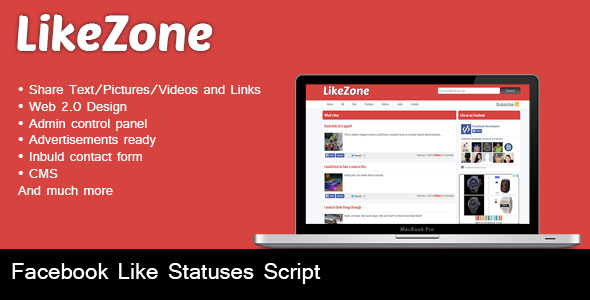





.thumb.png.86697744ef06a98adc209a017c6a9005.png)
.thumb.jpg.f3a644837013a741a92623a38f932e7d.jpg)

.thumb.jpg.66699077059eff7bdd9bf32119e6371c.jpg)




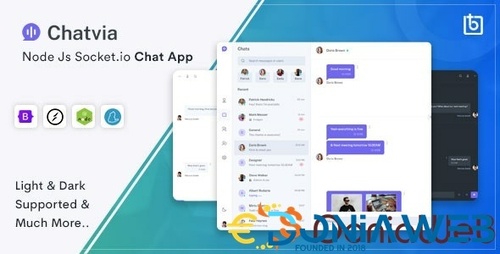

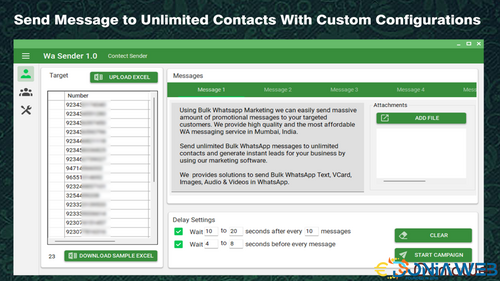


.thumb.jpg.d8c7d9d27213fc3c64eaea75d12fc65f.jpg)








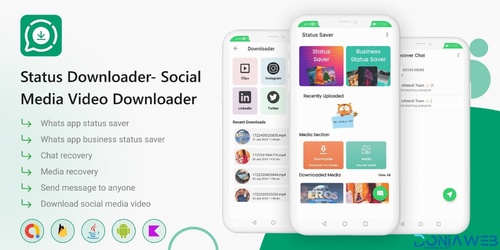

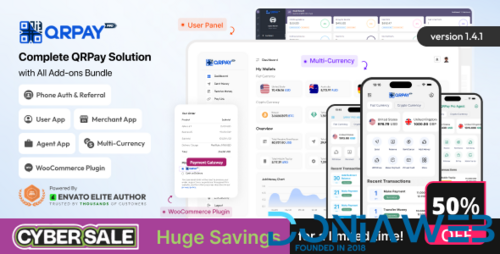



.thumb.jpg.0122c688cfba451ac7d089134980b1f6.jpg)


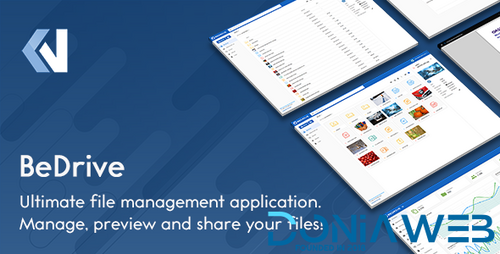
.thumb.jpg.aac25c7fbddbf9f1f466a6db53e5f296.jpg)
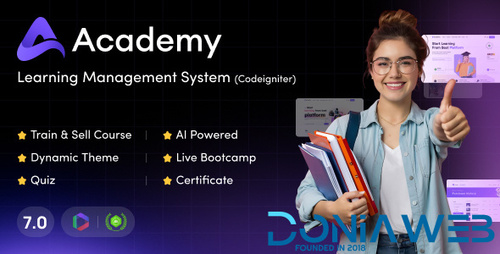



.thumb.jpg.306d786694759841fa4f206ec4711fb0.jpg)

.thumb.jpg.71662fc0f8b311d8c8893aecede2880c.jpg)
.thumb.jpg.6dd0c3bc3764db86dda1eccb632c4c24.jpg)




.thumb.jpg.cc2c02de58e76c3d55a9be3a38a3690a.jpg)


.thumb.jpg.140b6361fcf228c04c7154b30ef36ce5.jpg)