Visually Build The Conversion Focused Site Of Your Dreams No Matter Your Experience Level With The Only Marketing Centered WordPress Theme Builder
INTRODUCING

With Thrive Theme Builder you can easily build your marketing focused WordPress website with 100% front-end visual theme building magic. No coding needed!
Building a Professional WordPress Website Can Be Time Consuming|
So What Makes Thrive Theme Builder So Much Better Than Your Standard WordPress Theme or Site Builder?
Not a plugin, and not some workaround, Thrive Theme Builder is a fully-fledged WordPress theme and site builder — with drag and drop, front-end customization power — that’s been broken free from the traditional WordPress framework to give you unparalleled control over your site.
Thrive Theme Builder allows you to visually create and customize your header, footer, blog post templates, sidebar, page layout, category pages, search pages, 404s, and MORE.
What's New in Version v3.14.3
Released
No changelog available for this version.





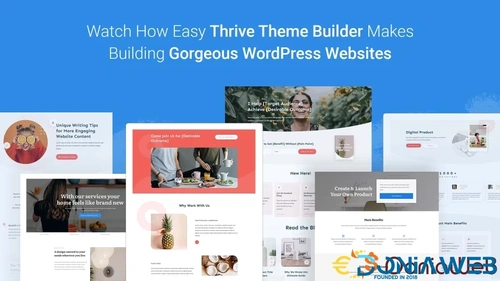


.thumb.jpg.7e31f98f74eff0f78065a1e0a223d0b4.jpg)







.thumb.jpg.c52d275b7221c68f8316ff852d37a58f.jpg)
.thumb.png.bd6b18996437e081a647e5ea252dfb2b.png)

You may only provide a review once you have downloaded the file.
There are no reviews to display.